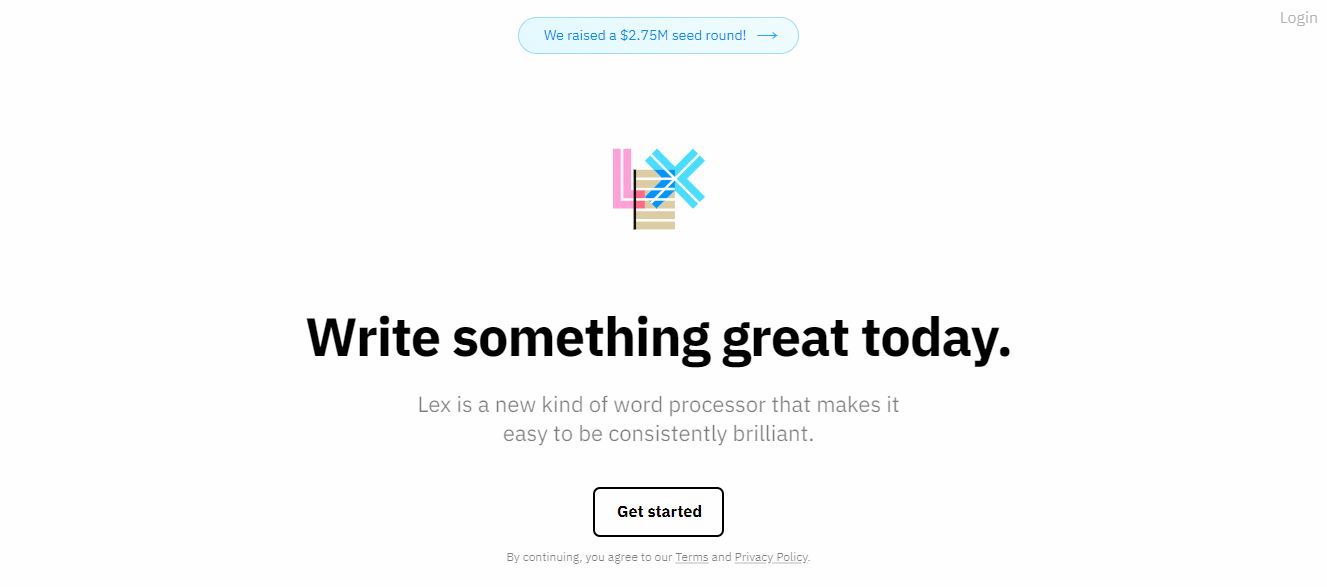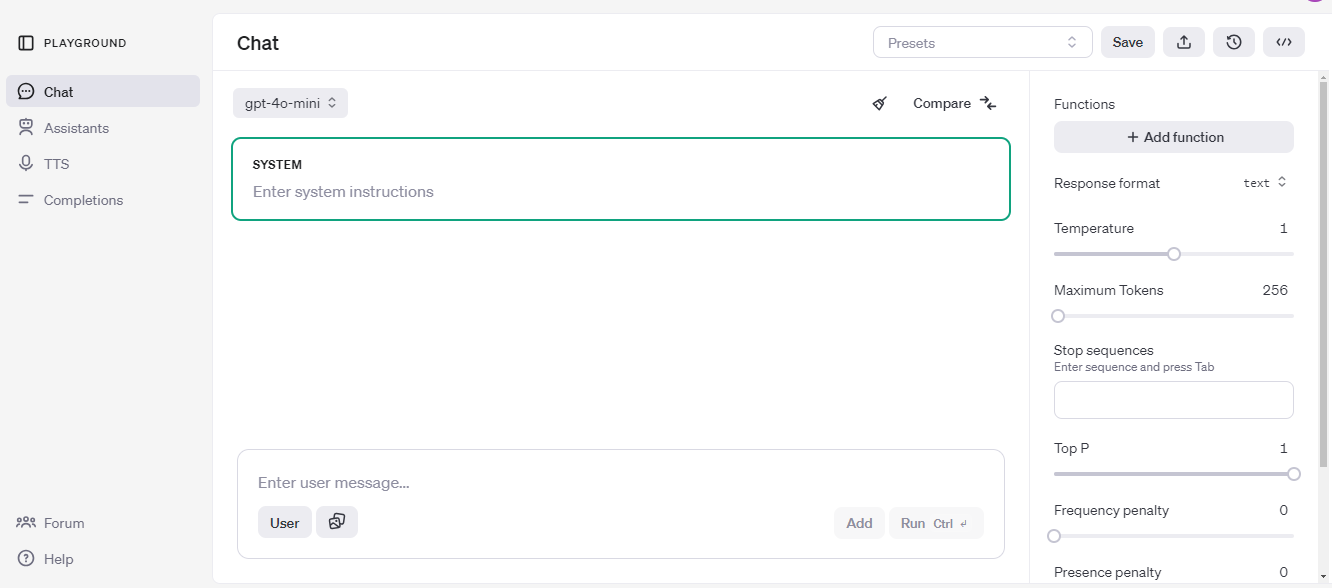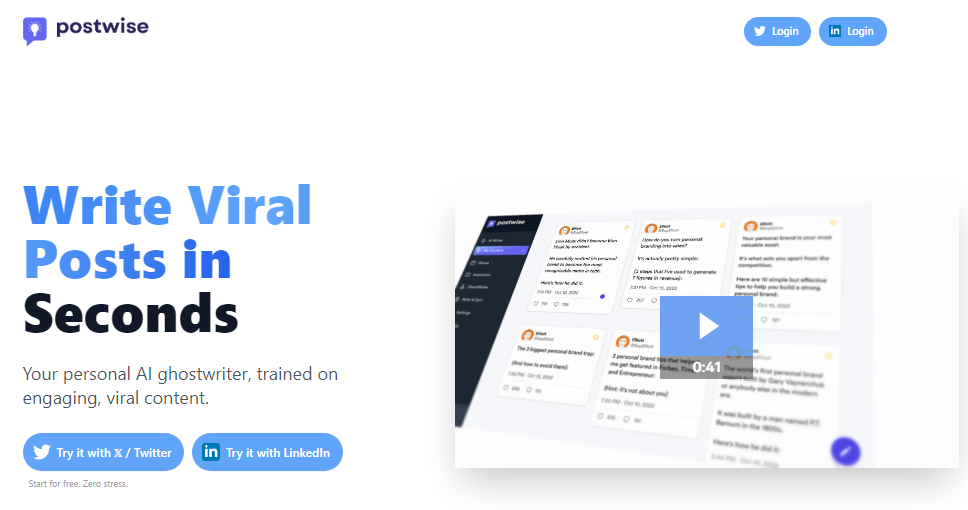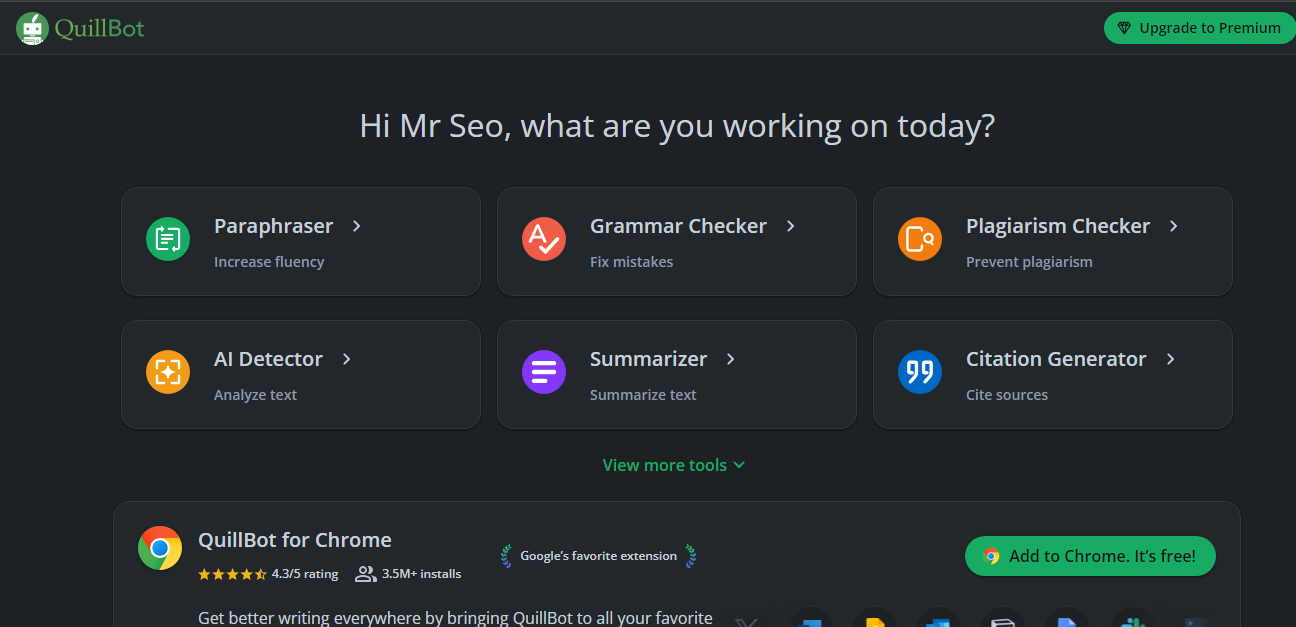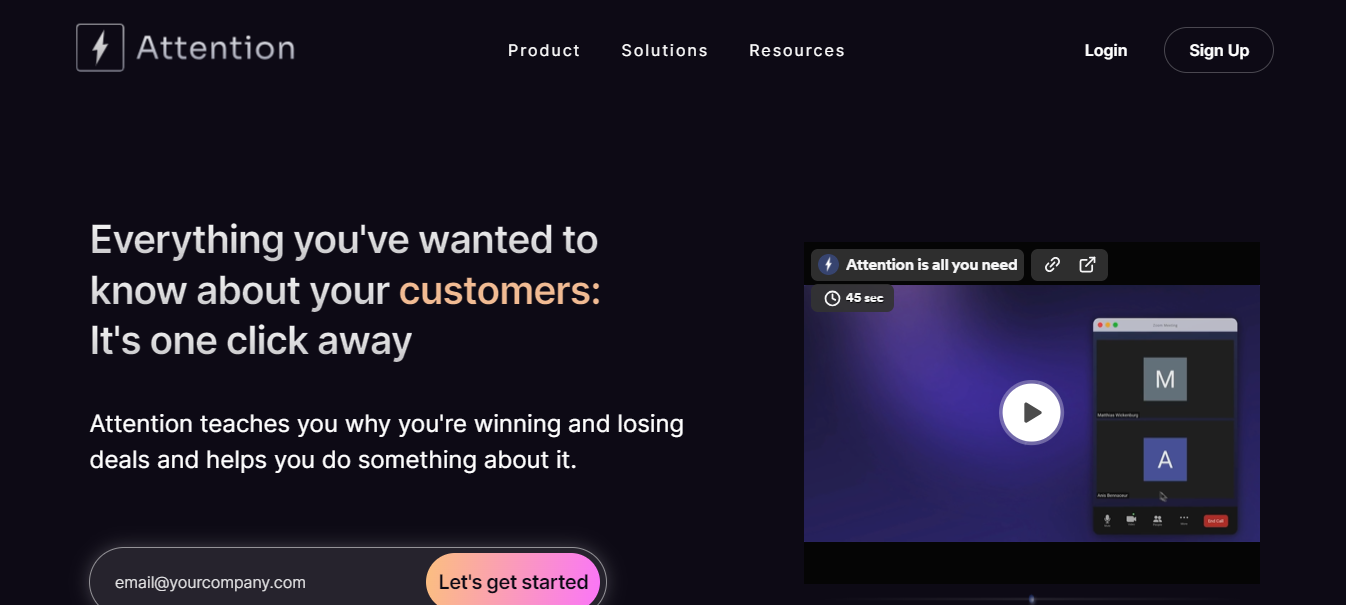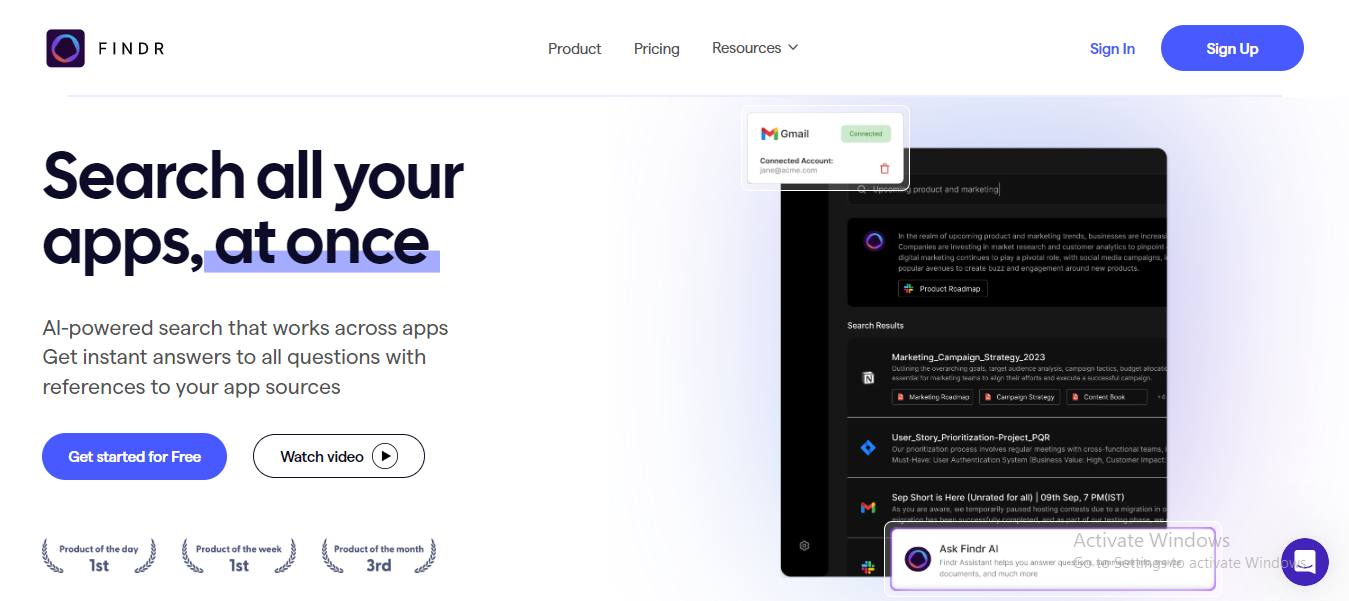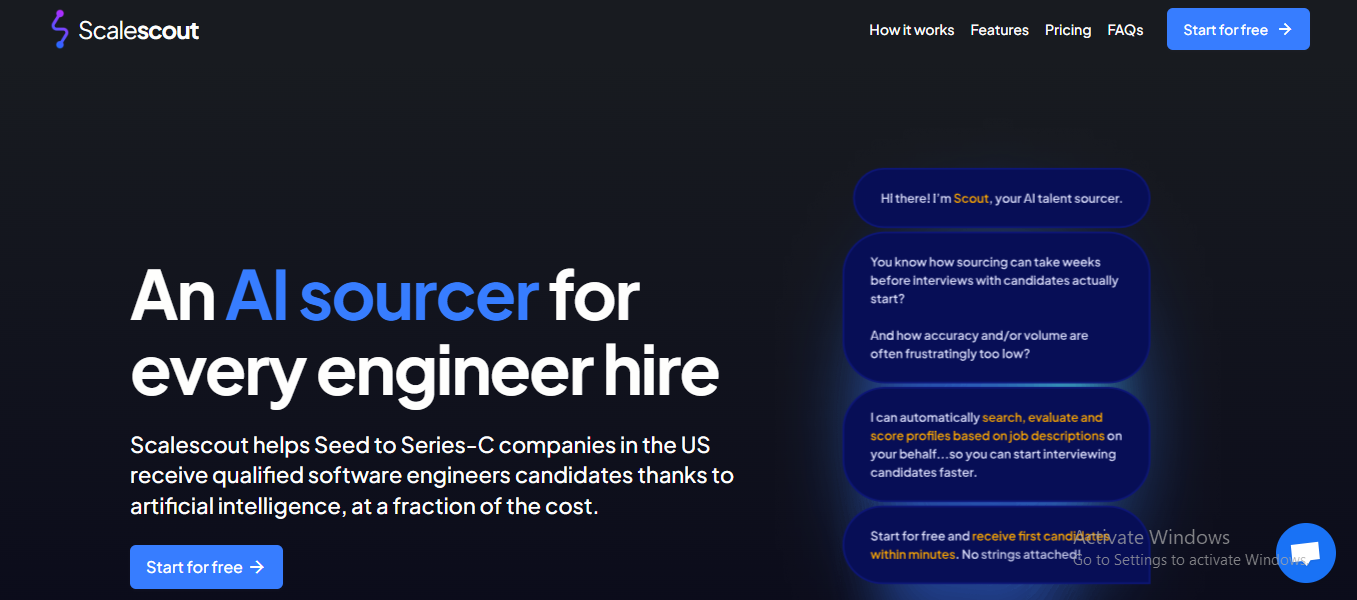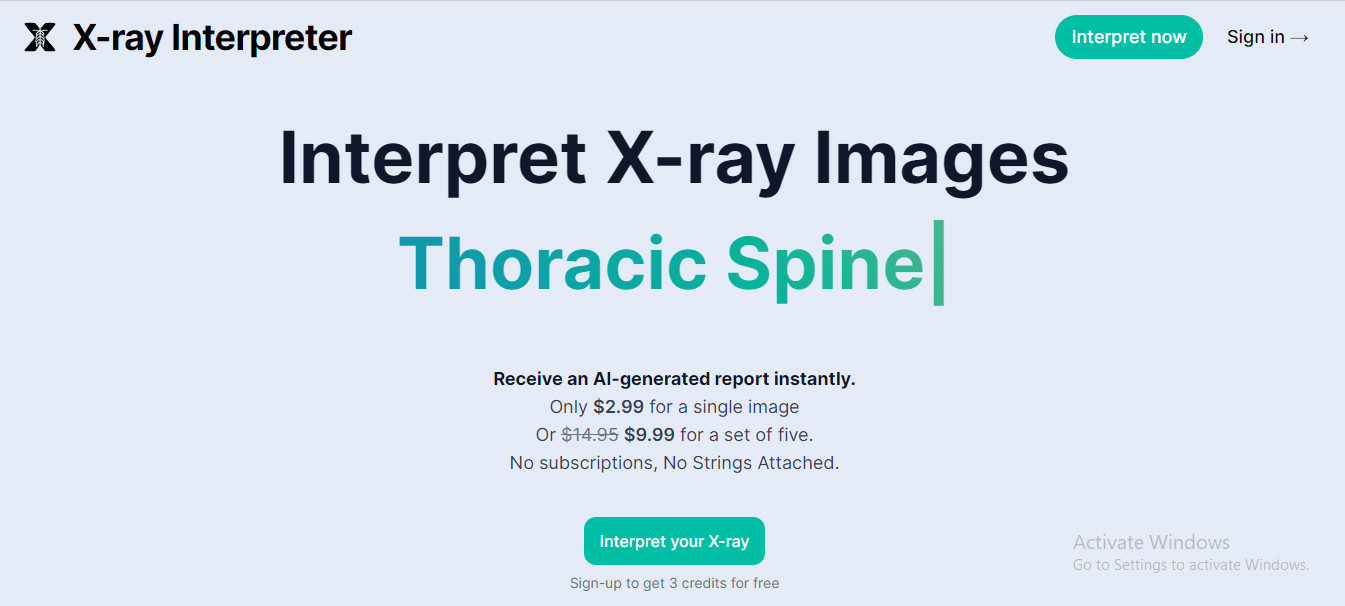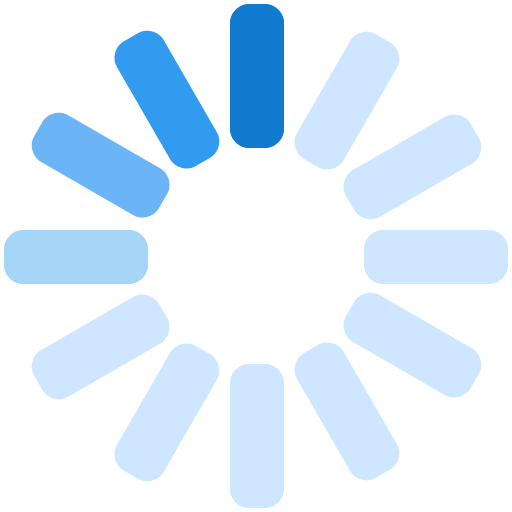What is Adobe Firefly?
Adobe Firefly is a smart tool made by Adobe. It changes words into amazing pictures and effects. It’s a computer program that uses smart machines to make pictures and looks from text hints. This makes digital design easier and faster. It lets artists, designers, and content creators quickly make their ideas happen more easily than before. Firefly is connected to some of Adobe’s big products like Photoshop and Illustrator. It can change how people make cool stuff, making it easier for both pros and those who just enjoy hobbies.
| 🌈Features | 🚀Use Cases |
|---|---|
| 📝Text to Image: It allows users to transform written descriptions into visually appealing artworks, making it a valuable tool for artists, designers, and content creators. |
🔄Design Variations: Adobe Firefly allows designers to quickly generate multiple variations of a design, facilitating the exploration of various color schemes, layouts, and typography, especially useful for branding projects. |
| 🎨Recolor Vectors: It allows designers to easily adjust color schemes for vector graphics, ensuring brand consistency across various media. |
📸Remove Distractions from Photos: It allows photographers to effortlessly remove unwanted elements from their photos so that focus remains on the subject while enhancing the overall composition. |
| ✨Text Effects: It enhances text content with stylistic modification, including 3D transformations, shadow, and glow effects, giving you the visual impact of marketing materials and websites. |
➕Add Elements to an Illustration: It allows designers to enhance their artwork by adding complicated details, including characters, and providing backgrounds with depth, further expanding creative possibilities. |
| 🔮Generative Fill: It uses AI to intelligently fill in or replace image parts, enhancing artwork quality and reducing complex editing tasks. |
🎬Change the Mood of a Video: It allows video editors to manipulate color grading, lighting, and effects, easily changing the mood and atmosphere of their footage and further enhancing emotional impact. |
|
🌀Add Texture to 3D Objects: It allows 3D artists and designers to apply detailed textures to their models, enhancing their realistic look in product design, animation, and virtual reality experiences. |
|
|
🌐Create Digital Experiences: It allows web and app designers to create immersive digital experiences by including dynamic visual elements, interactive designs, and motion graphics. |
Pricing
Adobe Firefly offers a free plan with 25 monthly generative credits and A premium plan is available at US$4.99 per month, which includes 100 monthly generative credits.
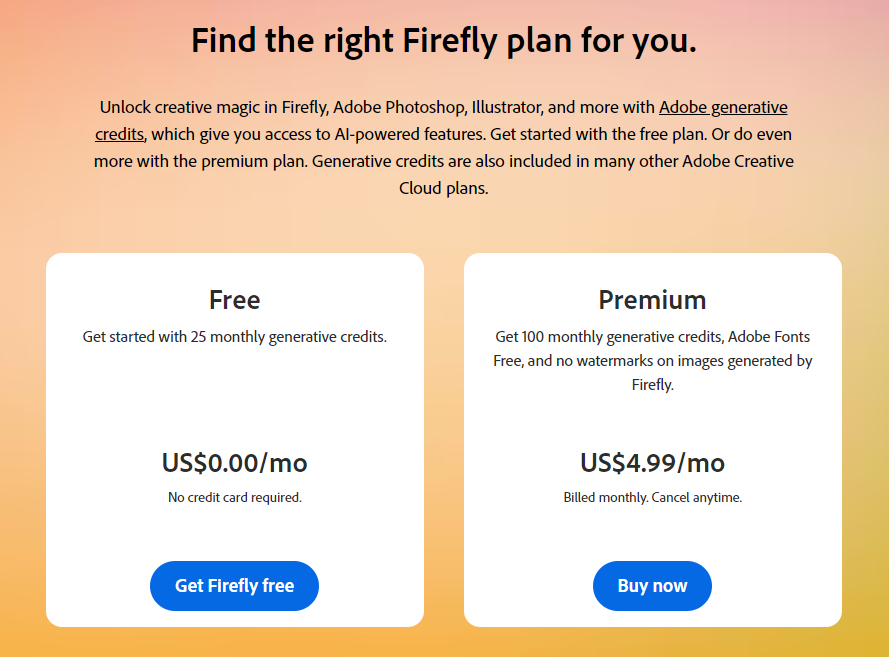
How to Create an Account on Adobe Firefly?
Step 1: You have to register or create an account. It provides three options for signing in you can sign in with Google, Facebook, Apple, and Email.
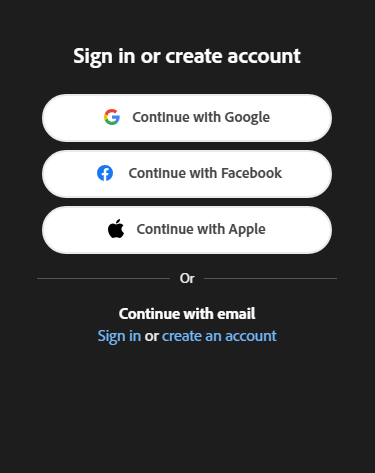
Step 2: Your account has been created and the first window that will open on Adobe Firefly will appear this way. Here you can select any feature and start your editing as you like.
FAQ’s
Q: How does the Text to Image feature work in Adobe Firefly?
A: Its Text to Image feature enables users to input descriptive text, allowing AI to create unique images based on written descriptions.
Q: Can Adobe Firefly recolor vector graphics while maintaining their quality?
A: Yes, Adobe Firefly can easily adjust the color schemes of vector graphics without compromising their quality, making it a valuable tool for ensuring brand consistency across various media.
Q: Is Adobe Firefly suitable for beginners?
A: Absolutely, Adobe Firefly is designed with a user friendly interface that makes it accessible to both beginners and professionals. Its intuitive features allow users to easily explore and apply creative effects to their projects.
Q: Can Adobe Firefly be used to remove distractions from photos?
A: Yes, Adobe Firefly offers features that allow users to remove unwanted elements from photos, helping to enhance the focus on the main subject and improve the overall composition of the image.
Q: Is Adobe Firefly available on all platforms?
A: For the latest platform availability, please refer to Adobe’s official website or the app store for your device. Adobe typically aims to support a wide range of platforms for its creative tools.

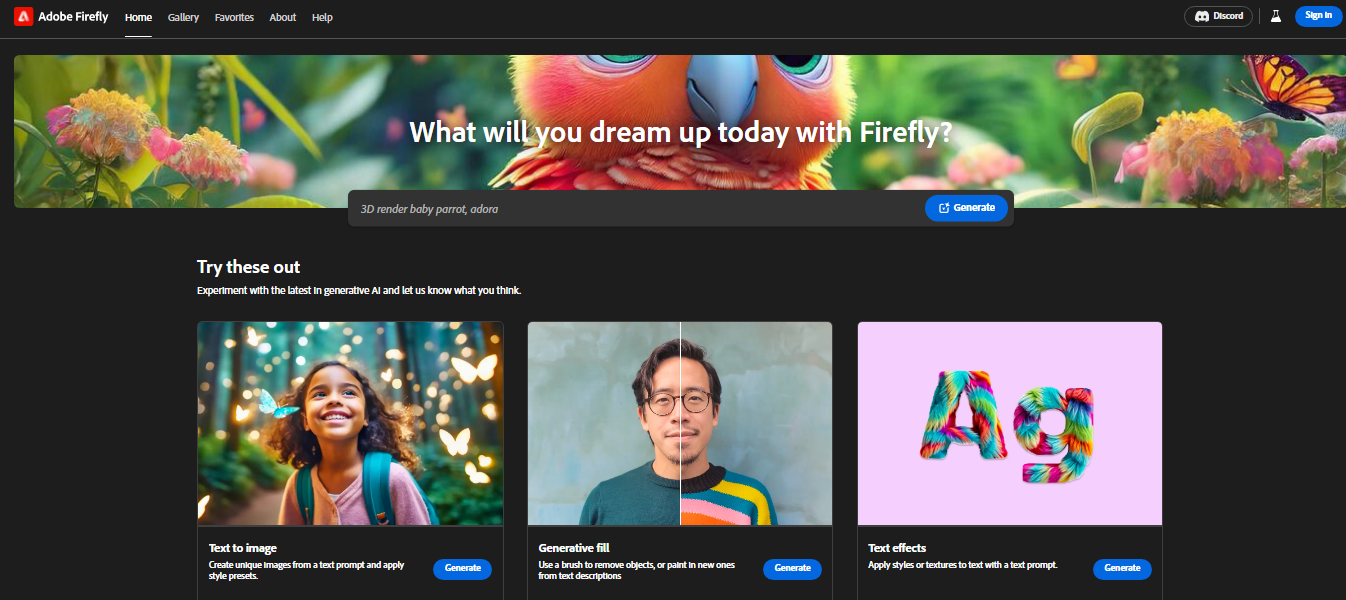
 Free
Free