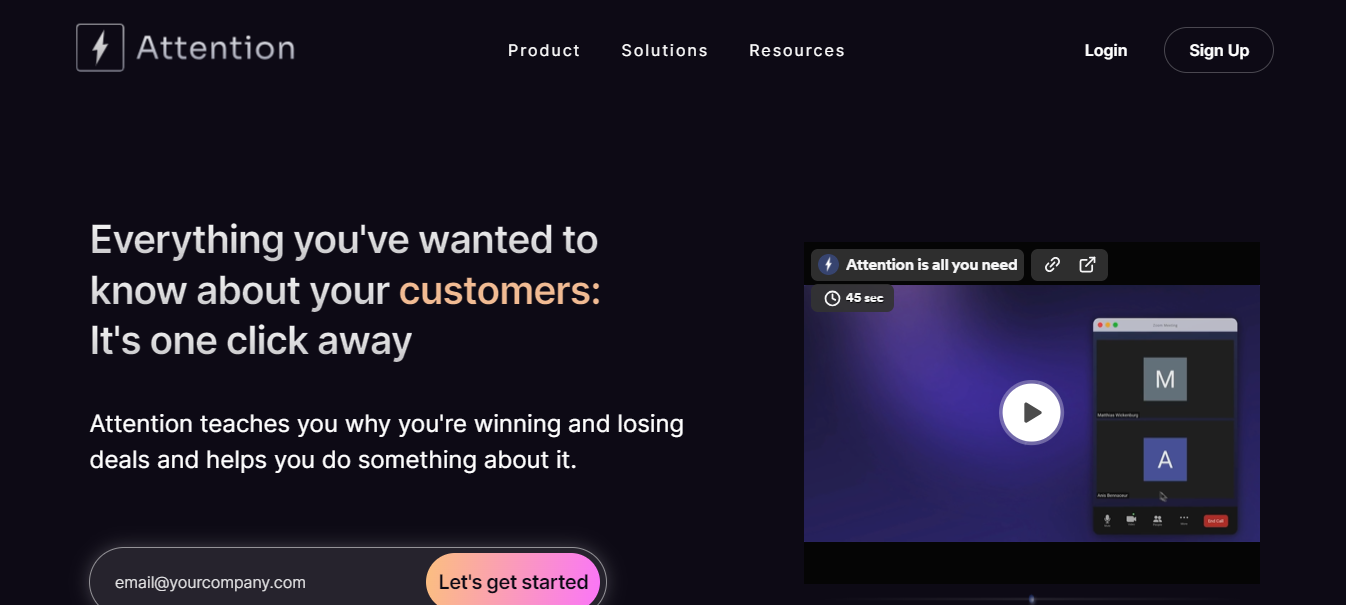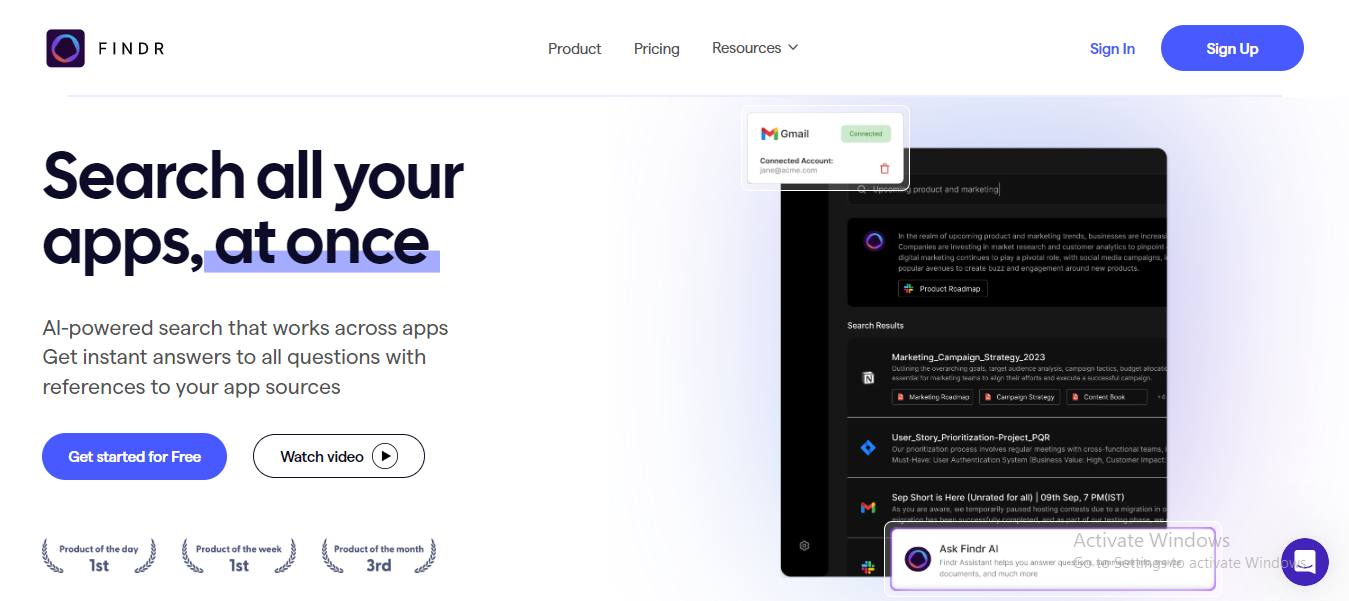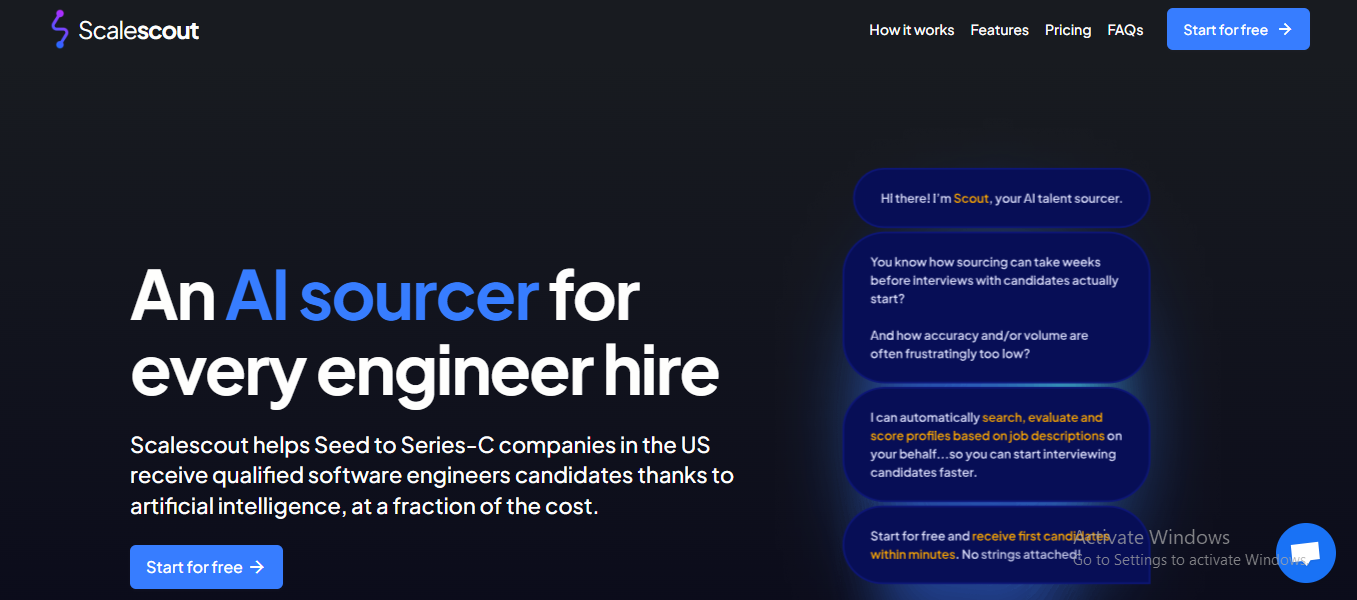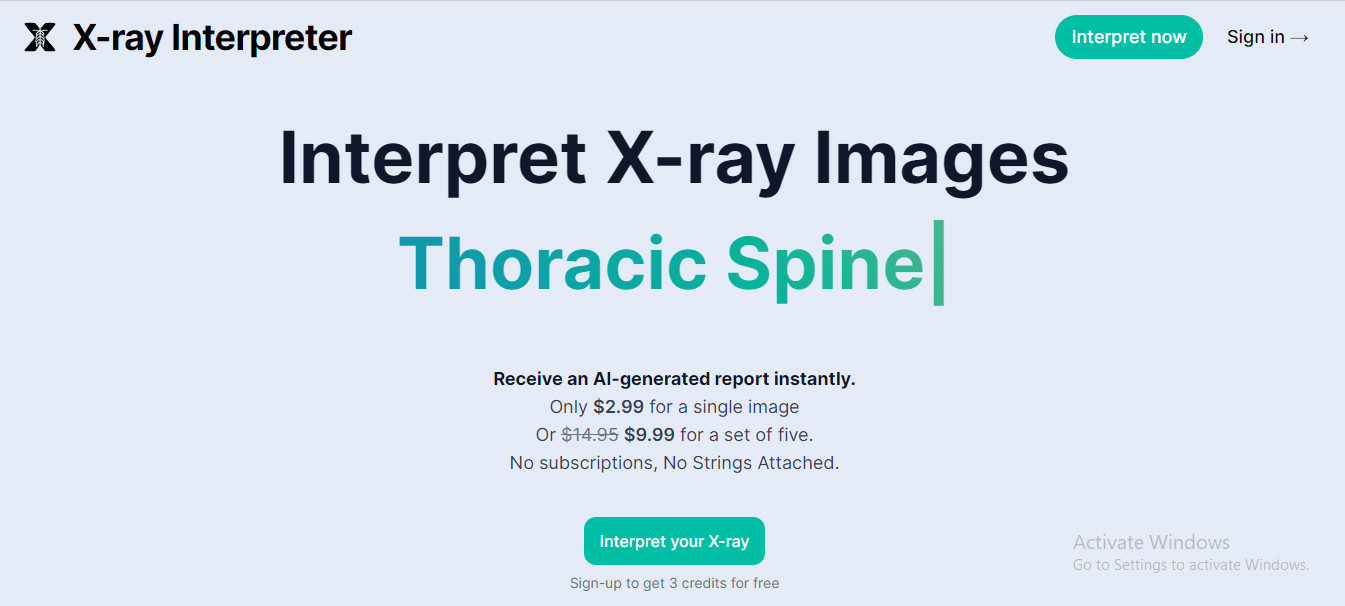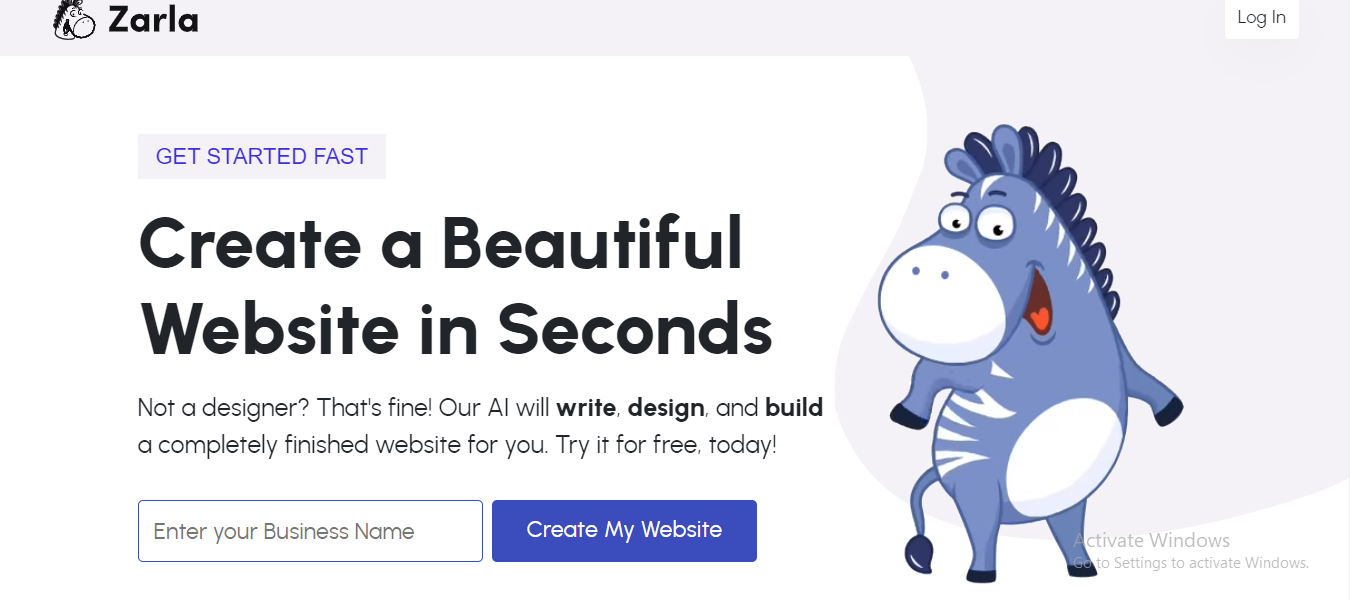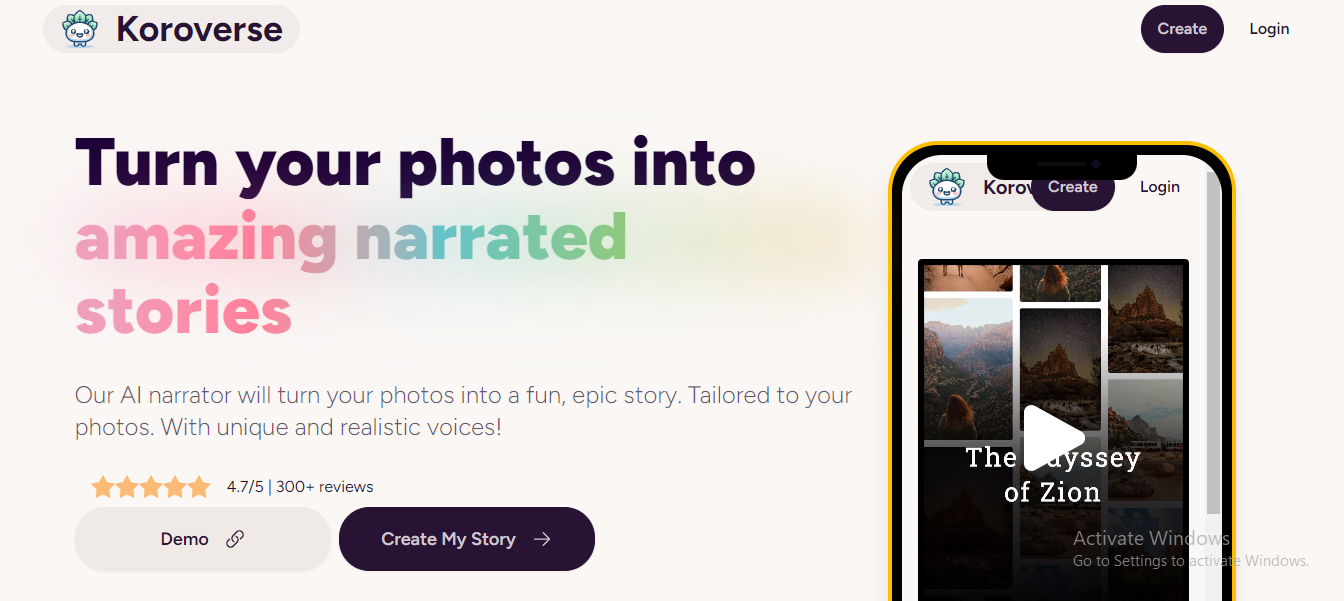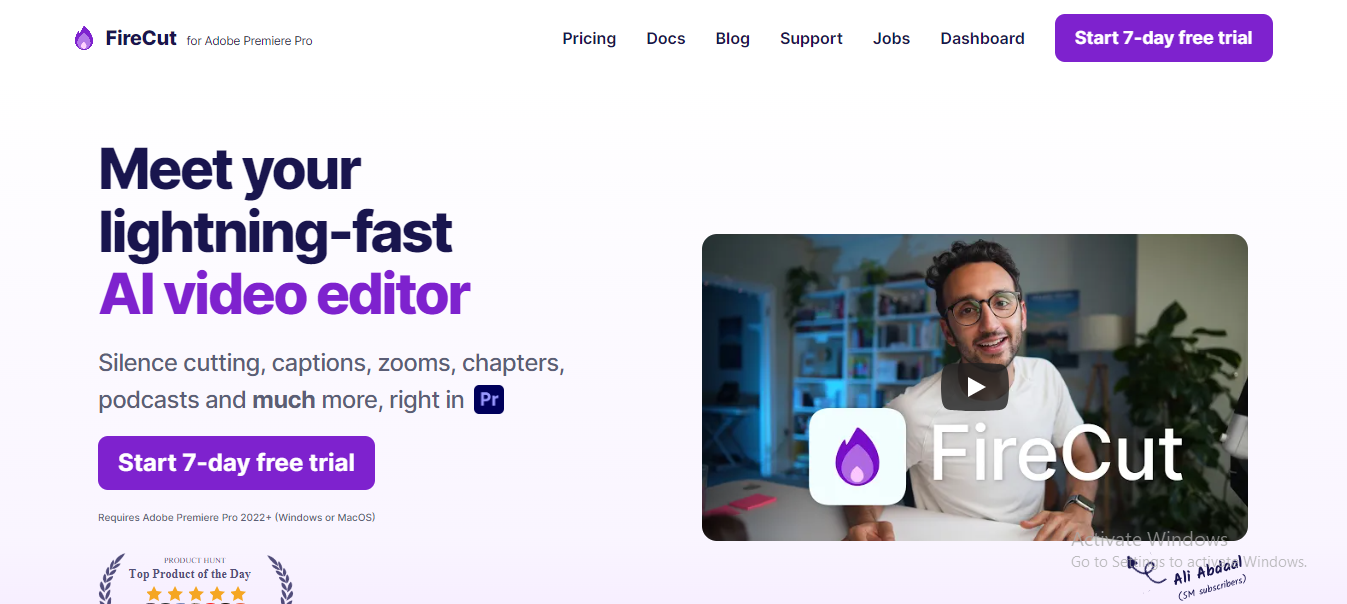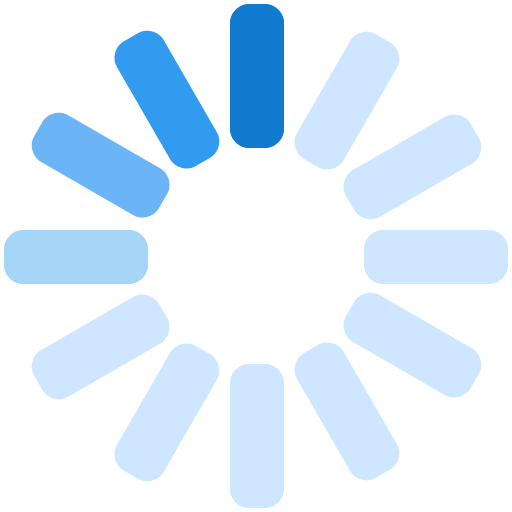What is Canva?
Canva is an online app created by Australian entrepreneur Melanie Perkins in 2012. It allows you to create high quality graphic designs including posters, documents, presentations, and social media posts. It provides a very easy to use interface and offers thousands of professional templates for the user that can easily be modified. Canva is useful for business people, teachers, students, and anyone who wants to create a unique project without learning complicated software.
Pricing
Canva annual subscription offers significant savings compared to monthly subscriptions, providing regular access to all features without any limitations or restrictions.
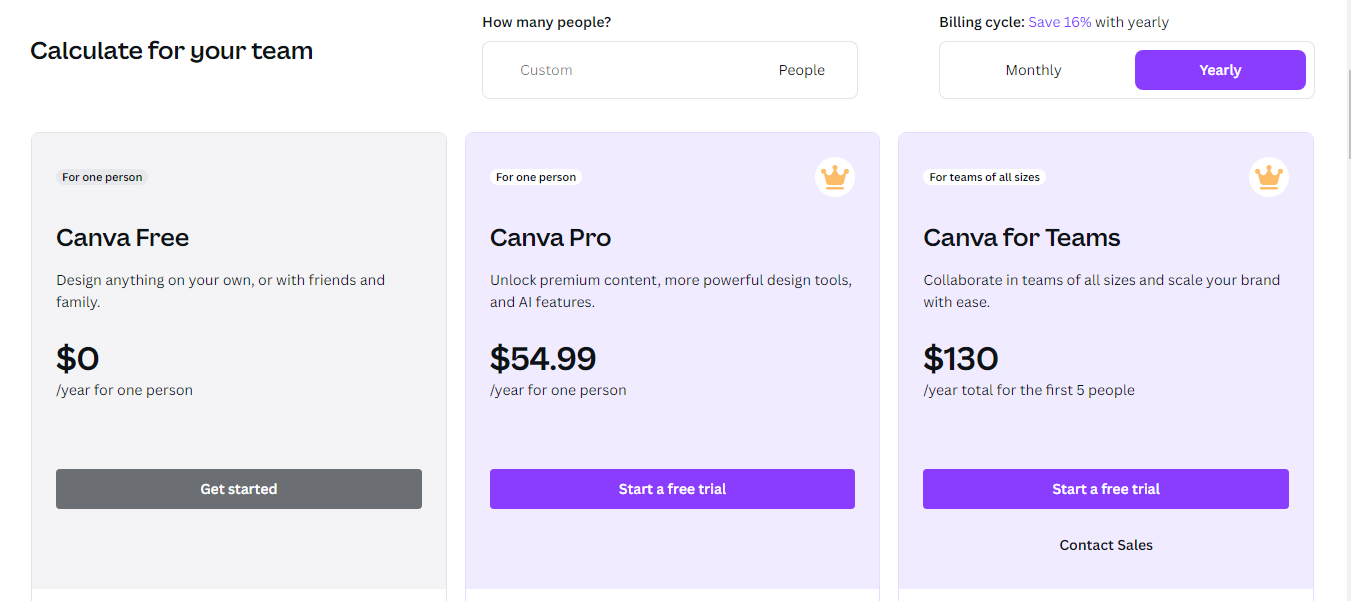
How to Create an Account on Canva?
Step 1: You have to register or create an account. You can also sign up with Google.

Step 2: Your account has been created and the first window that will open on Canva will appear this way. Here you can start your creativity and make anything you want.

FAQ’s
Can I use Canva offline?
It primarily works online, but some features are available offline in the mobile app.
Is Canva suitable for printing materials?
Yes, it allows you to create designs in print-ready formats.
Can I import my images into Canva?
Yes, you can upload and use your images in your designs.
Are there any limitations on the free version of Canva?
The free version of Canva offers many features but has limitations on access to premium templates, images, and certain advanced tools.
Can I use Canva to create presentations?
Yes, it has a range of presentation templates that allow you to create dynamic and visually appealing presentations.
Does Canva support video editing?
It has basic video editing features and helps you to create and edit short videos with text, music, and animations.

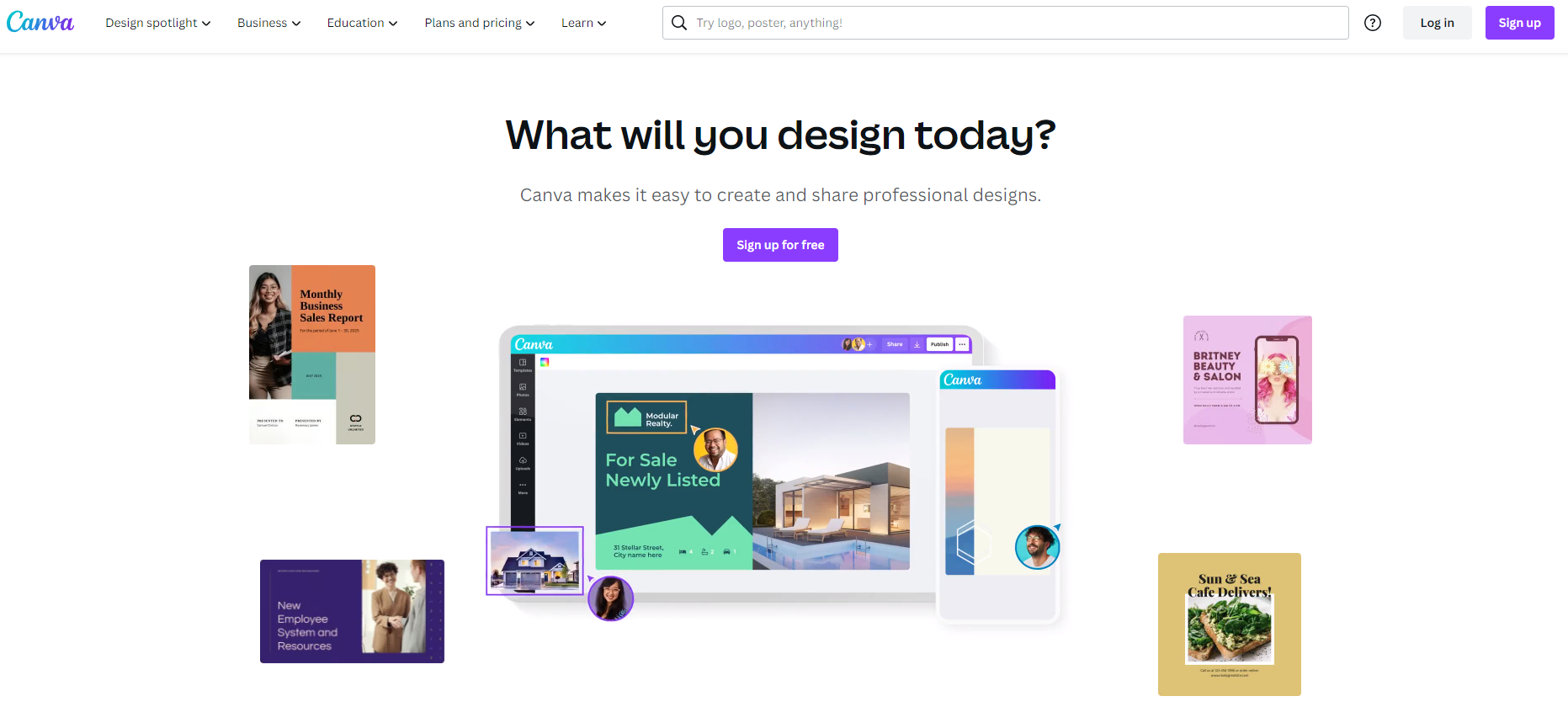
 Free
Free