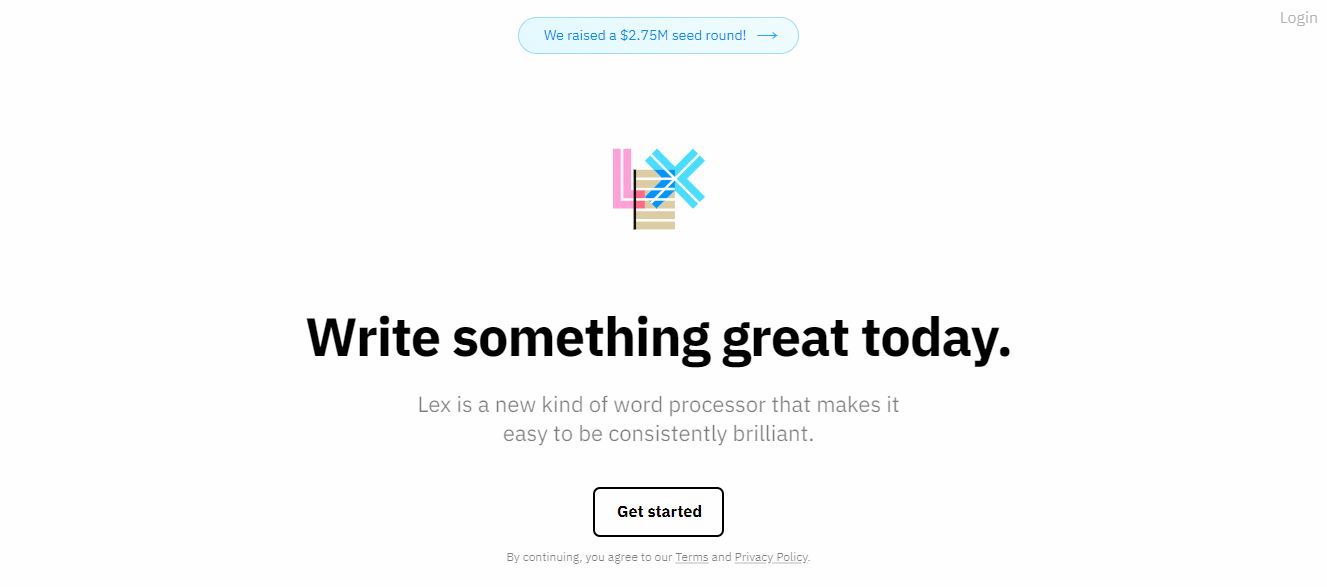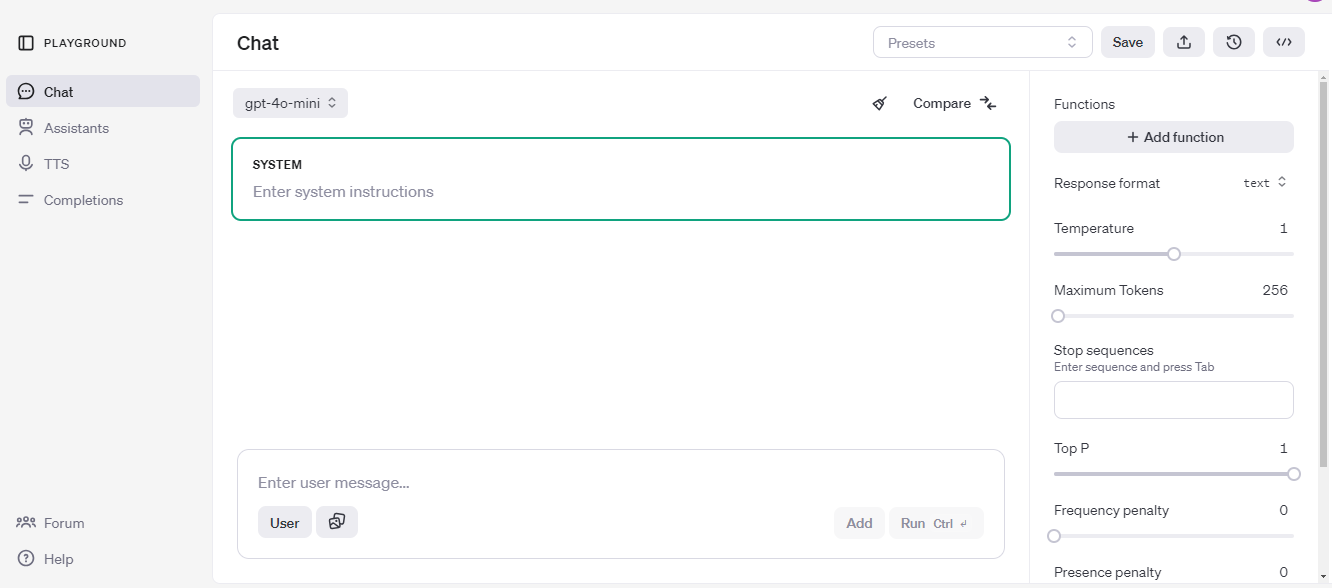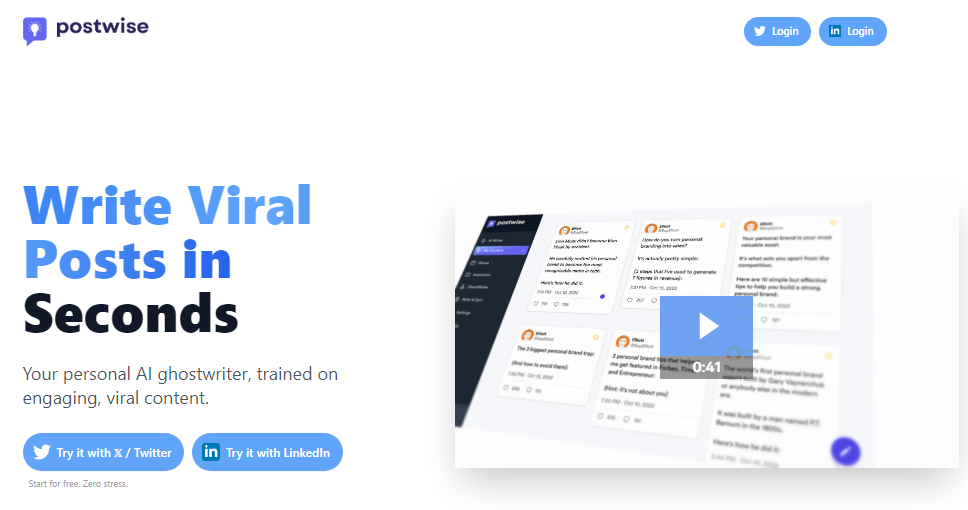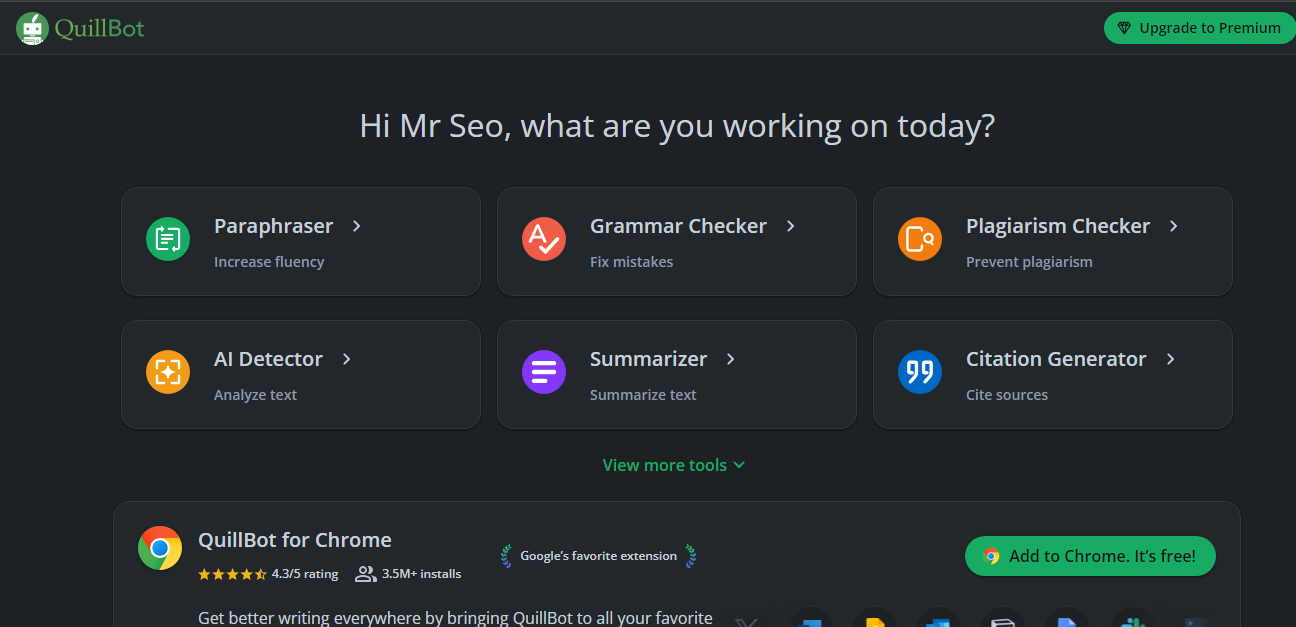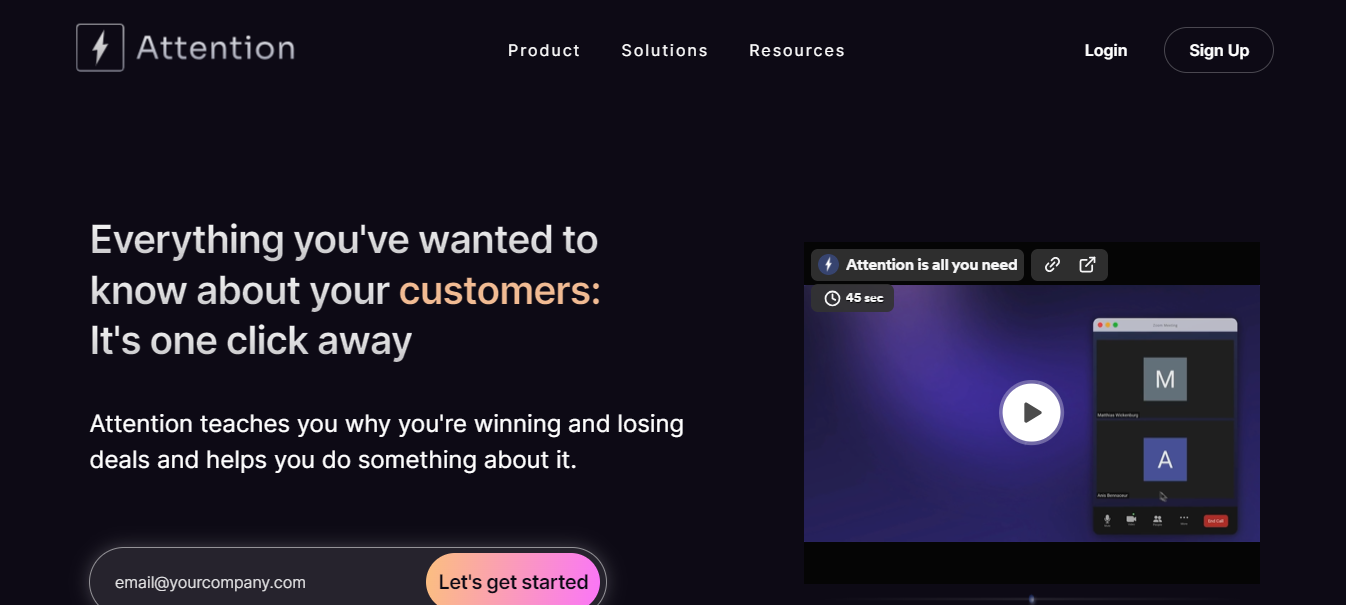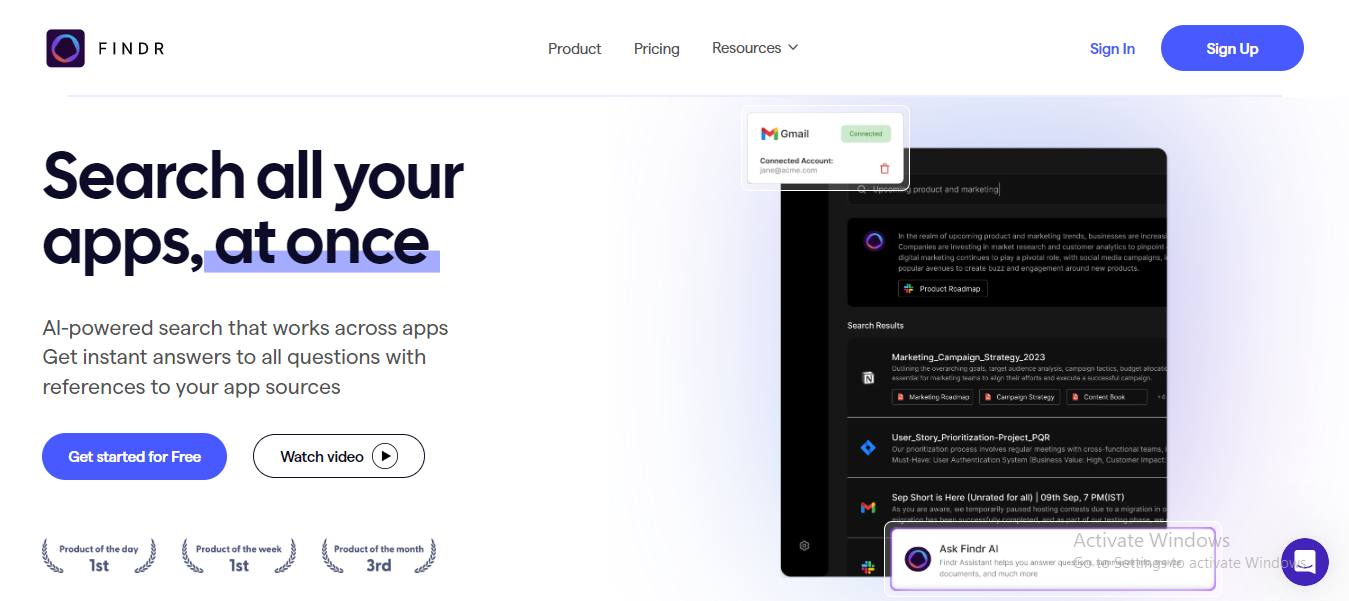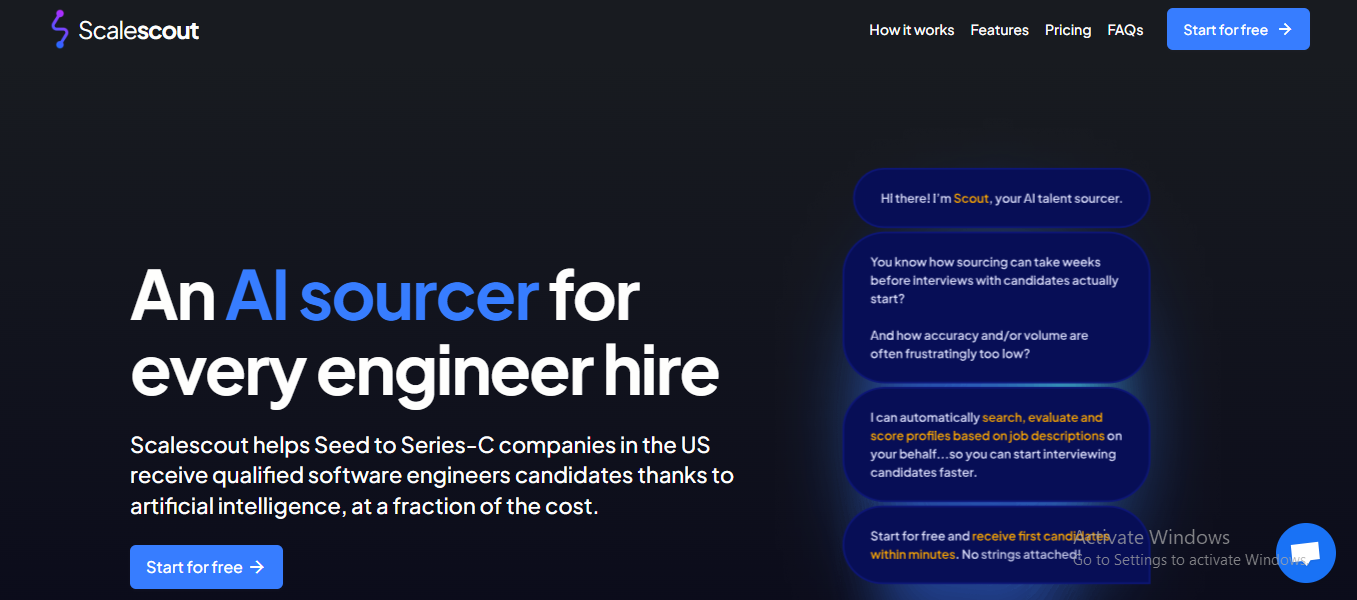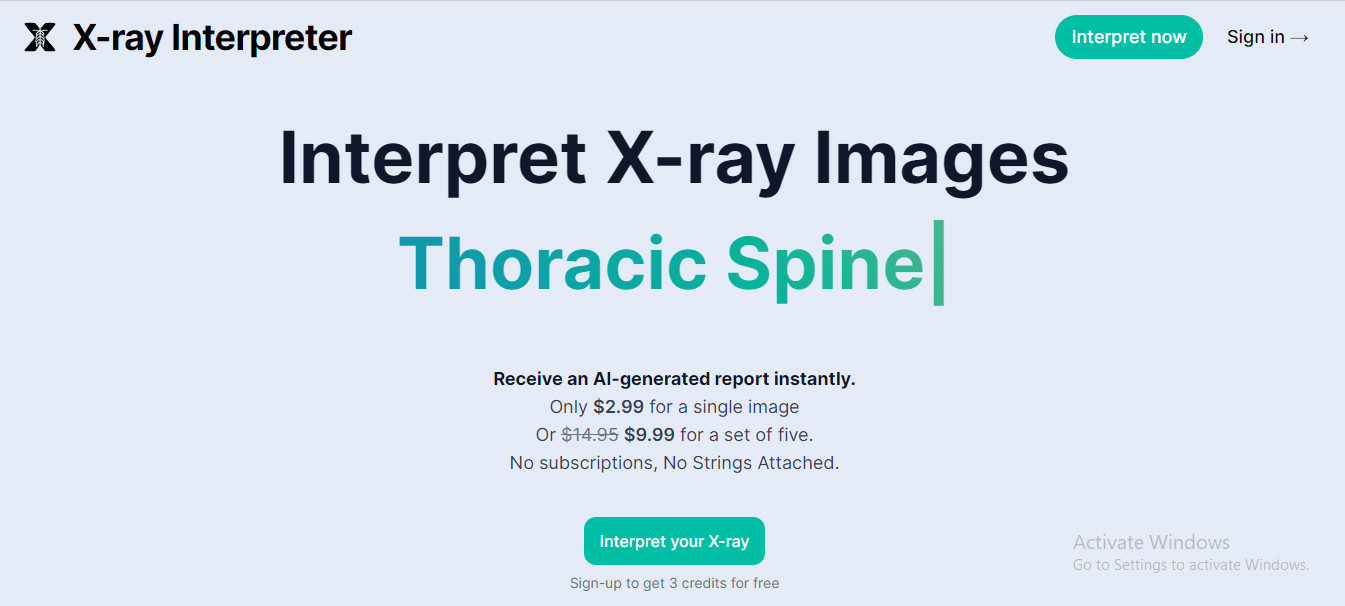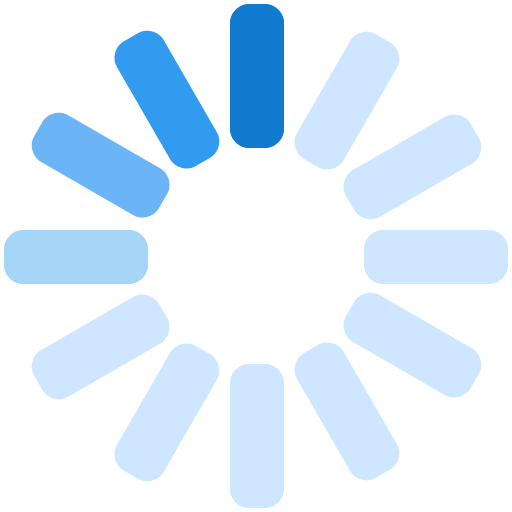What is Chat GPT Discord Bot?
The Chat GPT Discord bot is similar to a hyper-intelligent robot buddy that you can invite onto your Discord server. It’s really intelligent as it utilizes a technology known as GPT to communicate and respond almost in the manner of humans. Chat GPT discord bot can make things much more fun and easier whether you run a Discord server for chatting gaming, or any other activities. It can respond to questions, assist with information, or talk when people are bored. It’s good for massive groups where it is difficult to keep track of everything everyone is saying. The bot will be able to jump in and answer simple questions or just maintain the conversation. It is also easy to use once installed on your server, it begins working automatically. So if you need help dealing with your server or simply want to incorporate something stylish and useful, the Chat GPT Discord Bot is a perfect solution.
Features
Remembers Chats: Chat GPT Discord Bot is capable of remembering what has been discussed in the past, so it replies more cleverly.
Make Your Commands: you can define special commands for the bot to make things that are on your server.
Understands Users: It looks at how people speak in your server and gives you hints of what they like.
Sends Messages on Time: You can instruct the bot to send messages or reminders later, for events or important notes.
Listens to Voice Commands: Chat GPT Discord Bot can hear when people talk to it in voice channels.
Checks Message Tones: It identifies if messages are “happy”, “sad” or mean, which helps maintain a nice chat.
Polls and Questions: You can have surveys or votes on your server and the bot assists you in managing them.
Talks Differently to Different Roles: It can vary the way it speaks based on whom you are speaking to in your server.
Tells About Live Streams: Chat GPT Discord Bot can announce a live stream broadcast on Twitch or YouTube to everyone.
Keeps Chat Clean: It can automatically censor bad words or off-topic messages.
Use Cases of Chat GPT Discord Bot
Helping New Members: The bot can greet new people who join your server and can present the rules or how things work.
Answering Common Questions: If people keep asking similar questions frequently a bot can just give them answers and save time for everyone.
Organizing Game Nights: If you like to play games with friends on your server, the bot can help arrange and remind everyone when it is time to play a game.
Sharing News and Updates: The bot can also post news or updates to let everyone know things your group is interested in.
Helping with Homework or Learning: If your server is based on studies or getting to know something new, the bot can give certain useful explanations.
Running Fun Quizzes: Chat GPT Discord Bot can do quizzes, and little games with your server members for a fun break.
Managing Roles and Permissions: With a bot, you can find out what position individuals have within the server by setting your own rules.
Giving Music Recommendations: If your server is interested in music, the bot can assist in finding what tunes suit both of you most.
Creating Custom Alerts: Chat GPT Discord Bot might remind you if something specific is discussed in the chat.
Encouraging Good Chatting: This bot can give points or rewards to those who make good posts on the server.
Pros and Cons
| Pros | Cons |
|---|---|
| Enhances user engagement and interactivity | May require monitoring to ensure appropriate usage |
| Provides automated moderation assistance | Limited by the nuances of AI understanding |
| Customizable to server needs | Potential privacy concerns with user data |
| Supports multiple languages | Dependence on Internet connectivity |
Pricing
The free version of the software provides users with access to basic features without any charge. However, for those seeking more advanced functionalities, the premium version offers a range of additional features that can be accessed by subscribing and paying a fee.
Other Suggestion:
Enhancing the atmosphere of any Discord server can be achieved using the Chat GPT bot. It’s especially useful in large communities, where it may greatly help in both engagement and moderation. However, to maintain the authenticity of conversations, its use must be managed with human moderation.
FAQ’s
How easy is it to install the Chat GPT Discord Bot?
Installation is straightforward, requiring just a few steps to integrate into a Discord server.
Can the bot be used in private channels?
Yes, it can operate in both public and private channels, as configured by the server admin.
How do I integrate the Chat GPT Bot into my Discord server?
Just click on an invite link for the bot and select which server you want to add it to. For this, you need to be the server admin or have proper permissions.
Will the bot chat all the time?
It would respond when it is called or with the commands specific to it. It doesn’t talk all the time unless it is configured to do so.
Is the Chat GPT Bot safe for use?
Yes, it’s relatively safe but ensure that you are adding the bot from an authorized source.
Is the bot able to assist in moderating my server?
Yes, a lot of Chat GPT Bots can assist with moderation chores such as handling messages and users.
What happens if the bot ceases to operate?
You could check if it is updated or reach out to the bot’s support team.
Can I use the bot for various channels on my server?
Yes, you can configure it to function in particular channels or across your entire server.
Does the bot speak different languages?
There are even some bots that do support multiple languages. Check the features of your chosen bot.
Is this bot free of charge?
Many Chat GPT Bots are available without charge, although some may include premium features that need to be bought.


 Free
Free