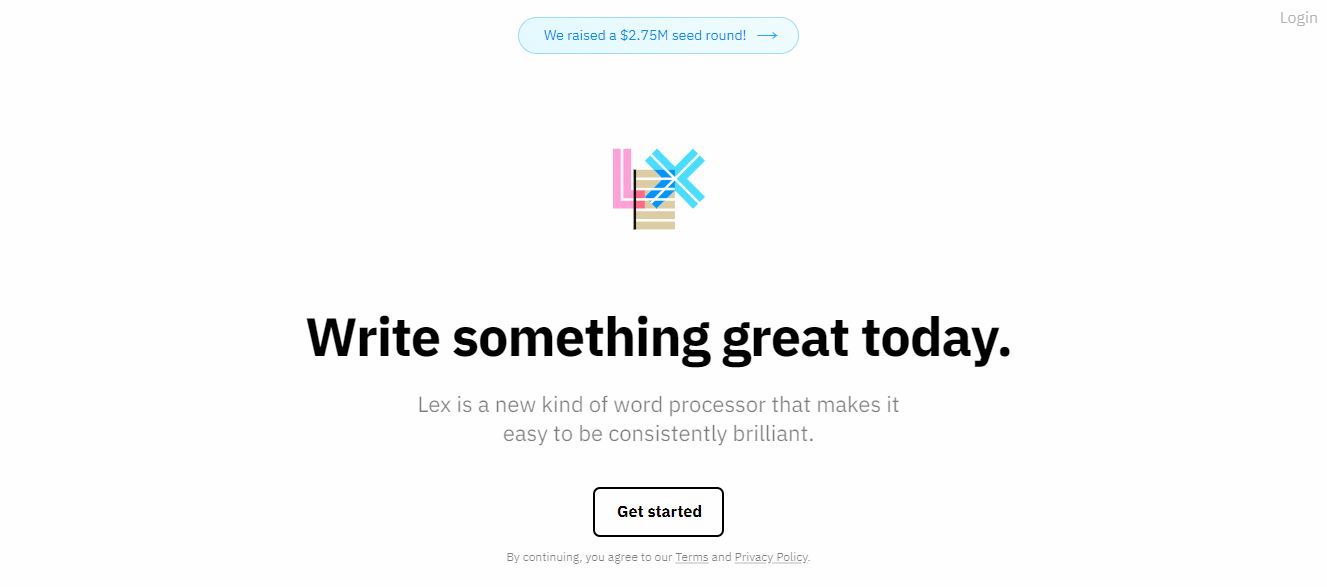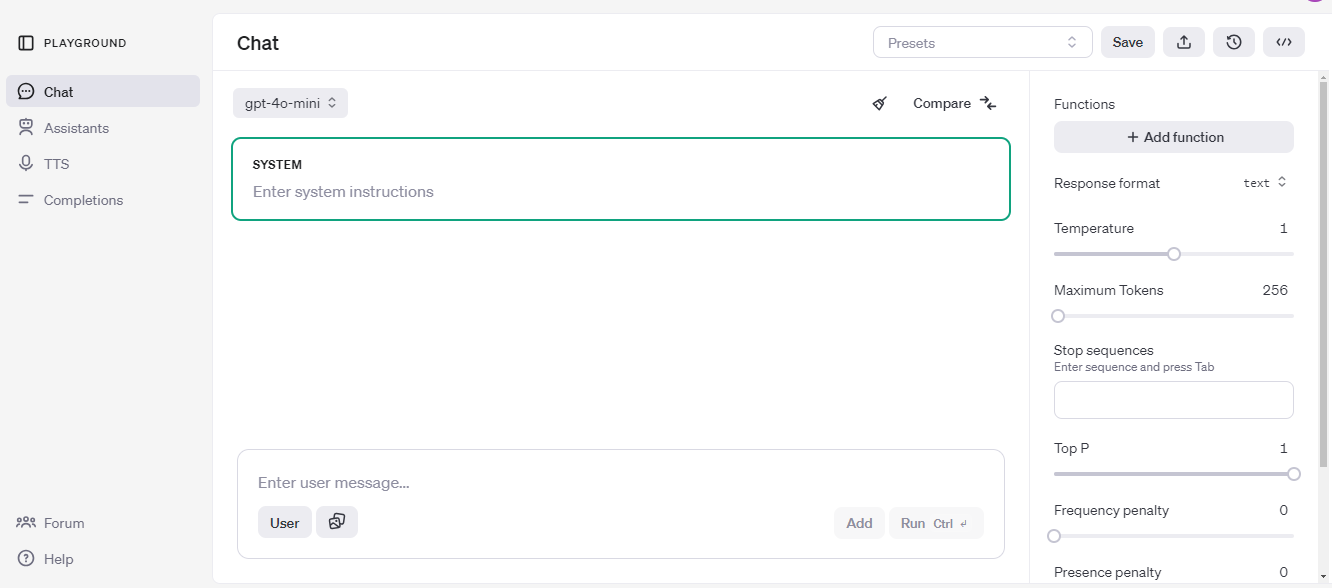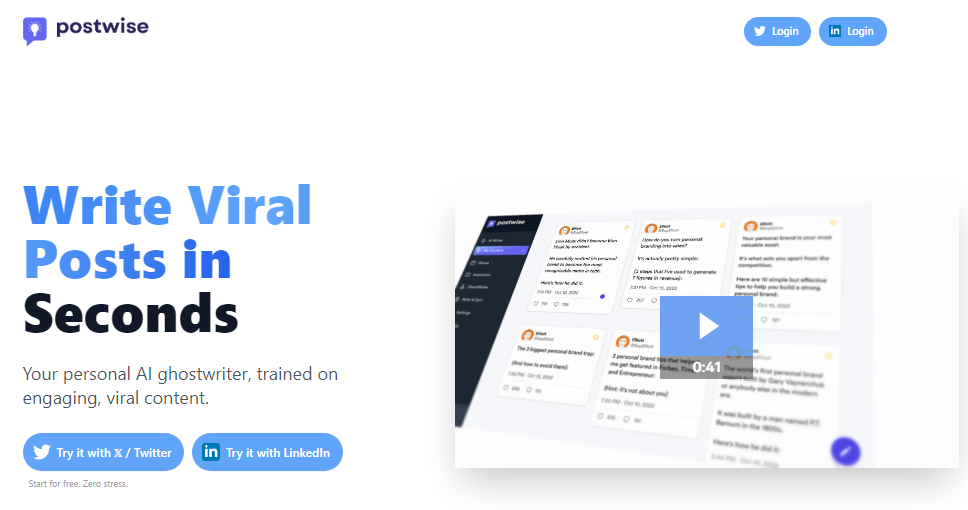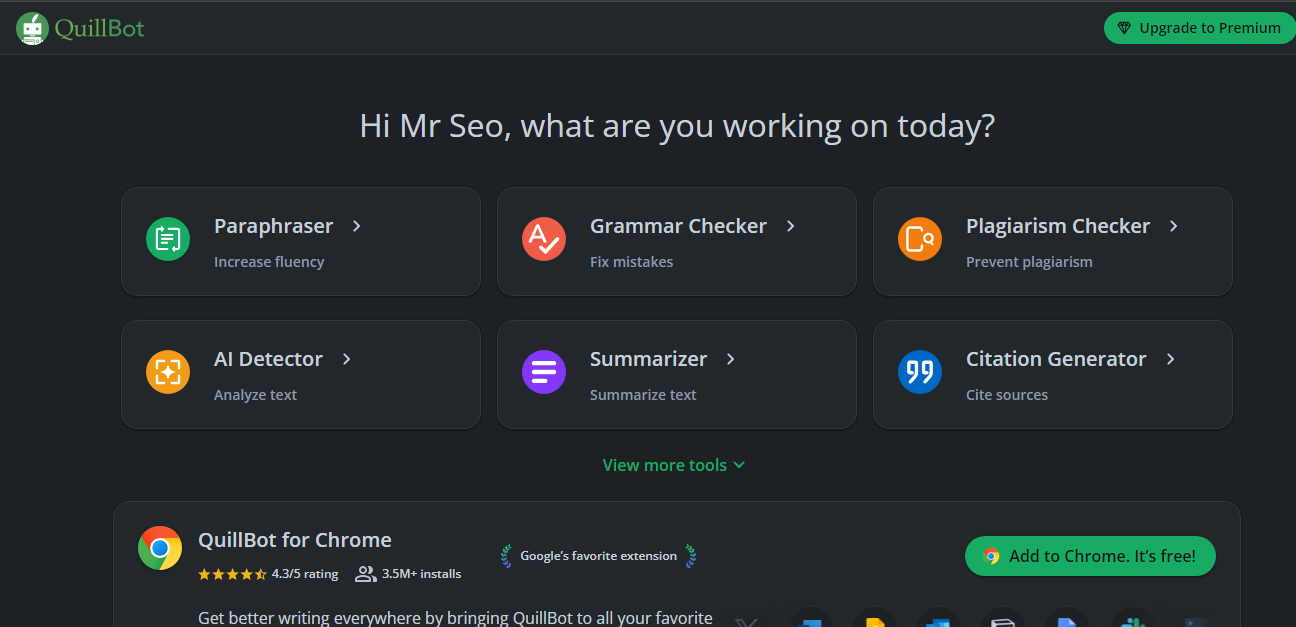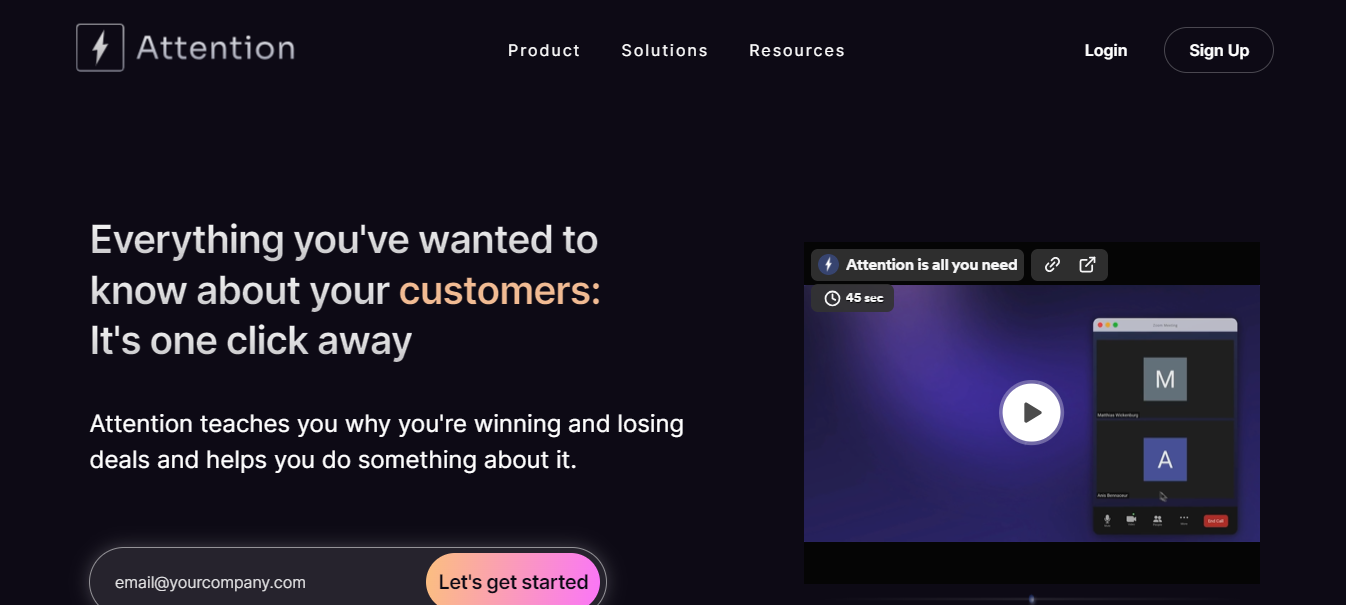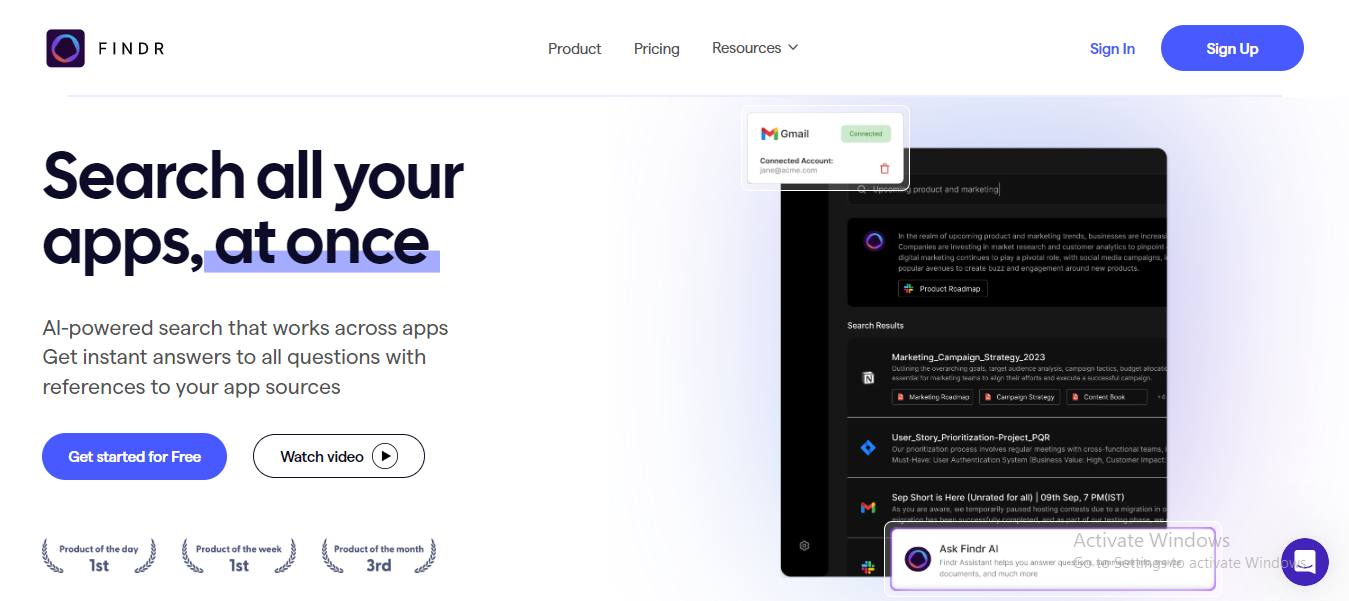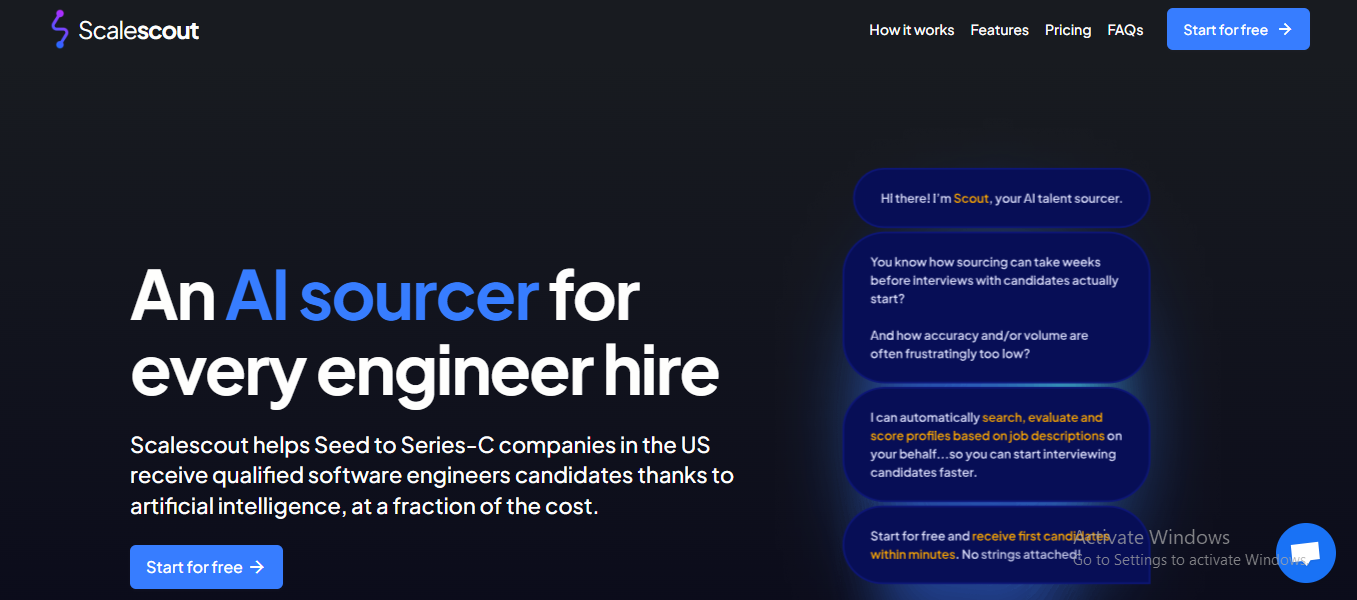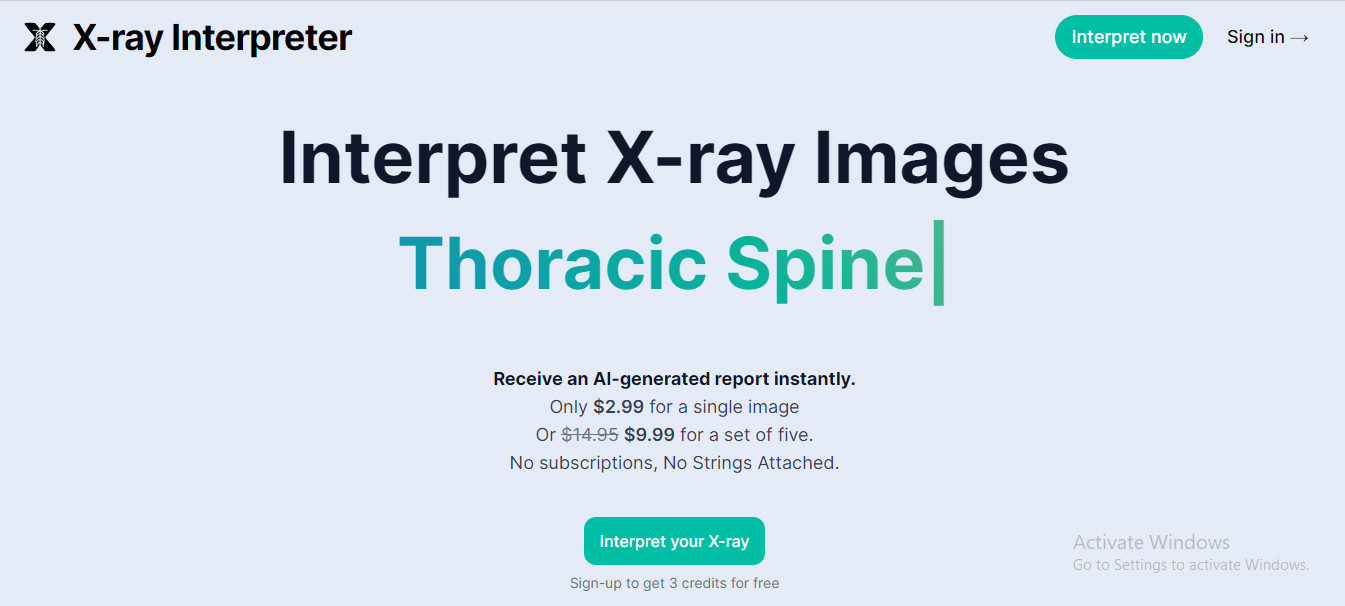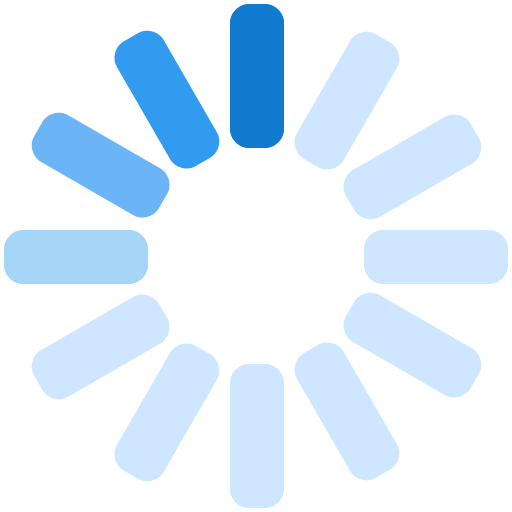What is Face26?
Face26 is a photo enhancer that uses AI powered algorithms to transform your photos into stunning HD images or vibrant color photos in seconds, without requiring any photo editing skills. Its AI algorithm has been trained with over 2 million high resolution images, ensuring that it is capable of producing truly impressive results. Whether you want to increase the resolution of your image, remove noise, modify it, or sharpen the faces in your old family photos, the best thing about Face26 is that you can use it directly on your desktop and smartphone. With its web browser application, you can easily sharpen and enhance your images without needing to install any additional software. It is a private photo enhancer that protects all your images when you upload them, ensuring that your data stays safe and secure.
| Features | Use Cases |
|---|---|
| Unblur Photos: You can unblur your photos, turning your blurry photos into stunning HD images. | Old Family Photo Restoration: It is an AI Photo Enhancer that restores the quality of old family photos, bringing them back to life in realistic high-definition. |
| Add Color to Photos: It can also add color to your old black and white or grey photos, turning them into vibrant, colorful images. | Document or Evidence Photo Improvement: Face26 enhances document and evidence photo quality for legal or investigative purposes, improving details, clarity, and overall image representation for more accurate representation. |
| AI Photo Enhancer: It uses AI upscaling for low-quality or low-resolution photos to increase their resolution by up to 4x without any quality loss. | Yearbook Photo Enhancement: It is a tool that enhances and sharpens yearbook photos, transforming them into clear, detailed visuals, and maintaining the quality of your school memories. |
| Photo Realistic Art: It transforms your drawings into painting images into photo realistic images. | Photo Enlargement for Printing: It allows users to upscale and enhance low-definition photos to HD without compromising quality, resulting in improved resolution and clarity in prints. |
| Animate Photos: It enhances photos by optimizing faces in HD and allowing users to choose from various emotional templates, transforming memorable moments into animated wonders. | Rescue Blurry Photos from Any Source: It effectively removes blurry photos from various sources, including old cameras, mobile phones, and scanned prints, allowing for easy enhancement and reactivation. |
| AI Face Retouch: Face26’s AI Face Retouch feature simplifies portrait enhancement, ensuring a polished, professional look with just one click, ensuring lasting impressions in photos. |
Pricing
Face26’s price may change. It usually comes in two versions: a free version with limited functionality and a paid version with additional tools and advanced features.
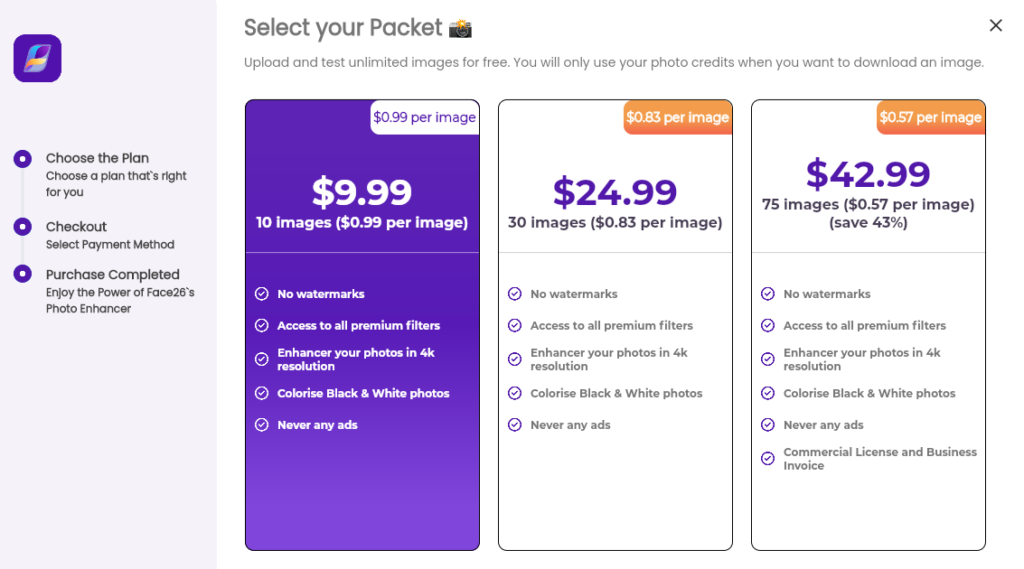
How to Create an Account And How to use it?
Step 1:You have to register or create an account. You can sign up with Google, Facebook, and Gmail.
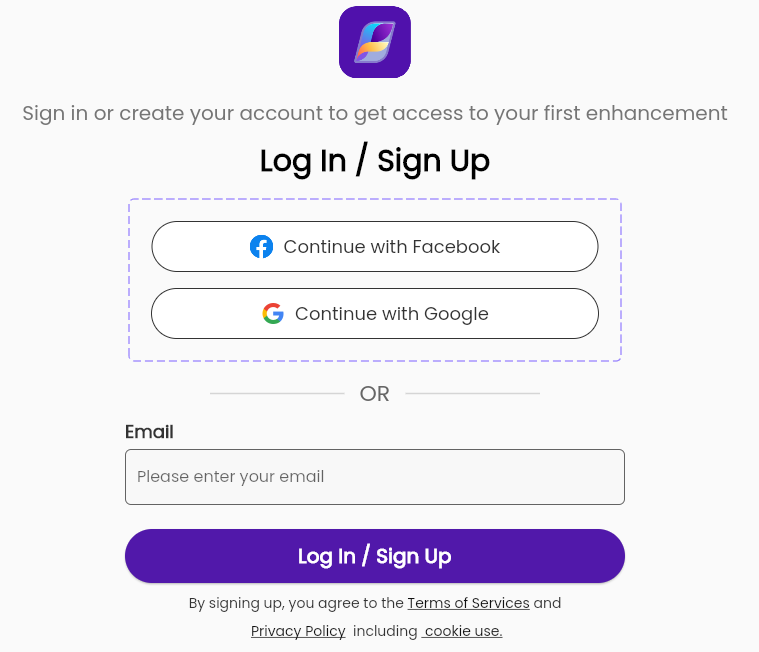
Step 2: Just upload your images and wait for the magic to happen.

Step 3: “This is the image before the magic tool starts to work, turning it into something really incredible.”

Step 4: “This happened after execution, as shown in the resulting image.”

FAQ’s
Does Face26 offer a free trial or limited access?
Face26 is a free AI photo enhancement tool available online. Its functions are available to users without any trial restrictions. It’s a cheap way to edit and improve pictures.
Is there a limit to the number of photos I can enhance using Face26?
It gives users the option to edit several images. You can modify as many pictures as you require because there are no fixed limits on how many you can enhance.
How can I get started with Face26?
Face26’s Photo Enhancer Editor allows users to upload photos, automatically enhance them, and save or download the enhanced images directly to their desktop or smartphone.
Can I undo enhancements if I’m not satisfied with the results?
Yes, it gives you the option to reverse improvements. You may easily undo modifications or look into other possibilities if you’re not happy with the outcome.
Does Face26 support batch processing for multiple photos?
Yes, it allows users to enhance multiple photos simultaneously. Enjoy the convenience of batch processing for efficiency when working with numerous images.

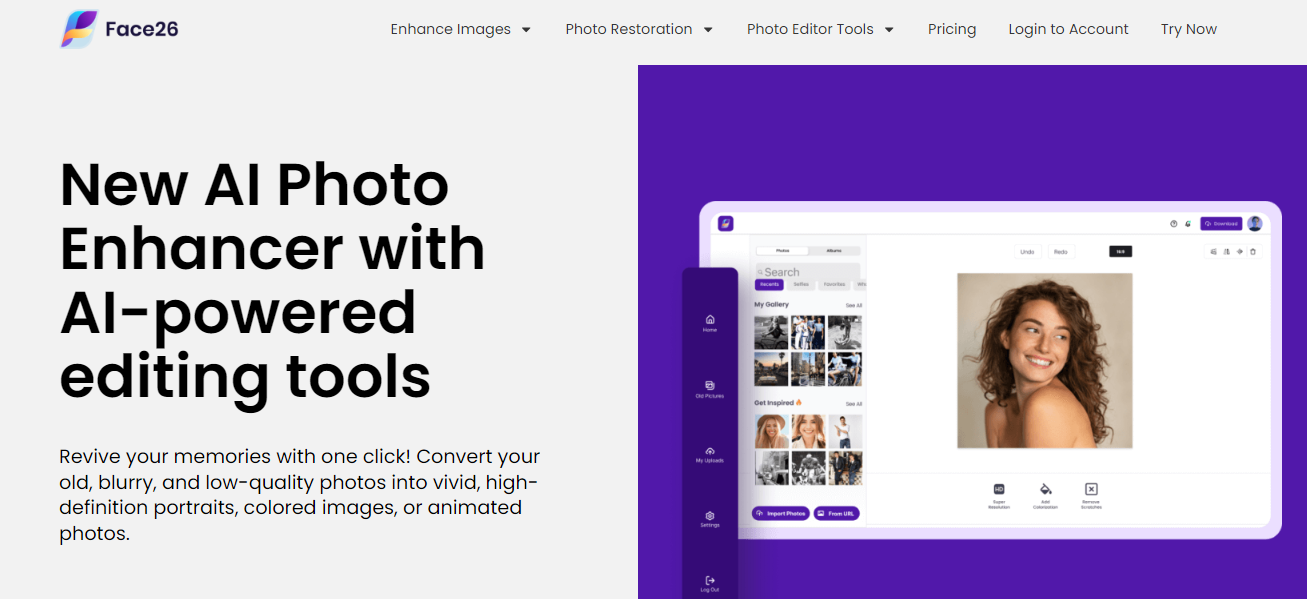
 Free
Free