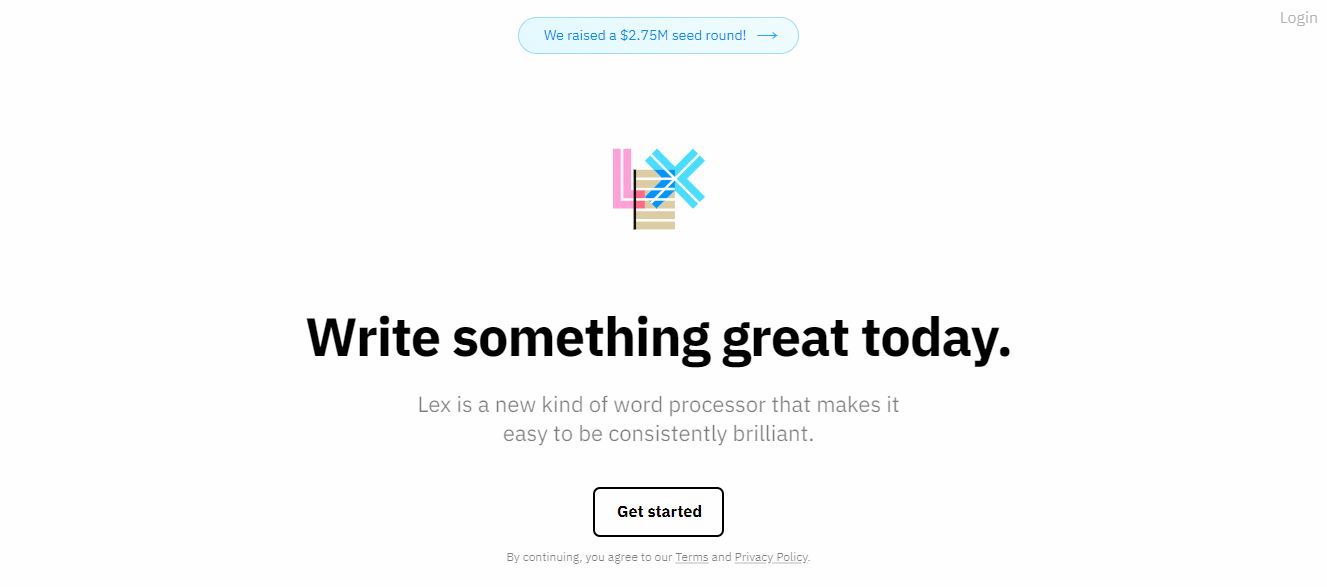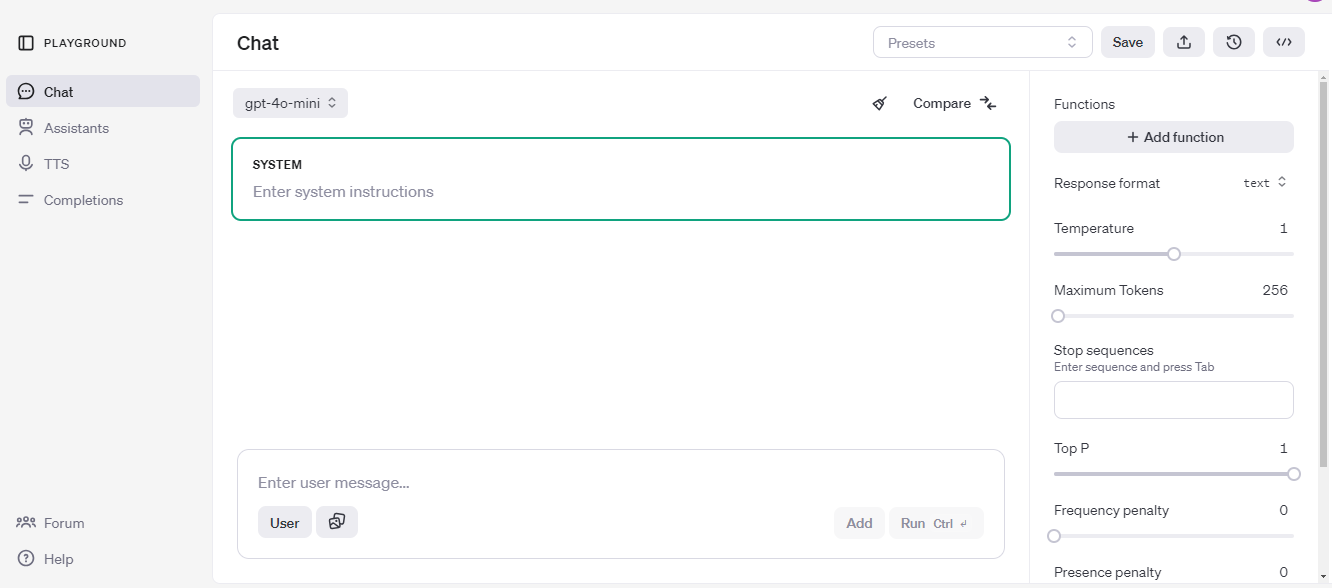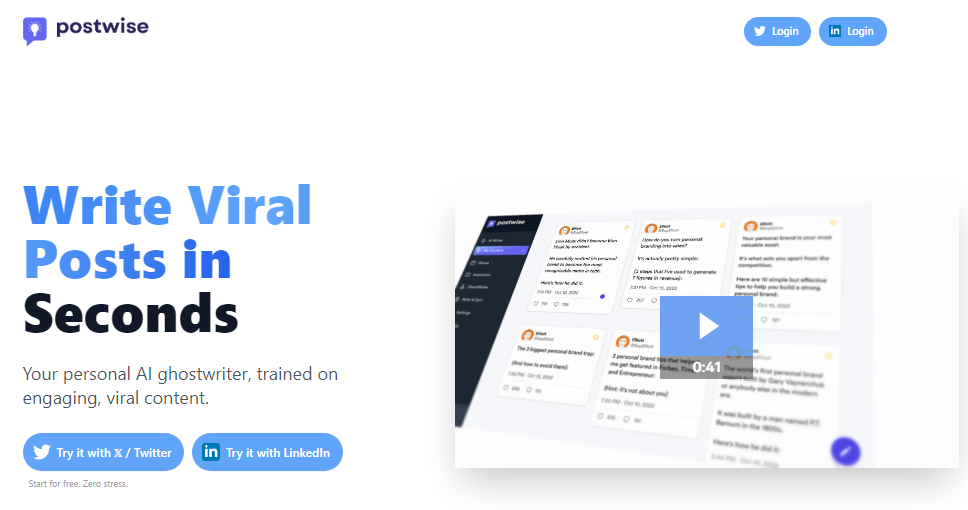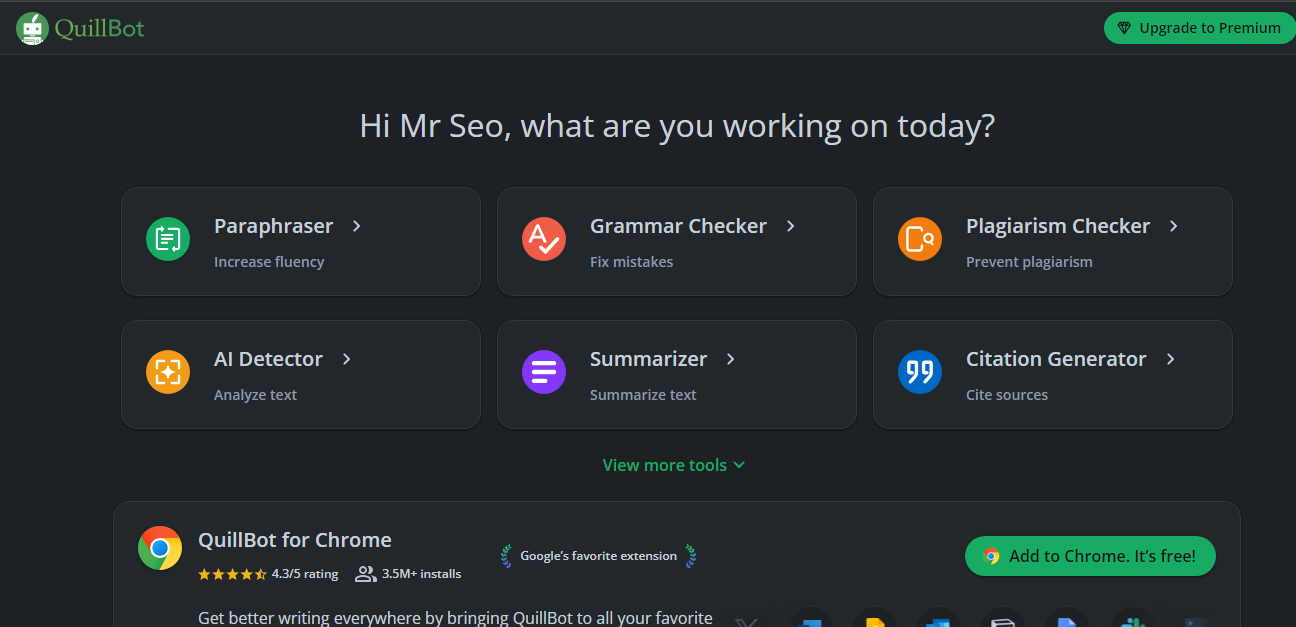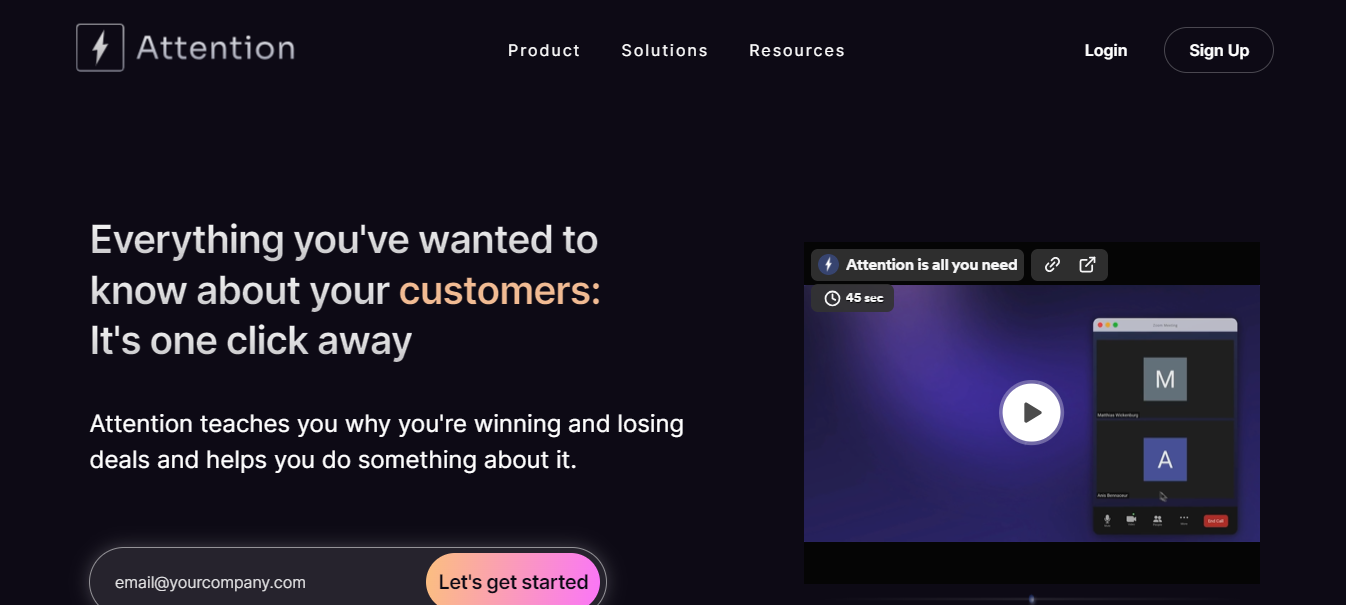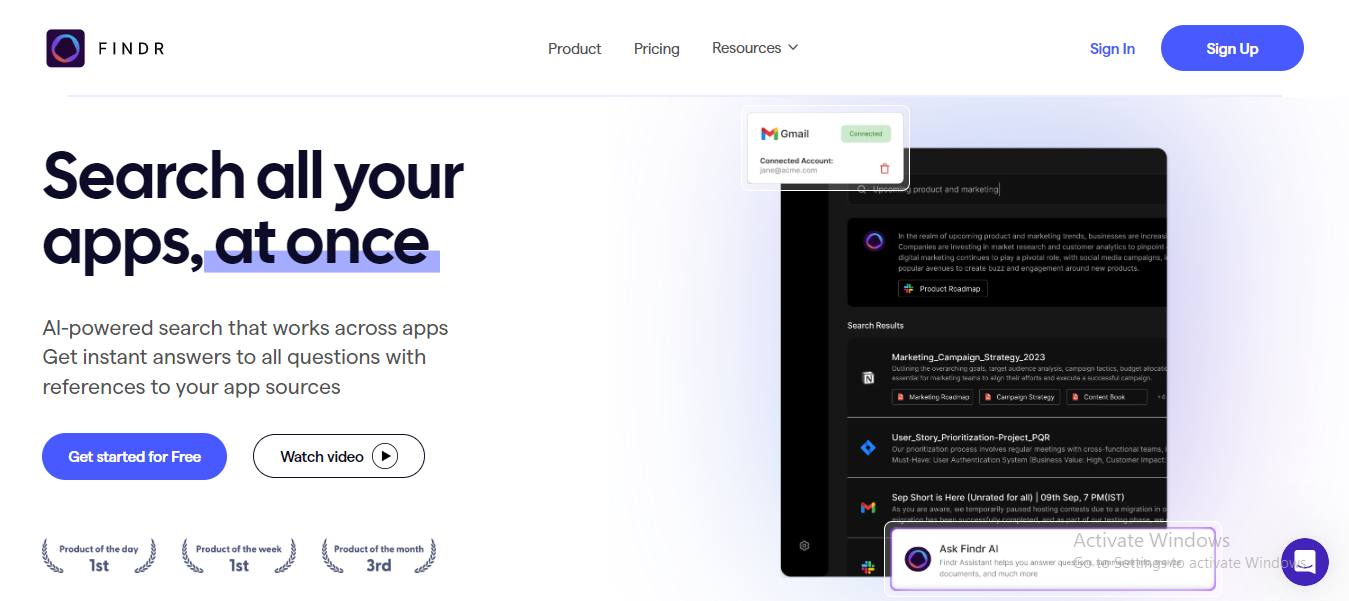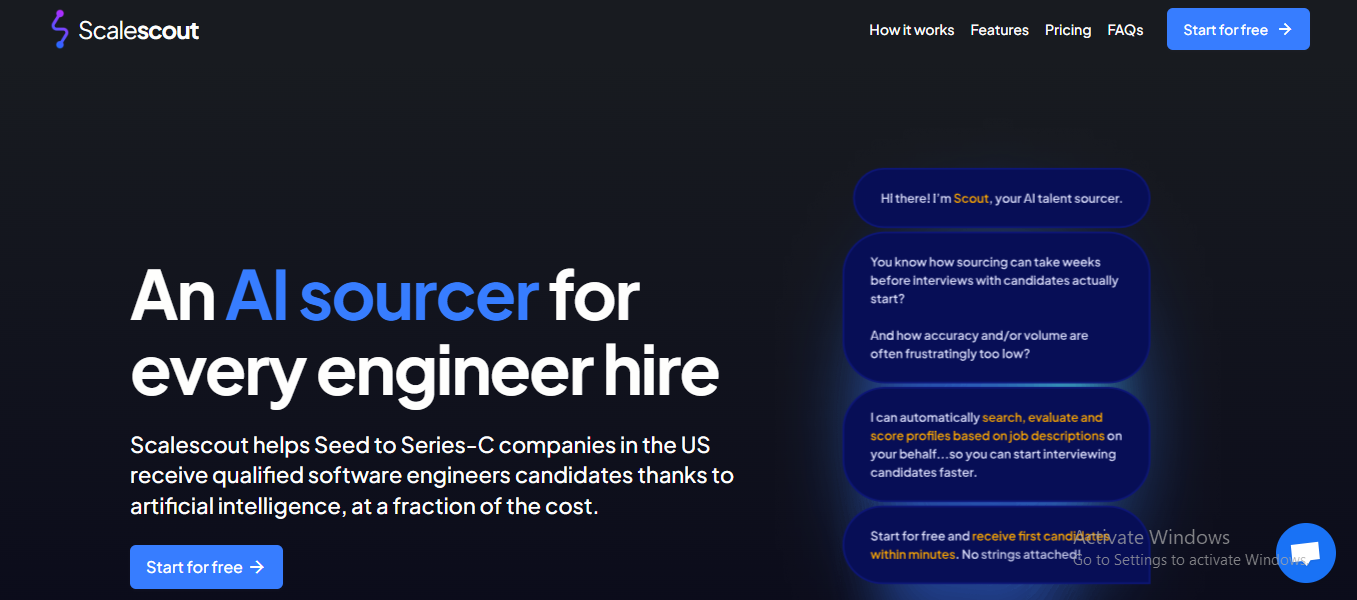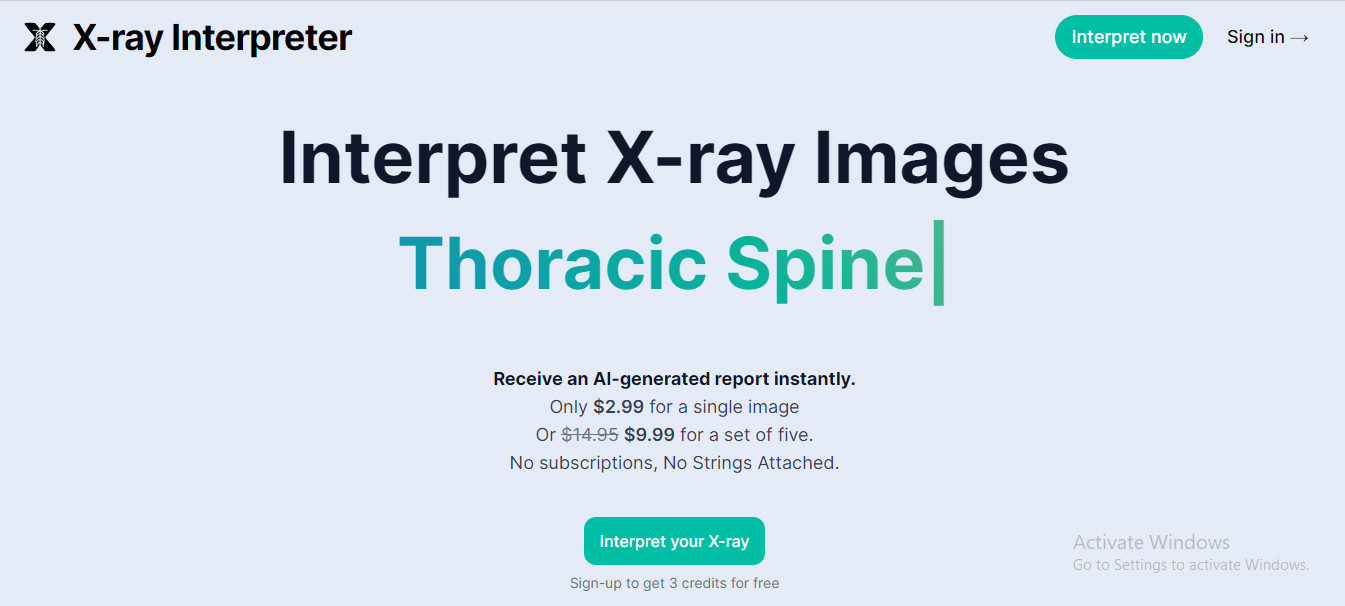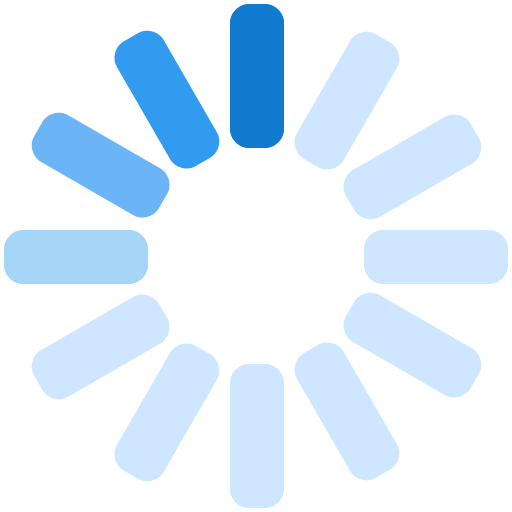What is Fotor?
Fotor is an online photo editor that offers a comprehensive suite of tools for professional editing. It is powerful and easy to use, offering basic adjustments like brightness and contrast to advanced features like retouching portraits. Users can edit photos in bulk using the batch photo editor, allowing them to finish more in less time. The AI photo editor also features an AI Photo Enhancer, which automatically adjusts lighting, unblurs images and enhances details. The AI Background Remover removes image backgrounds in just 3 seconds, and the AI Object Remover removes unwanted objects without leaving a trace. Fotor also allows users to convert ideas into stunning AI art instantly, transforming them into realistic photos, logos, 3D characters, and digital illustrations. The editor also offers a diverse range of filters and effects to elevate photos and transform them into captivating cartoons, anime characters, or sketches.
| Features | Use Cases |
|---|---|
| Basic Photo Editing: It offers necessary editing facilities such as cropping, brightness adjustment, and colour correction which are easily done quickly. | Social Media Content Creation: Perfect for making attractive images to share on social media sites including Instagram, Facebook, and Twitter. |
| Artistic Effects and Filters: Provides a range of artistic effects and filters that enable people to add creative features to their photos. | Personal Photo Enhancement: Users can improve their images taken for printing or digital photo albums. |
| Collage Maker: It offers a collage-making tool for combining several photos in various compositions and styles. | Marketing Material Design: The selection is suitable for making internet advertisements, posters, and flyers, among other marketing materials. |
| Batch Processing: Allows users to edit many photos at once, which helps them save time and effort while processing dozens of images. | Event Invitations: Companies must also design attractive invitations for events such as birthdays, weddings, and so on. |
| Text and Stickers: This allows users to add text and various sticker types to images for personalization and graphic design. | Blog Post Images: Bloggers can use Fotor to make unique graphics and images for their blog posts. |
| Template Library: It provides a collection of styles that allows easy and fast editing of photos for various reasons, from social media posts to professional creations. | Graphic Design Projects: Supporting users with basic graphics design, particularly those who have no experience with complex software programs. |
Pricing
The pricing for Fotor may vary. Typically, it offers a free version with basic features and a premium version with advanced capabilities and more tools.
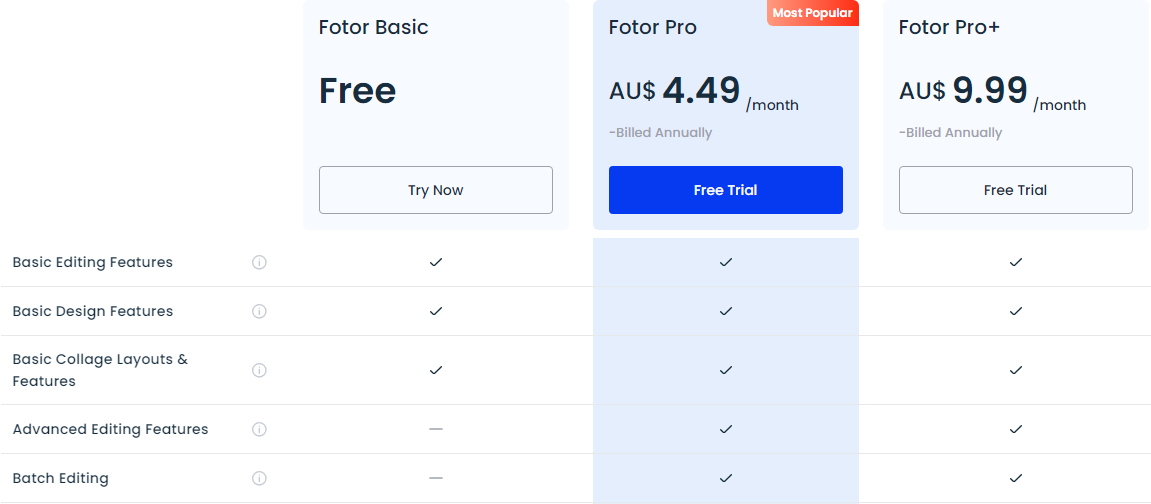
How to Create an Account on Fotor?
Step 1: You have to register or create an account. You can sign up with Gmail, Facebook, or Apple Mail.

Step 2: Your account will be created with the same free features that a free account provides. If you want to get paid, you can start your free trial and access additional premium features.
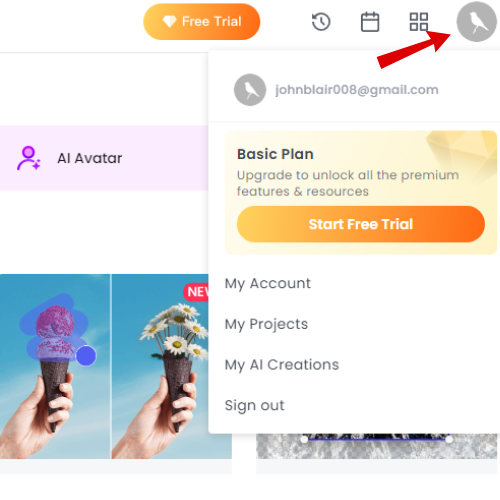
Step 3: A page will appear where you can choose any package and begin your free trial. Here are two main plans that users can choose from: “Fotor Pro” and “Fotor Pro+” based on their needs.
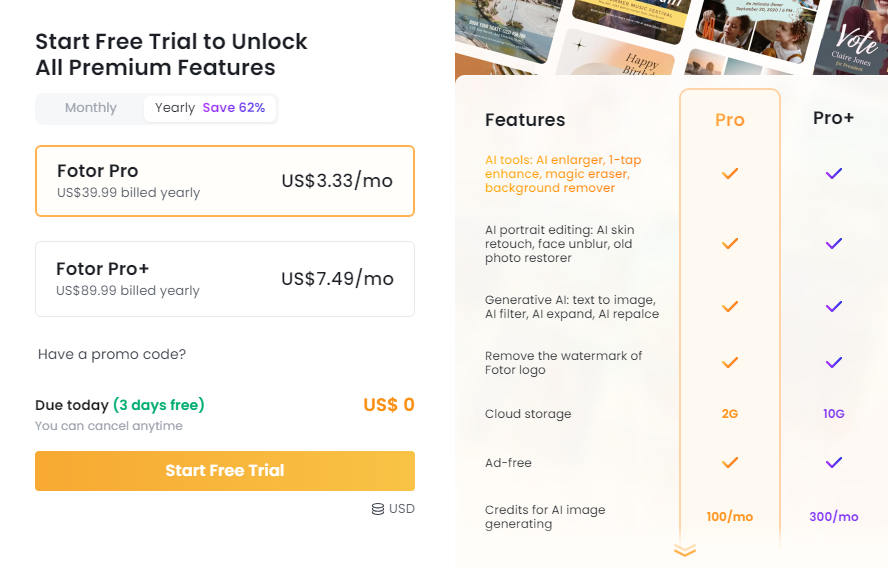
FAQ’s
Is Fotor free to use?
It offers a free basic version and premium service which includes tools with advanced features.
What types of templates does Fotor provide to fit different design requirements?
Yes, it offers a wide range of templates that can be used for all kinds of content, such as marketing materials, social media postings, and more.
Is there a mobile app for Fotor?
It has a mobile version that is used to edit images via cell phones or tablets.
Can I edit several pictures simultaneously using Fotor?
Its batch processing tool lets you work on multiple photos at once.

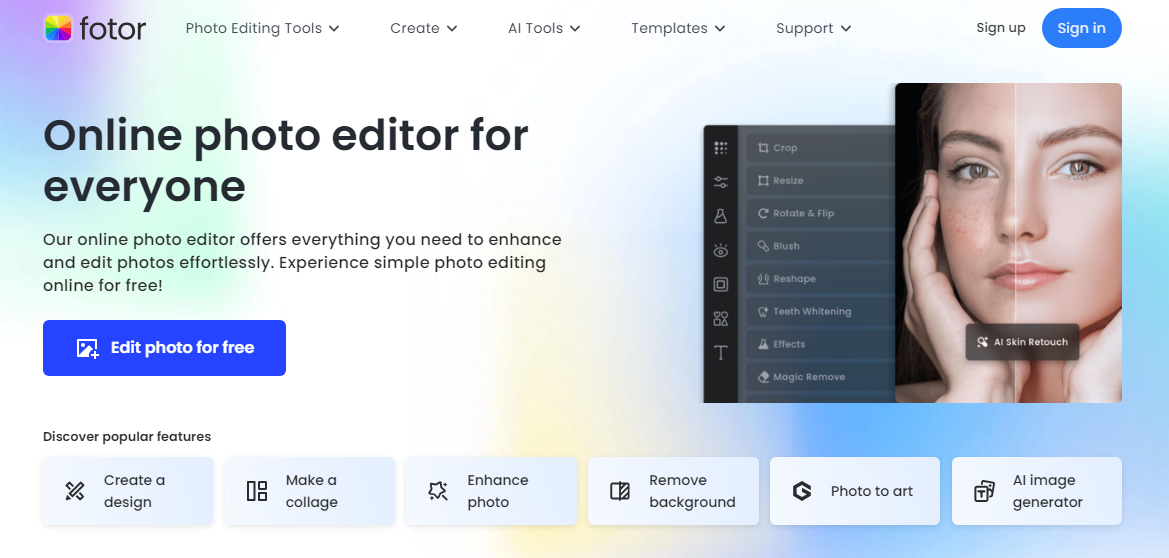
 Free Trail
Free Trail