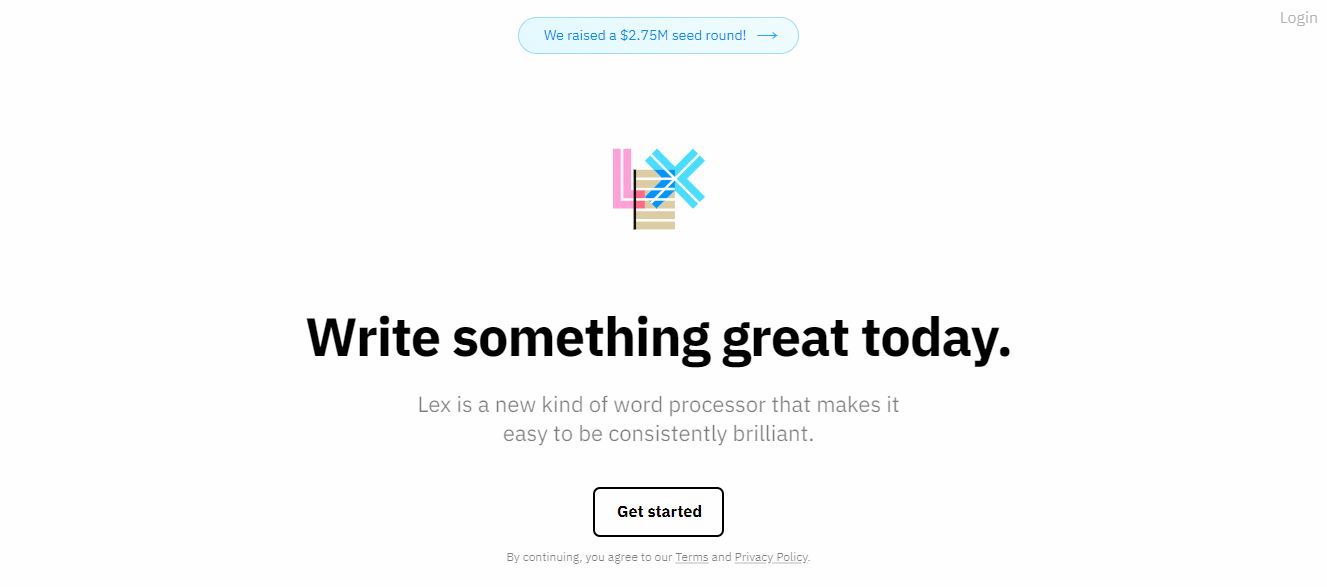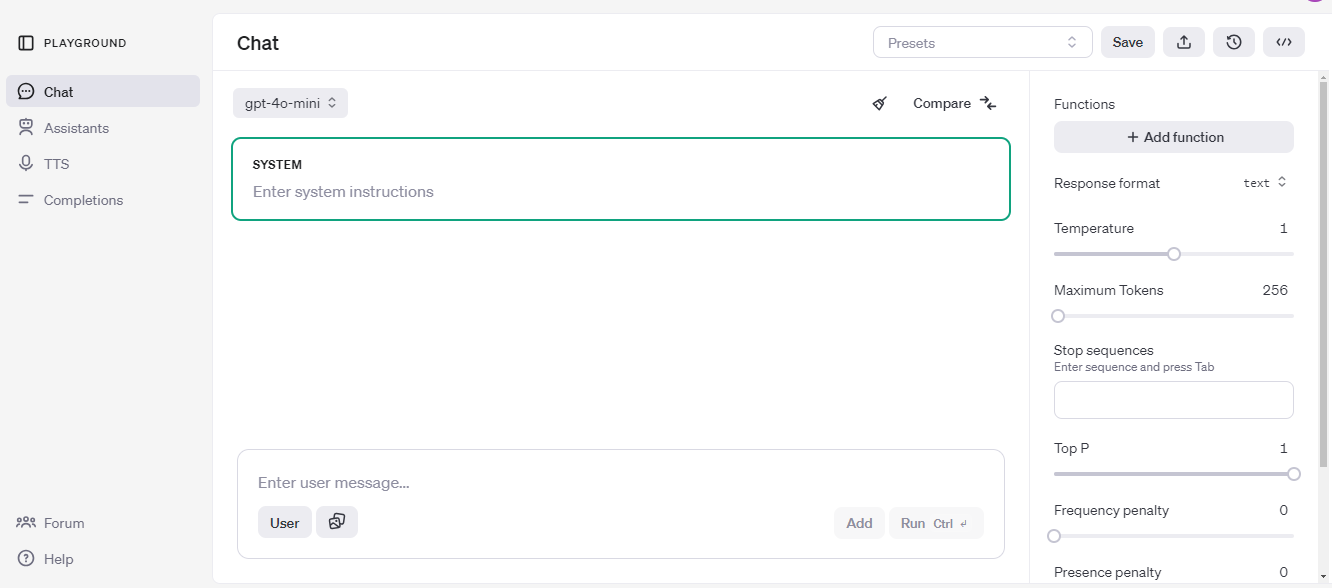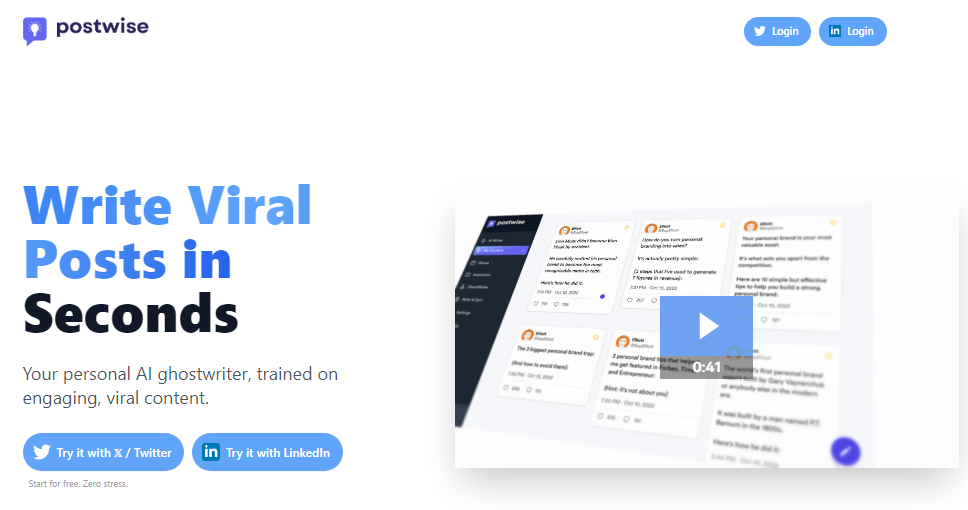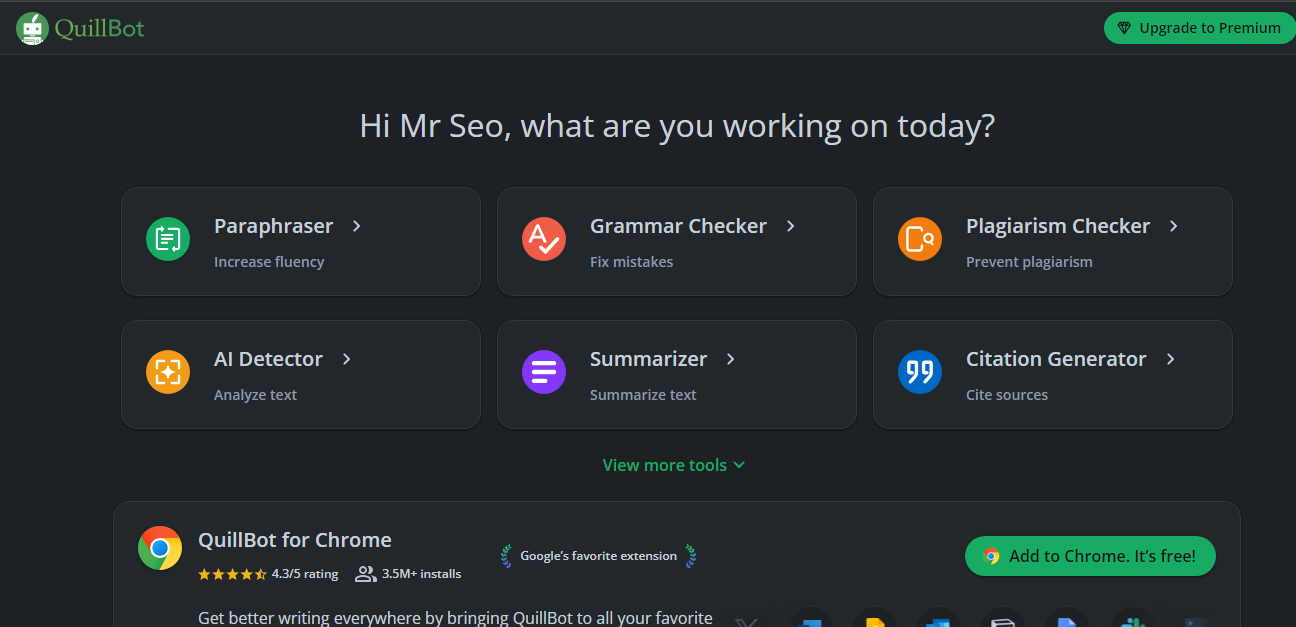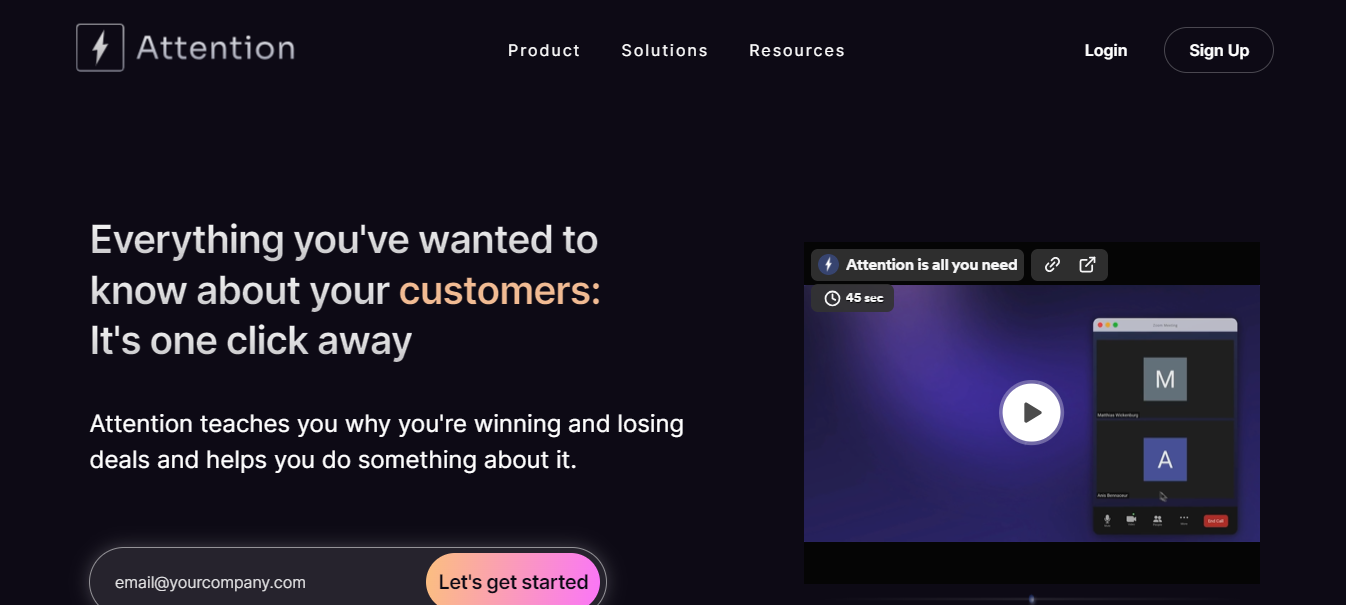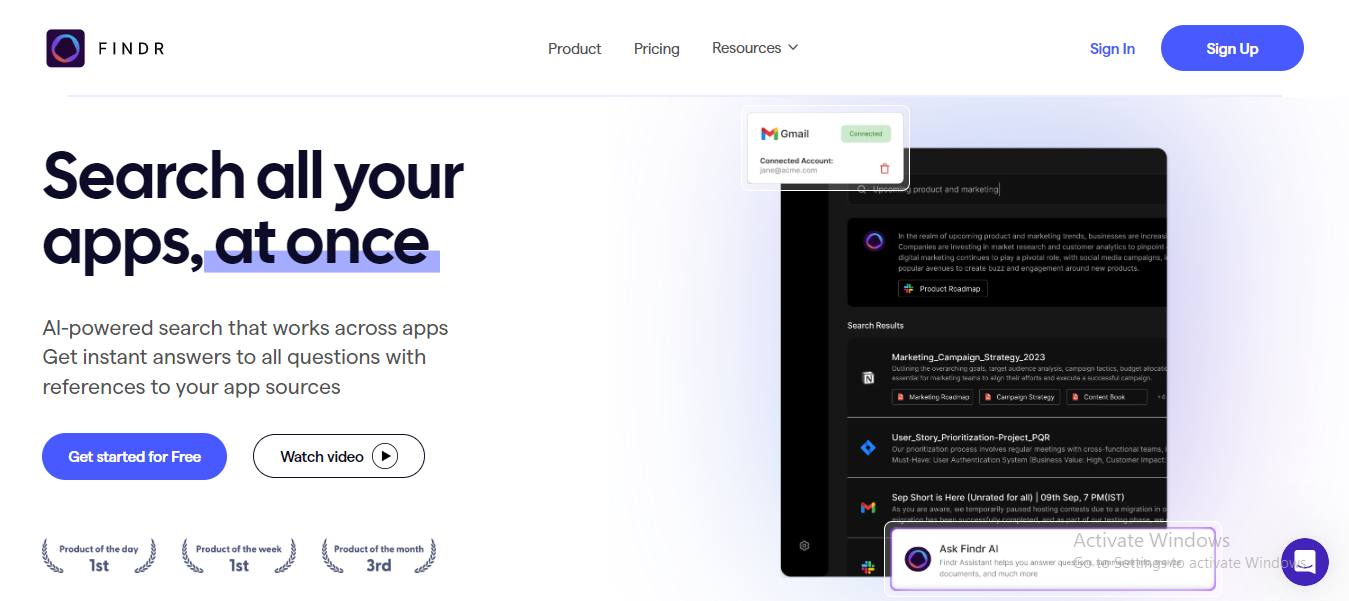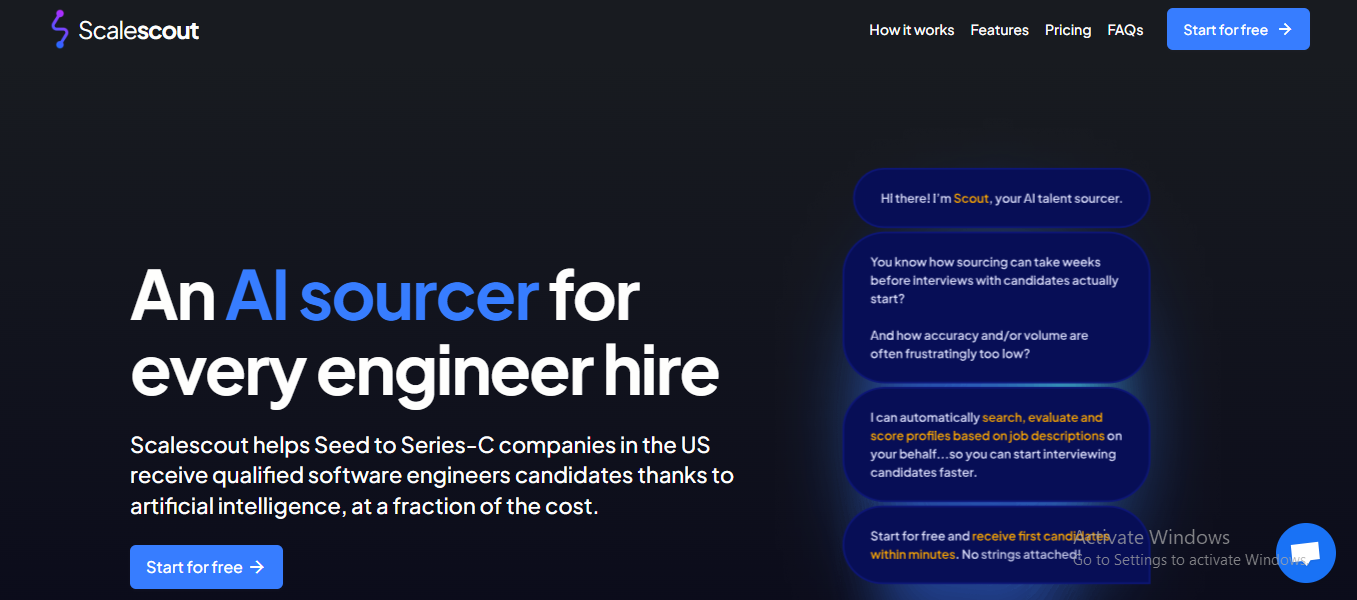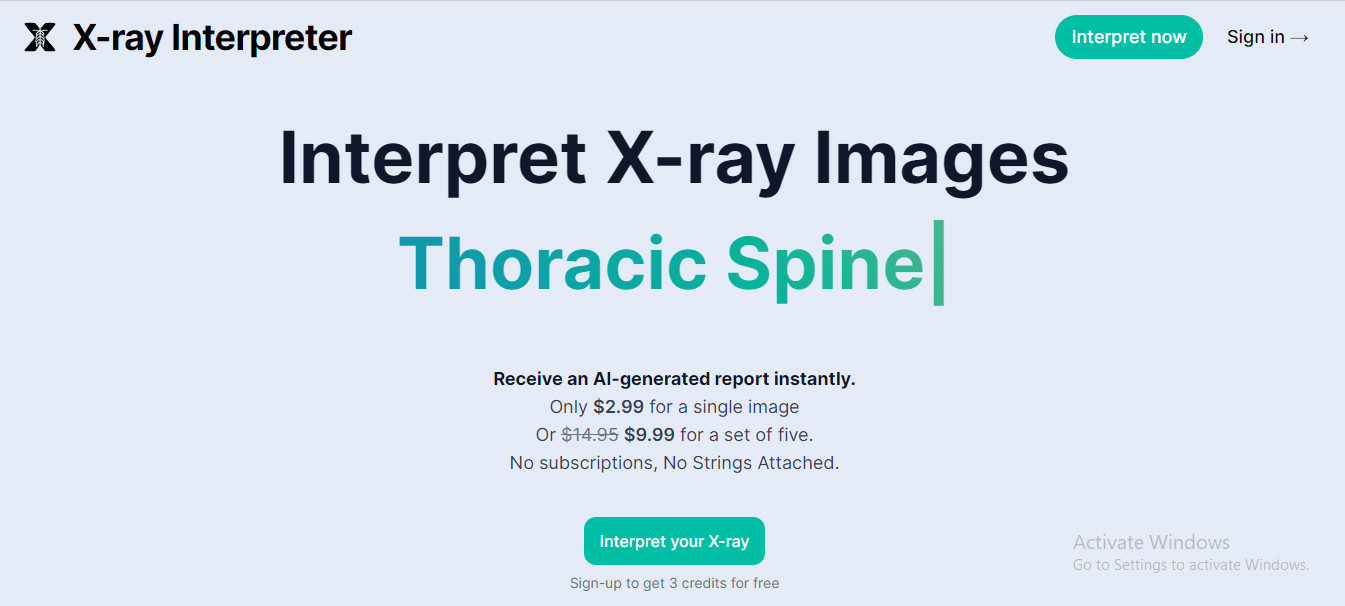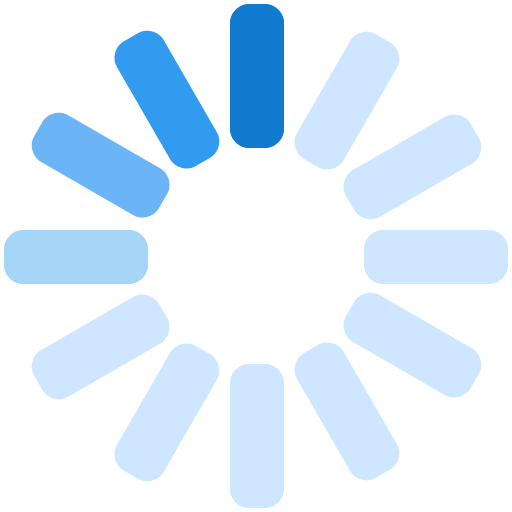What is Hitpaw?
Hitpaw is a game-changer in the modern digital world, where content creation nearly equals its consumption. A tool that will allow easy navigation through the world of digital media editing, where anyone can do this regardless of their skills. Hitpaw is software that does this in addition to combining all the functions of photo and video editing into a user-friendly interface, along with screen recording and conversion abilities. It is not just an editing tool; it is a gateway to unlimited creativity, giving users the power to turn their dreams into outstanding digital content. You do not have to be a newcomer on YouTube or even just need it for your small business; Hitpaw still allows you to create refined, professional-looking media in no time and with little effort.
Features
Customizable Filters and Effects: Offering a range of special effects and filters that users can change to give their images and movies a unique character.
Text and Title Tools: Allows users to type in a variety of text styles and fonts, ideal for use on videos and images as titles, captions, or any other sort of textual element.
Audio Editing and Mixing: Tools for manipulating audio sound levels, adding background music, and syncing the lyrics to videos.
Color Grading: High-level color grading tools for mood and tone adjustments in videos or images, making visual storytelling better.
Motion Tracking: Users can trace the motion of objects in videos and add other elements such as text or images to this moving object.
Green Screen (Chroma Key) Editing: It allows users to remove green screen backgrounds and replace them with various pictures depending on the desire to create special effects.
Transition Library: Lots of smooth transitions to change scenes or pictures, enhancing the professional aspect of videos.
Aspect Ratio Control: Users can easily set the aspect ratio for their videos and images making them appropriate on different platforms, such as YouTube, Instagram, or television.
Speed Control: Offers the ability to speed up or slow down video segments, a useful feature for creating both slow-motion effects and time lapses.
GIF Maker: 3 Create GIFs from videos or a series of photos perfectly suitable for social media and web use.
Watermarking: Videos and images can be branded or copyright-protected by adding customized watermarks.
Image Stabilization: It stabilizes shaky video footage, making handheld videos better.
Use Cases of Hitpaw
Podcasting and Vlogging: Highly suitable for podcasters and vloggers interested in editing audio-video material, applying effects, or incorporating intros and outtros to finish professionally.
Corporate Training Videos: Hitpaw can be used by businesses to produce training videos with employees and make them more understandable through annotations, illustrations, and even voiceovers.
Wedding and Event Videography: It is ideal for editing wedding videos or footage of events, adding transitions, background music, and special effects to make these moments memorable.
Animation and Stop Motion: Hitpaw can help animators compile and edit frames for stop motion videos or simple clip-together programs, and adjust timing and effects.
Video Resumes and Portfolios: Professionals and students can develop an impressive video resume or portfolio with flashy visuals, proving their capabilities most dynamically.
Music Video Production: Musicians and bands can also reach Hitpaw to help them edit their music videos, where they will be able to synchronize footage with audio tracks as well as add some sort of visual effects.
Real Estate Virtual Tours: Real estate agents can develop virtual property tours, where they combine photos and videos to give a full feature of listings.
Sports and Action Footage Editing: Perfect for editing sports and action camera videos, leveling shaky clips, and adding slow-mo effects to emphasize important moments.
Educational Content for Online Platforms: Edublogs allow teachers and educationalists to create materials for e-learning platforms, adding annotations or diagrams to improve learning.
Social Media Content Creation: With Hitpaw, social media marketers can produce catchy content for Instagram Facebook, and TikTok optimizing the video based on each platform’s format.
Pros and Cons
| Pros | Cons |
|---|---|
| Intuitive interface for ease of use | The free trial has limited feature access |
| Comprehensive editing and conversion tools | Might not have all the features of high-end professional software |
| Affordable pricing options | The learning curve for advanced features |
| Regular updates and strong customer support | System requirements for optimal performance |
Pricing
Free Trial: Limited access to features.
Monthly Subscription: $9.99/month – Full feature access.
Annual Subscription: The subscription for this is $29.99/year – affordable in the long run.
Our Suggestion
Hitpaw is a perfect option for all those seeking an excellent digital media editing tool. Its combination of technological sophistication and easy user interface makes it appealing to a wide range of users, from beginners to pros.
FAQ’s
Is Hitpaw good for professional video editing?
Yes, it provides a variety of high-end features for professional edits.
Is there a limit to the length of videos I can edit with Hitpaw?
While there is no set limit on video length, performance may vary based on your system’s capabilities and the complexity of the project.
Does Hitpaw offer customer support?
Yes, they have customer care for the users who face problems or need assistance.
Can I try Hitpaw before purchasing?
Hitpaw typically offers a free trial, allowing users to test its features before committing to a purchase.
Can I edit audio files separately in Hitpaw?
Hitpaw includes audio editing features, enabling users to work on audio files separately or as part of video projects.
Does Hitpaw have a mobile app?
For the latest information on mobile app availability, please check Hitpaw’s official website or app store listings.

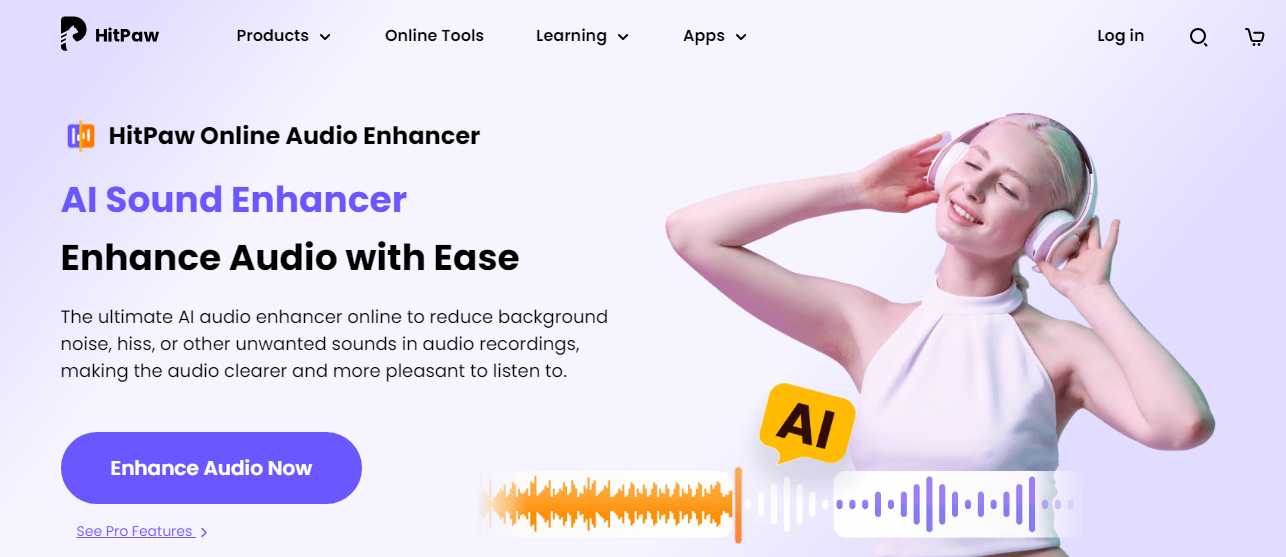
 Free
Free