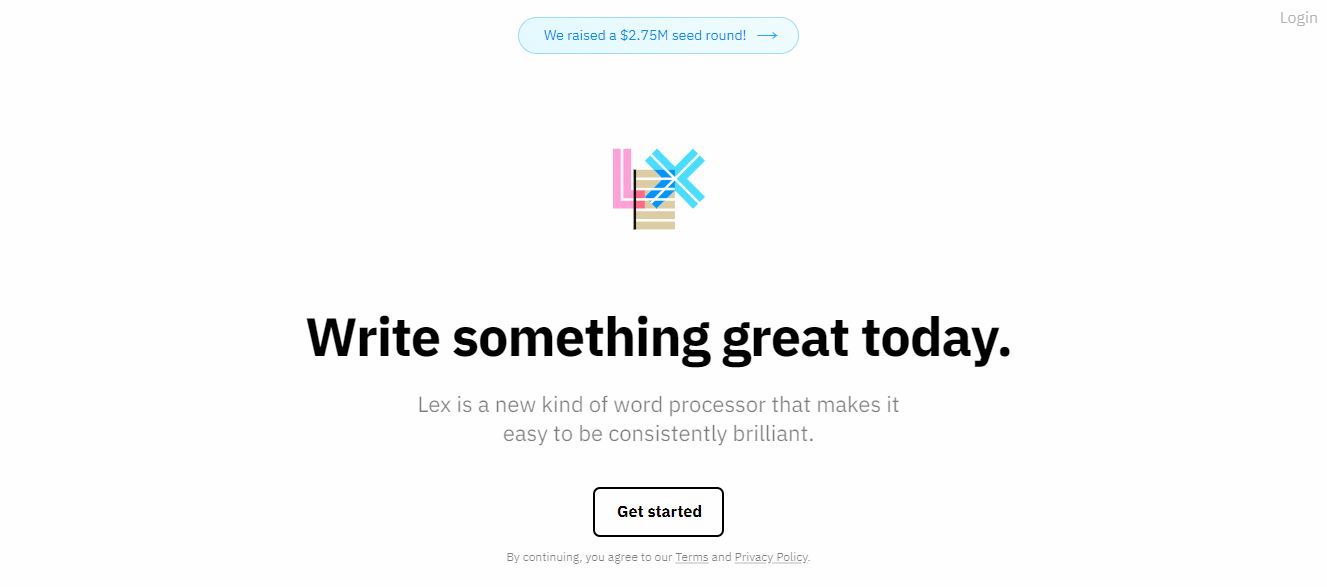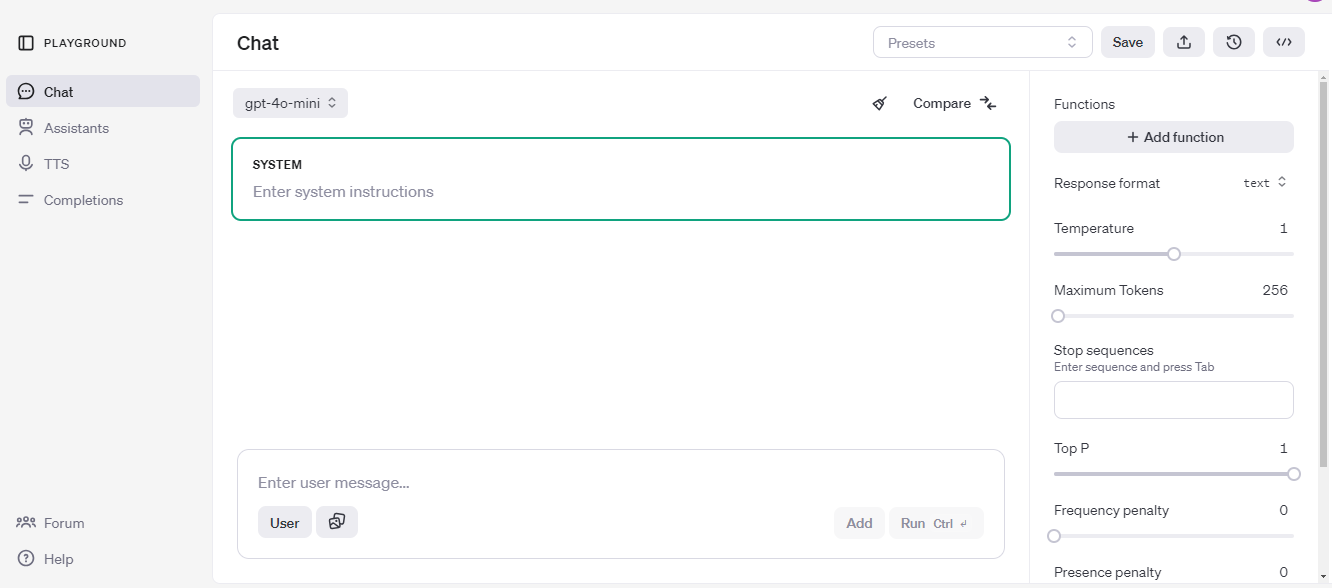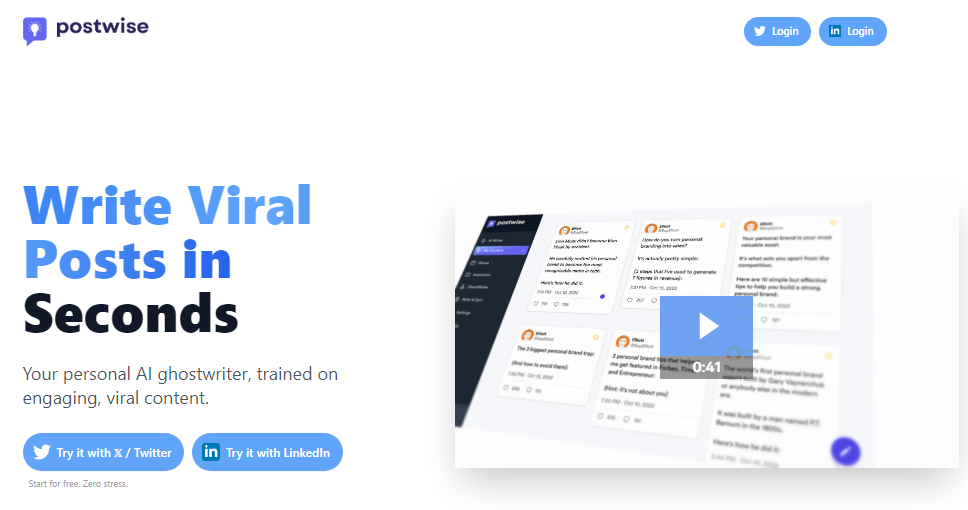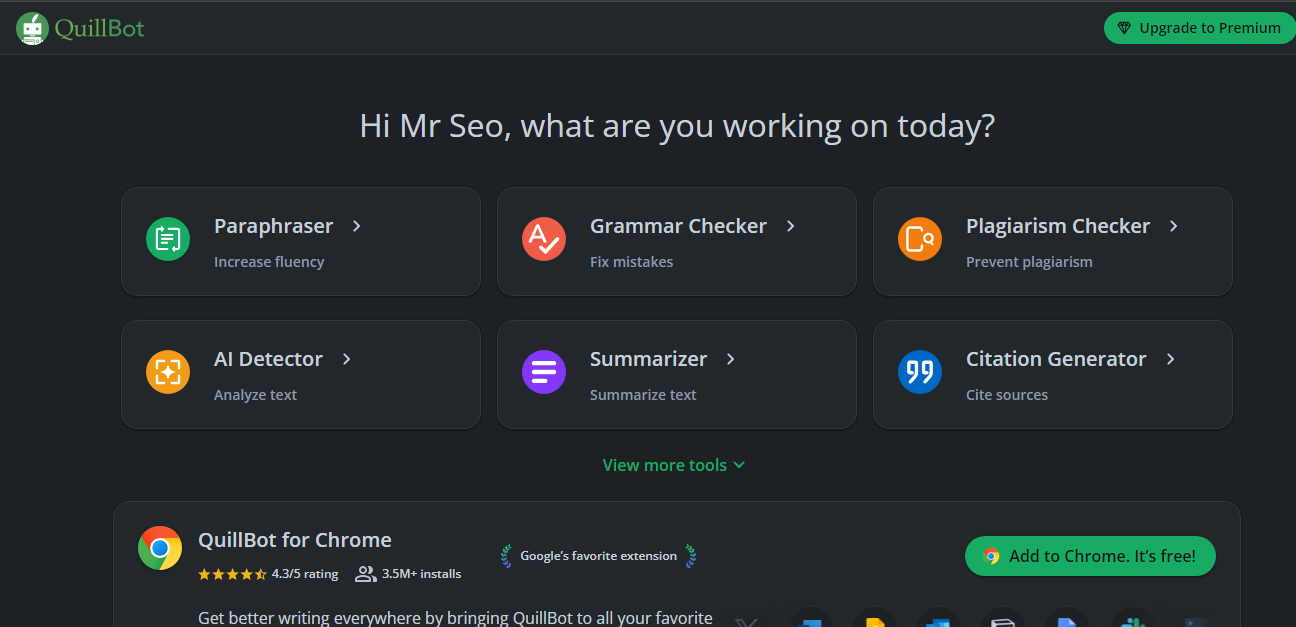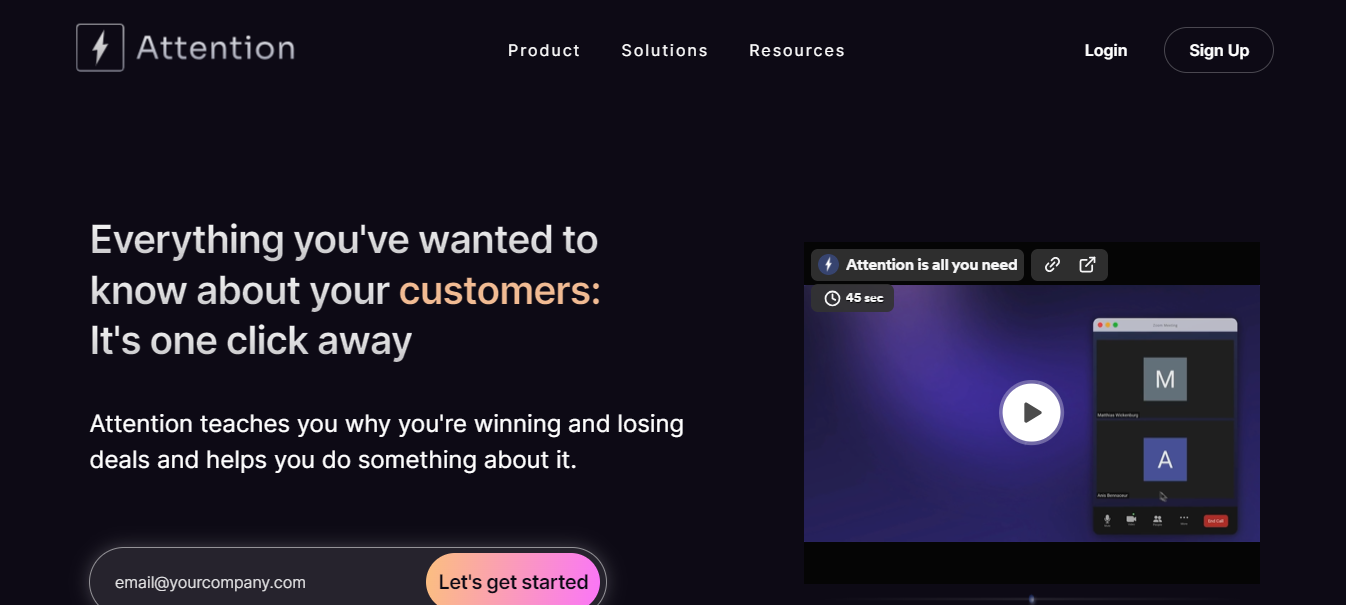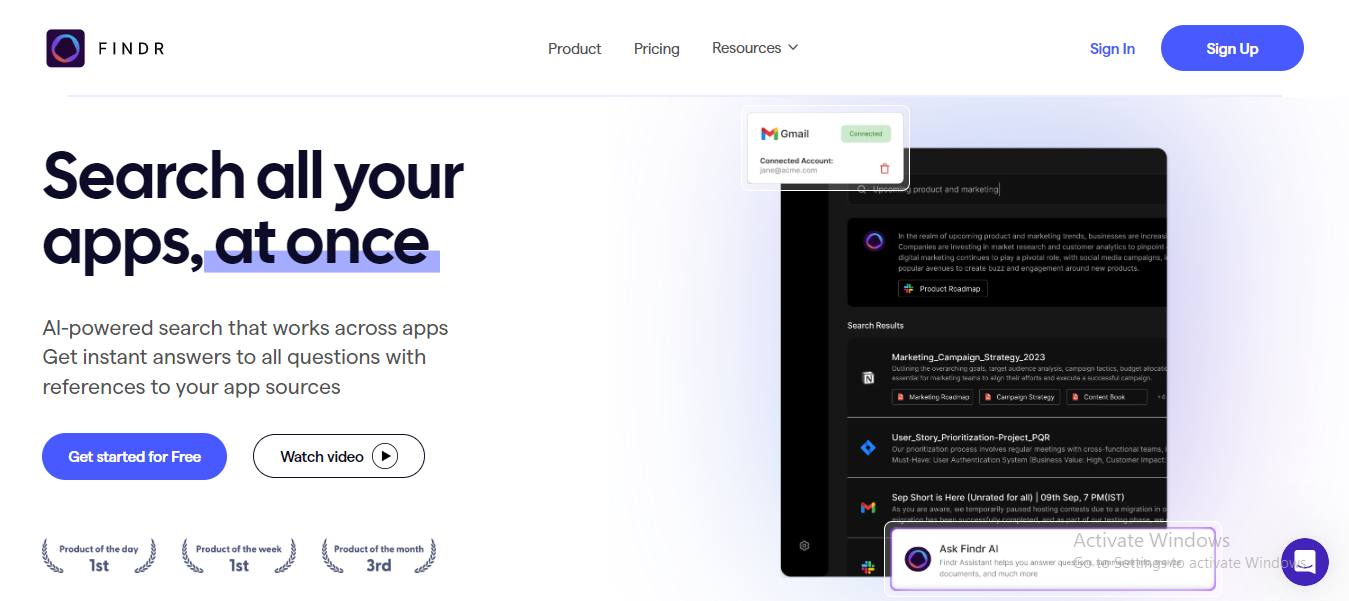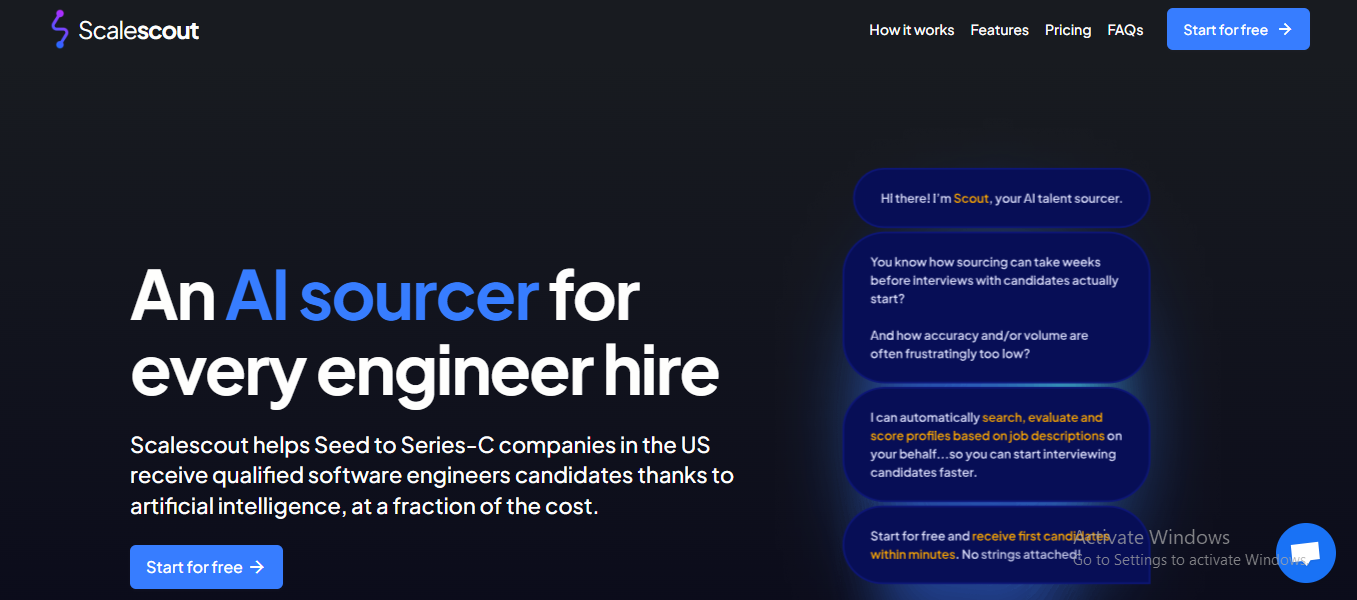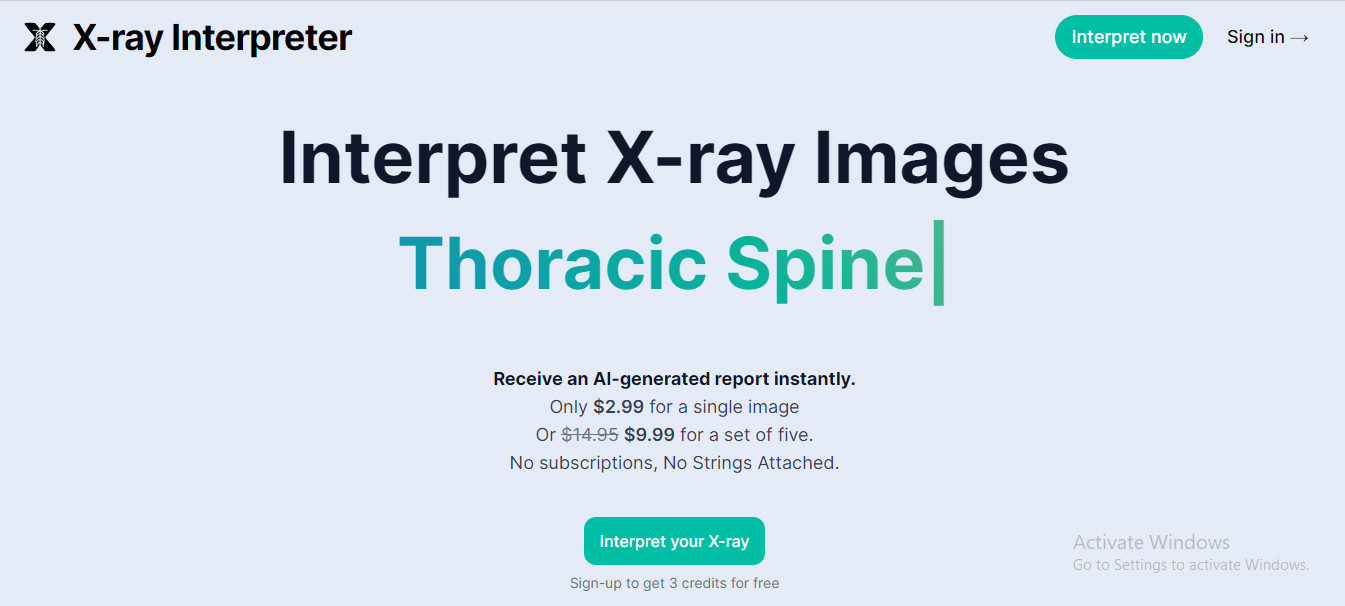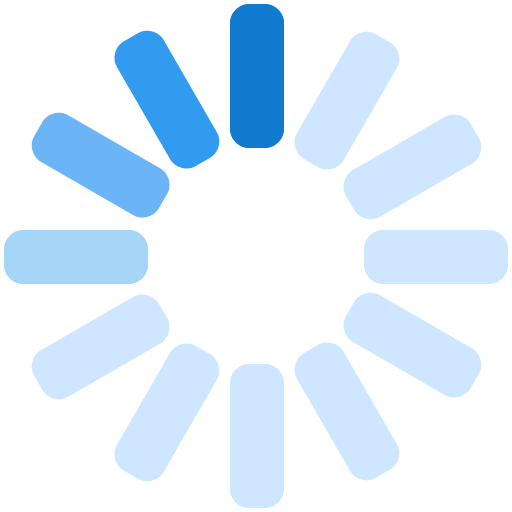What is Leiapix Convertor?
LeiaPix is a revolutionary AI image converter that allows users to transform 2D images into 3D-depth animations. It offers multiple export choices and supports a large number of picture formats, such as Lightfield Animation, Side-by-Side 3D, Leia picture Format, and Depth Map. The tool is designed to be user-friendly, making it accessible to both beginners and experienced users. It provides for a wide range of individuals and professionals looking to add an extra dimension to their visual content. The results achieved through the LeiaPix AI Converter are truly impressive, adding depth and dimensionality to 2D images and creating a more engaging and realistic experience.
Pricing
It is totally free to use. You can enjoy the features and benefits of this tool without any cost.
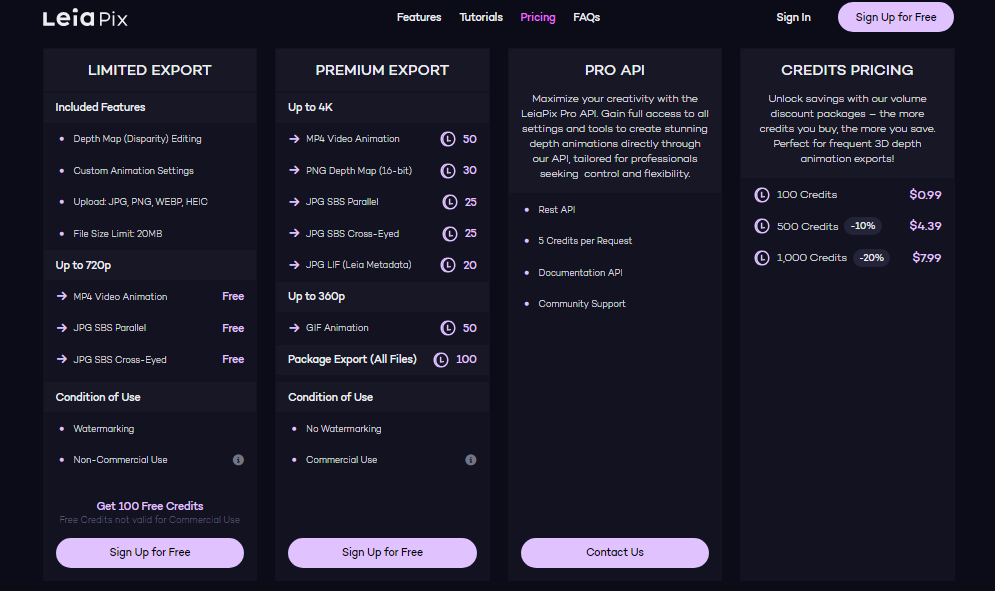
How to Create an Account and how to use it?
Step 1: You have to log in or create an account. You can also sign up with Google.
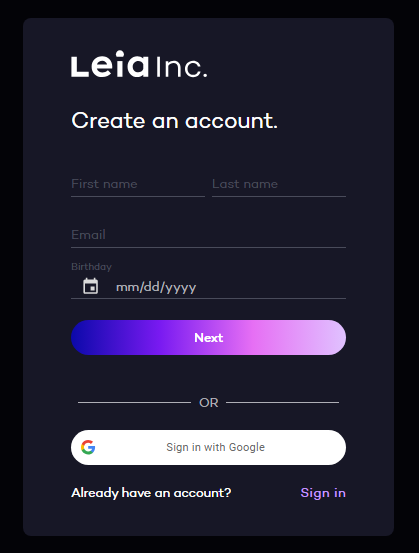
Step 2: Your account has been created and the first window that will open on Leiapix will appear this way. Here you have to upload your 2D image to convert it into 3D images.

Step 3: This is the picture just before the magic tool starts to work, turning it into something really incredible.

Step 4: This occurred following execution, as shown in the resulting image.
FAQ’s
Is it possible to use Leiapix for business purposes?
Yes, particularly with the Professional and Enterprise versions.
Is Leiapix compatible with all image formats?
It has the most common image formats to support them; also check their website for a full list.
Is it possible to use Leiapix for video conversions?
As of now, it deals in still photos. Future updates such as video capabilities will most likely be unveiled on their official channels.
Is Leiapix a user-friendly platform for beginners in 3D imaging?
It is equipped with an intuitive interface for beginners, but it also offers a range of advanced features to attract experienced users.
Do the Leiapix updates happen automatically, or do I have to update the software myself?
This is dependent on settings and the version you have. Updates are normally set to automatic, but it is recommended to review the policy for its updates.

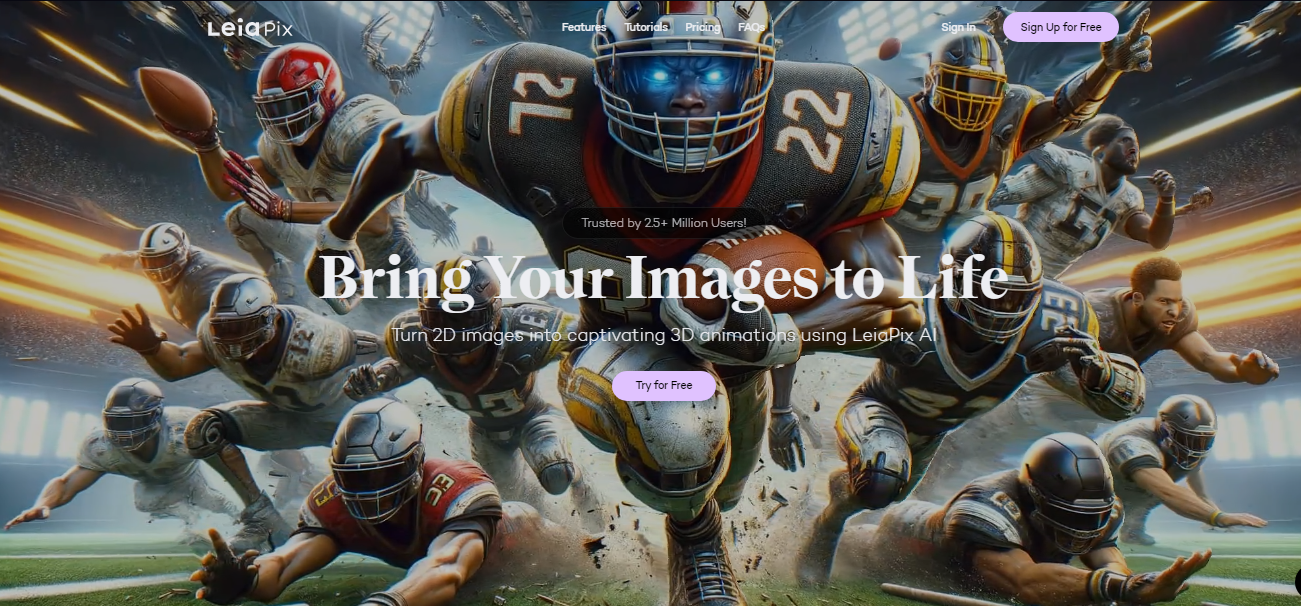
 Free
Free