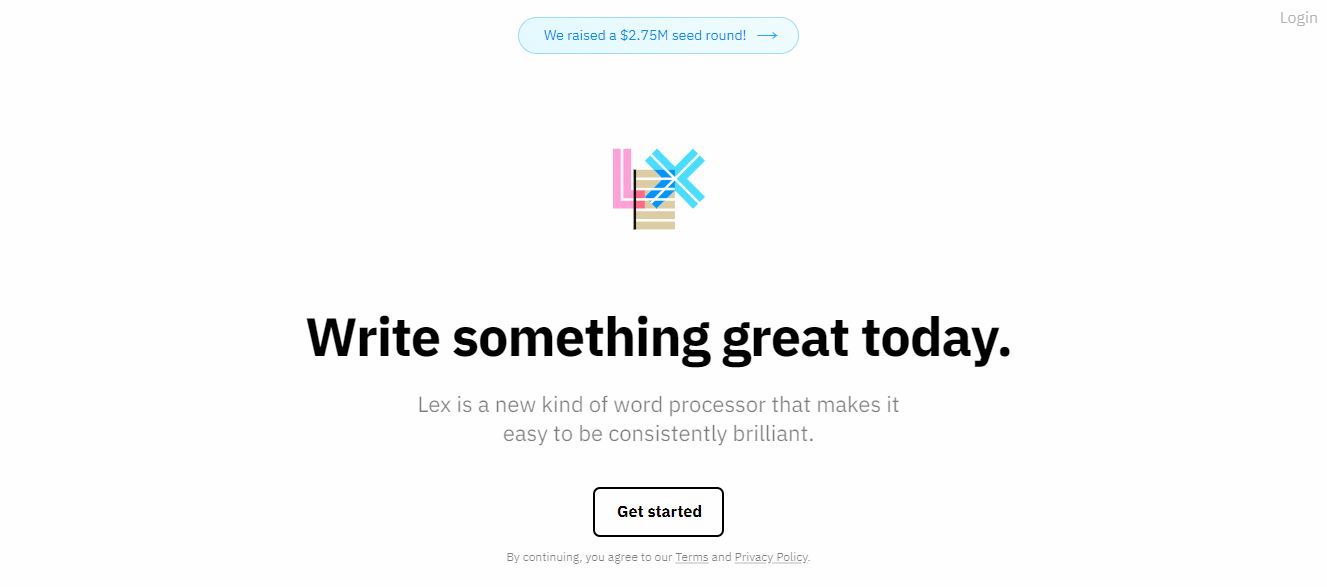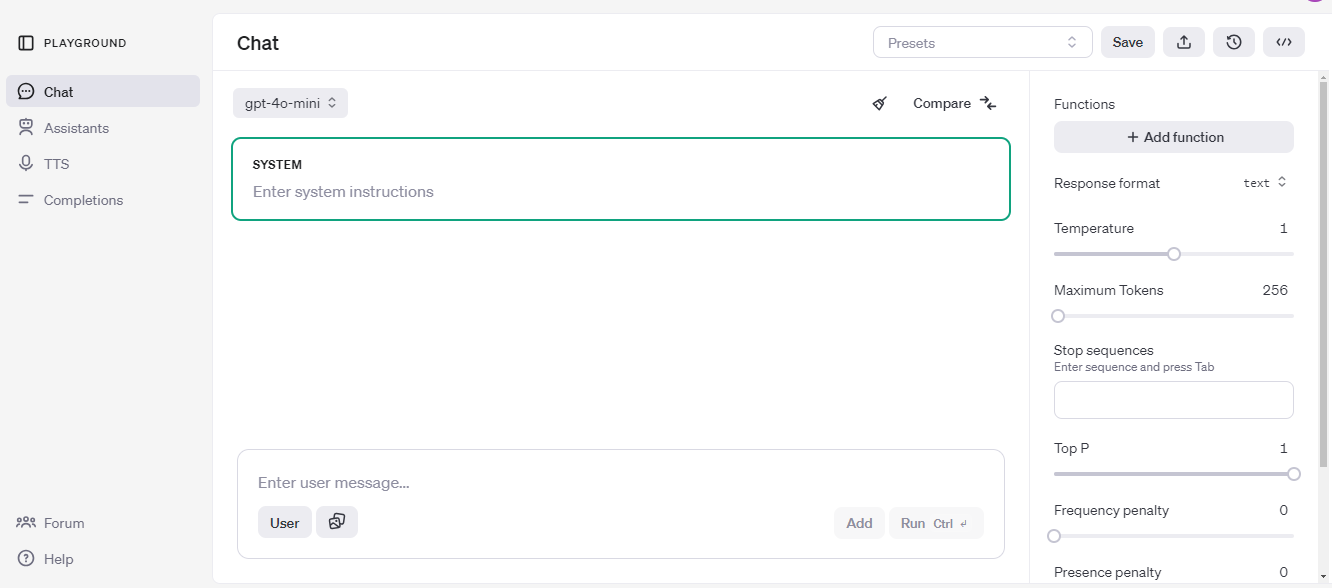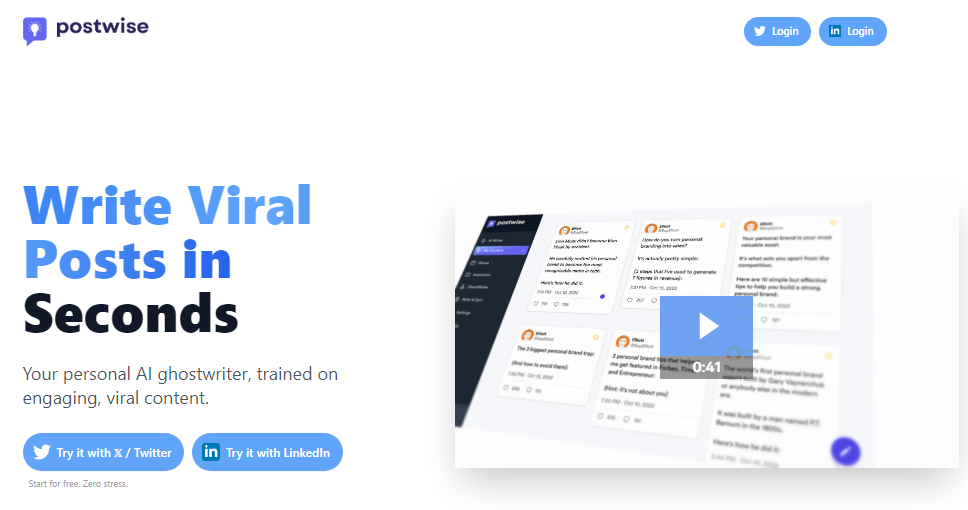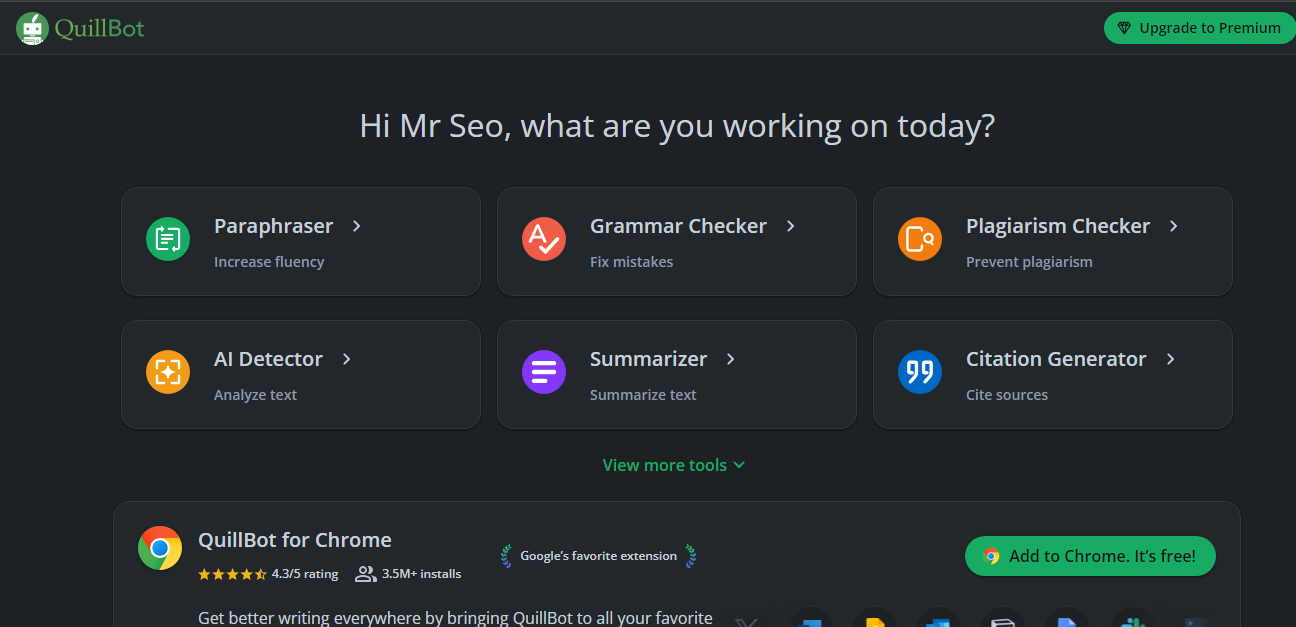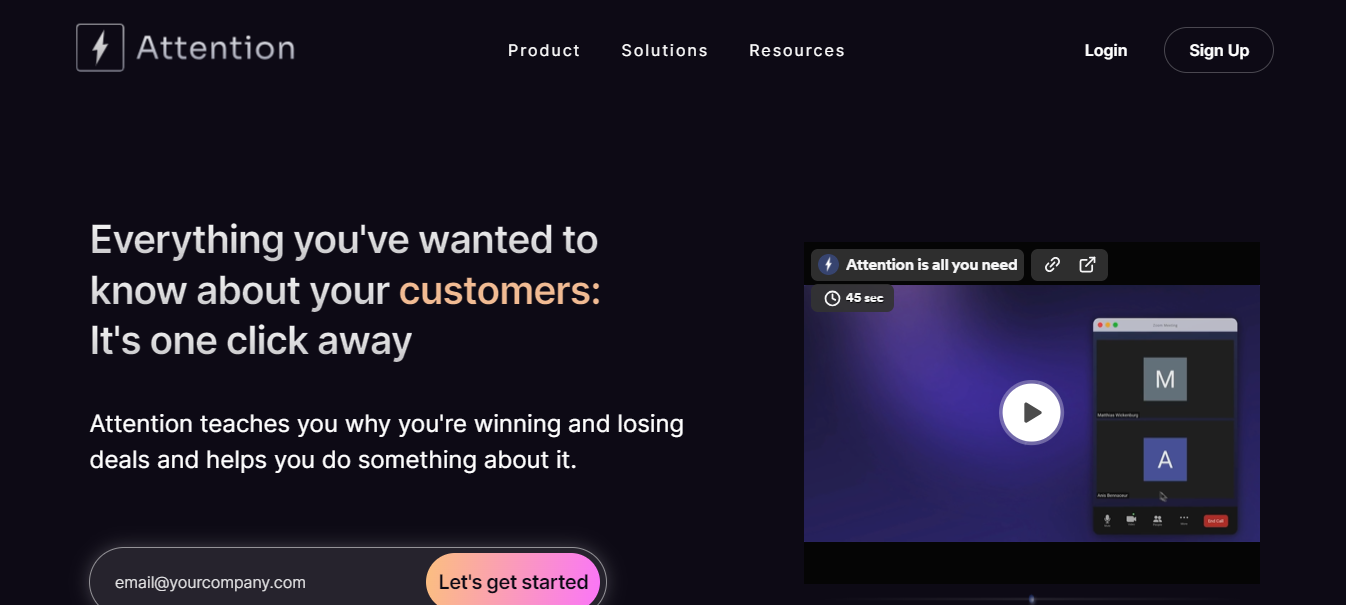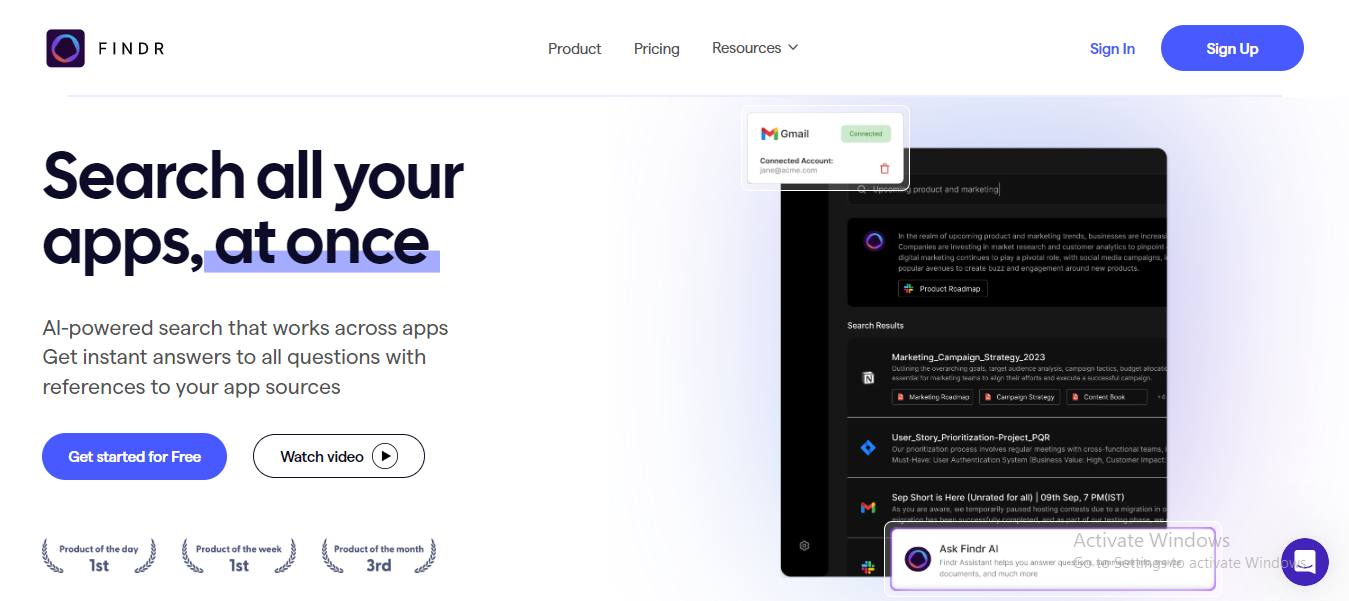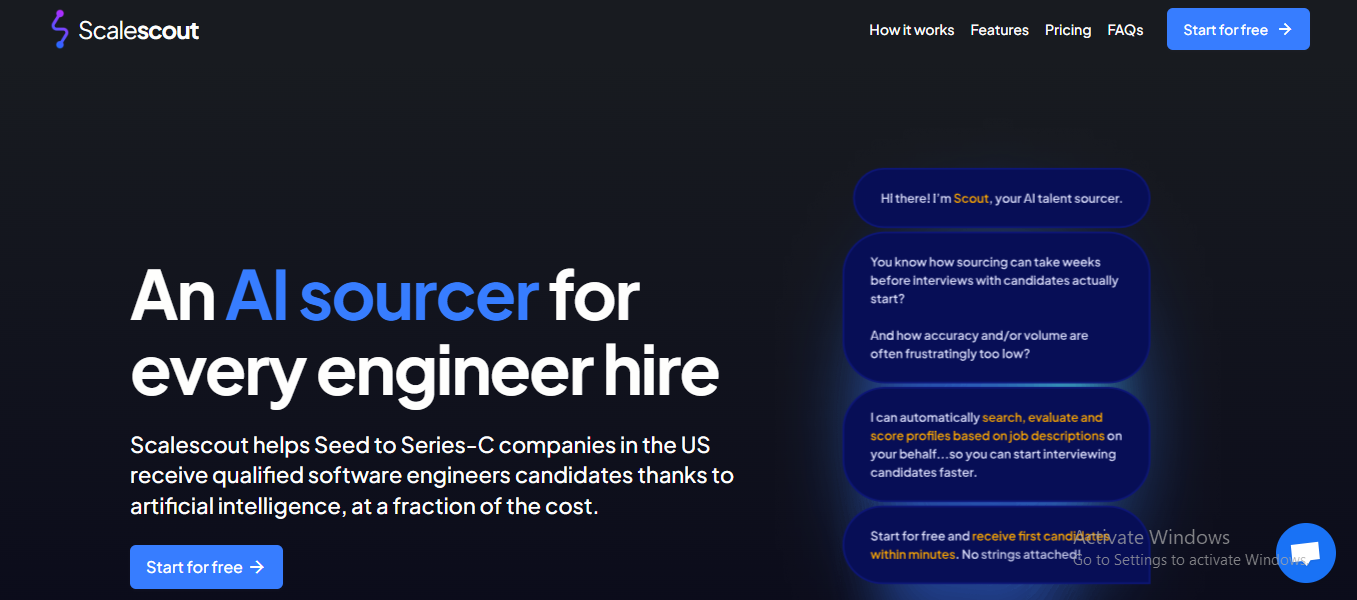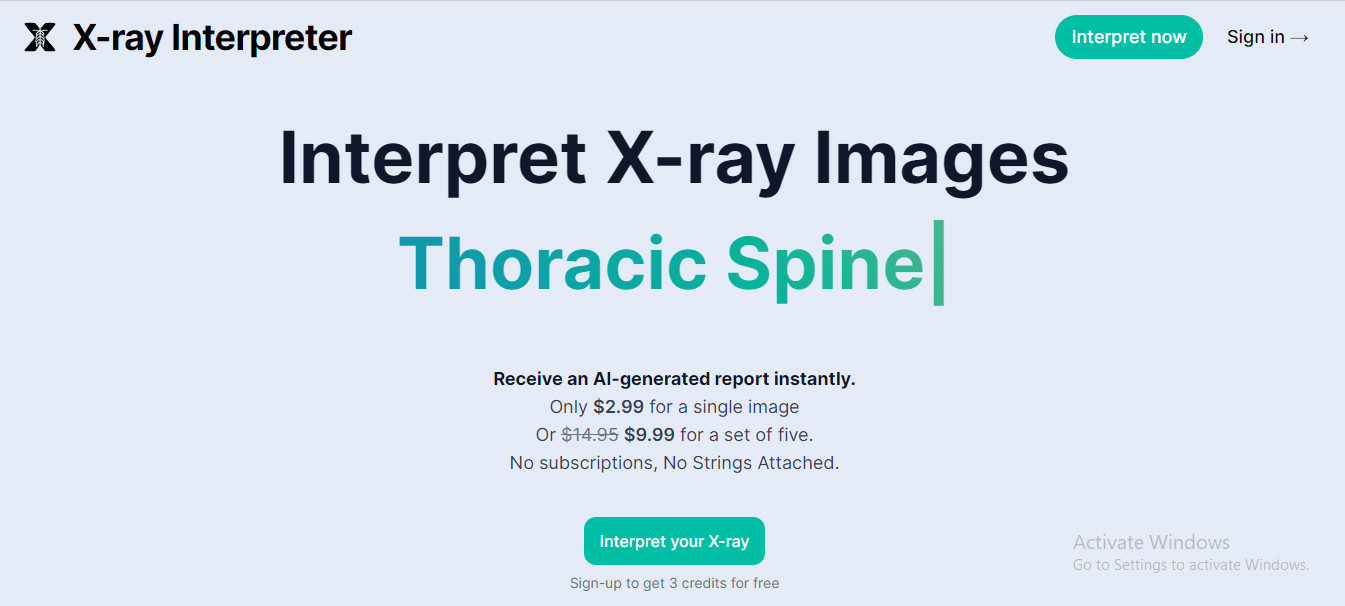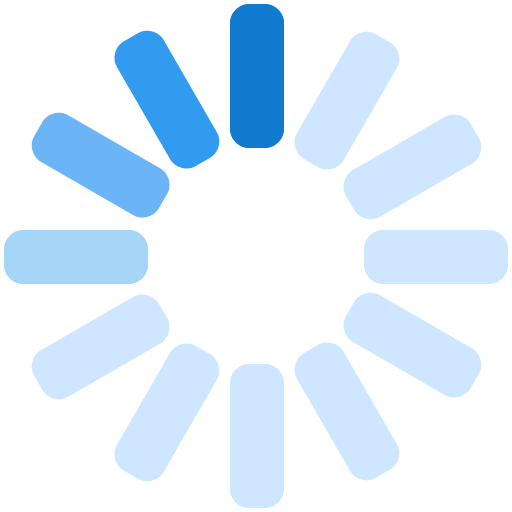What is Myroomdesigner.ai?
MyRoomDesigner.ai is an online tool that allows you to upload a photo of your room and apply different design styles and themes to it with just a few clicks. The platform offers various design themes, such as modern farmhouses, coastal, and traditional designs, to provide users with unlimited designs and possibilities to transform their spaces. MyRoomDesigner.ai provides users with 10 free renders upon signing up, and they can purchase more renders at an affordable price to continue using the app. The app also offers backup options, allowing users to store their photos in the cloud, but the photos are never shared with third parties, ensuring user privacy.
| Feature | Use Cases |
|---|---|
| AI-powered Design Suggestions: Myroomdesigner.ai utilizes advanced AI algorithms to provide personalized design suggestions, considering room dimensions, lighting conditions, and style preferences, simplifying the interior design process. | Design a Room with a Specific Style: Myroomdesigner.ai is an AI-powered tool that helps users create rooms based on their desired style, assisting them in selecting the perfect furniture, color schemes, and decor. |
| User-friendly Interface: The platform’s user friendly interface is accessible to all skill levels, ensuring a seamless design experience for professionals and homeowners alike. | Get Inspiration for a Room Remodel: It offers inspiration for remodeling by presenting various design possibilities and visualizing layouts, sparking creativity, and guiding users through their remodeling journey. |
| Multiple Interior Designs: It offers a vast library of interior design styles, allowing users to explore various furnishings, color schemes, and decor items to create a personalized space. | Makeover an Entire House: It provides comprehensive solutions for home makeovers, offering matched design suggestions across multiple rooms, ensuring an easy change flow and consistent style throughout the home. |
| Secure and Private: It focuses on privacy and security by securely storing and protecting user data, including room dimensions and design preferences, ensuring users’ personal information remains confidential. | Quickly Apply Design Themes: Its user-friendly interface allows users to quickly apply design themes to their spaces, requiring minimal knowledge or experience in interior design. |
| Option to Share Styled Photos: It allows users to share their interior design spaces, promoting a community of design experts who can receive feedback, inspire, and celebrate their creative journeys. | Share Photos with Friends and Family: It Improves the design experience by allowing users to share styled photos, gather feedback, showcase design ability, and make the process more collaborative and enjoyable. |
Pricing:
- Free Version: Basic features with limited access.
- Premium Plan: $19.99/month for full feature access.
- Professional Plan: $49.99/month with advanced tools for designers.
How to use it?
Simply take a photo of your room and upload it to MyRoomDesigner.ai. Then, choose a type of room and select from different popular interior design themes to apply to your room. Once you have selected the desired interior design theme, MyRoomDesigner.ai will use advanced algorithms to analyze the photo and virtually transform your room according to your chosen style. You can then explore different furniture arrangements, color schemes, and decor options to visualize how your room will look before making any changes in reality.
FAQ’s
How do I use Myroomdesigner.ai?
You can begin with very fundamental information regarding your room like its size and form. First, you can use tools and features to arrange furniture, select colors, and virtually decorate your room.
Do I need special skills to use this tool?
No, Myroomdesigner.ai is made to be easy and does not need any special skills to use it. It is easy to navigate and use.
Is it possible to see how my room will look before making any changes?
Yes, the tool helps you see how your room would look with different designs and arrangements of furniture. You can play around until you’re happy.
Is it free to use?
Some features of Myroomdesigner.ai may be accessible for free, while others may require a subscription or payment to access them.
Is there an option to save my room designs?
Yes, you can save your room designs and review them later. It’s a good tool to compare various ideas and finish your design.
On which devices can Myroomdesigner.ai be used?
Myroomdesigner.ai is typically available on both computers and mobile devices so you can design anytime, anywhere.

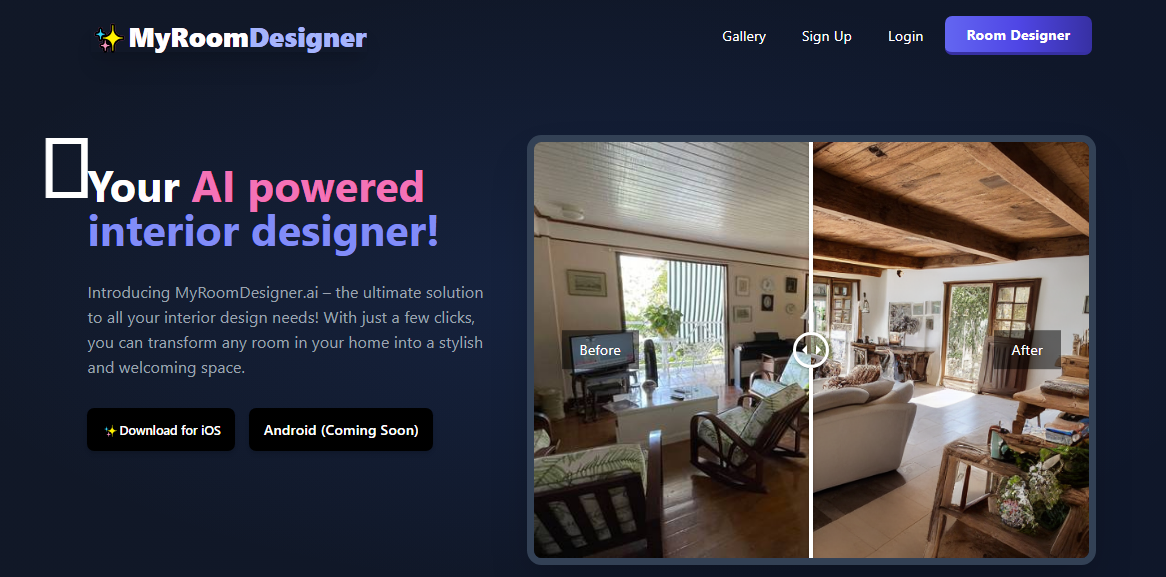
 Free
Free