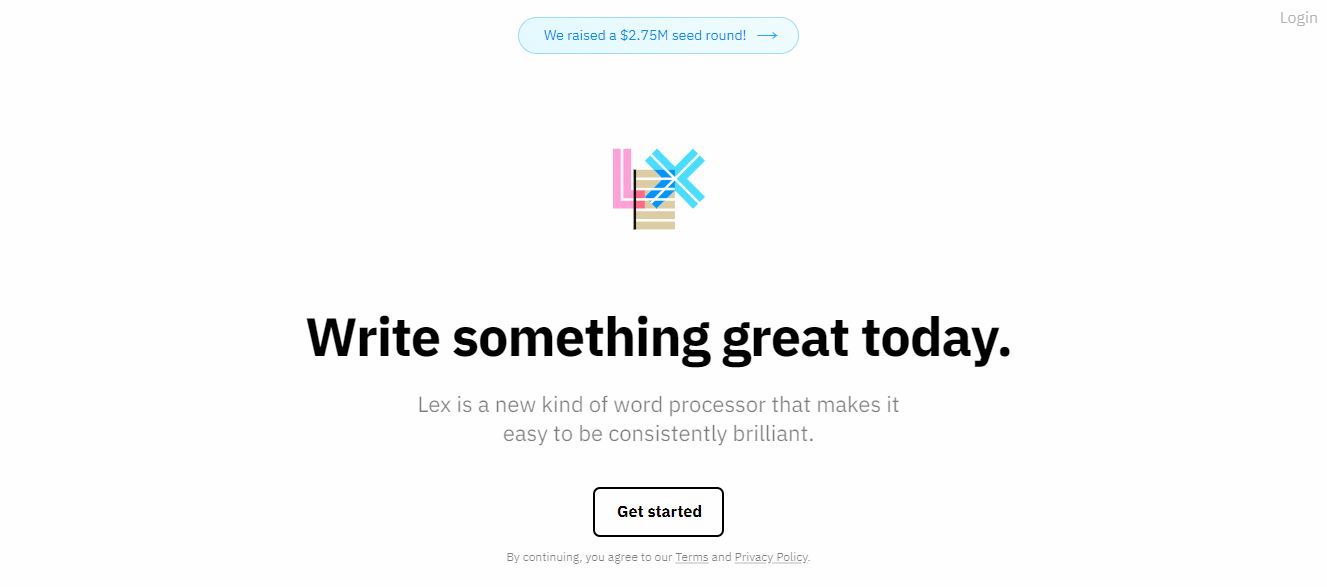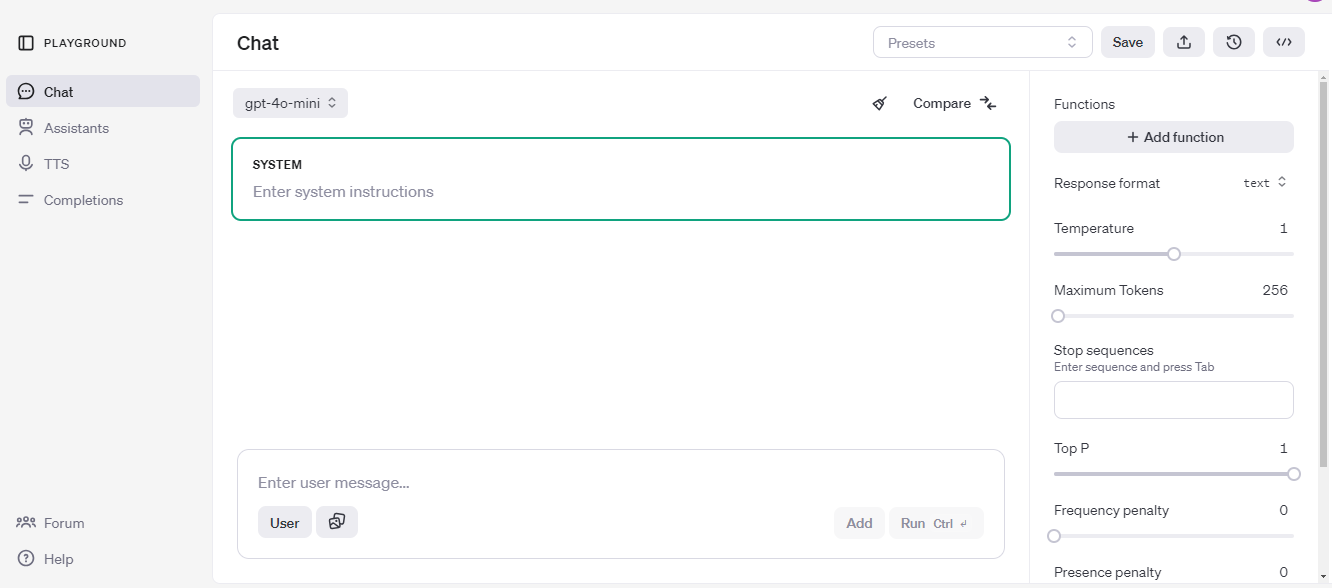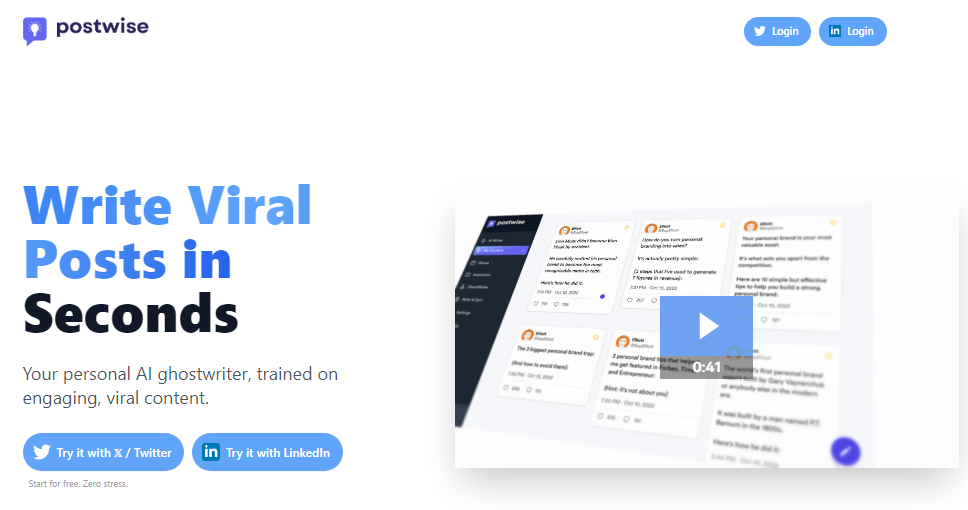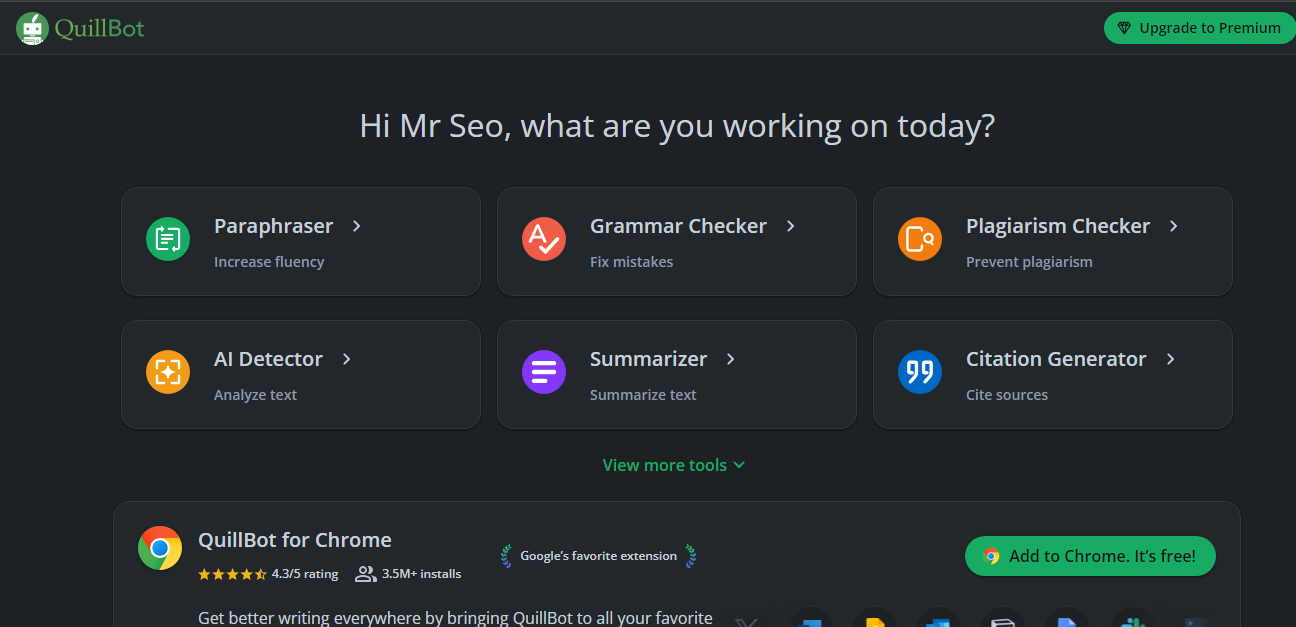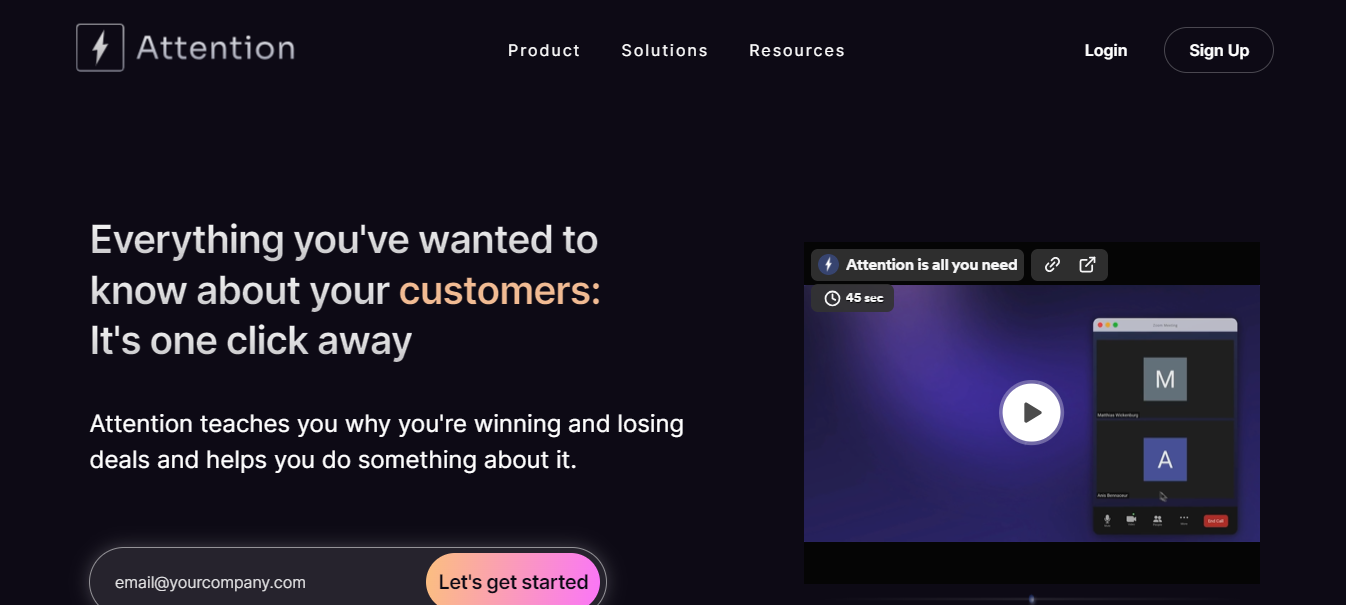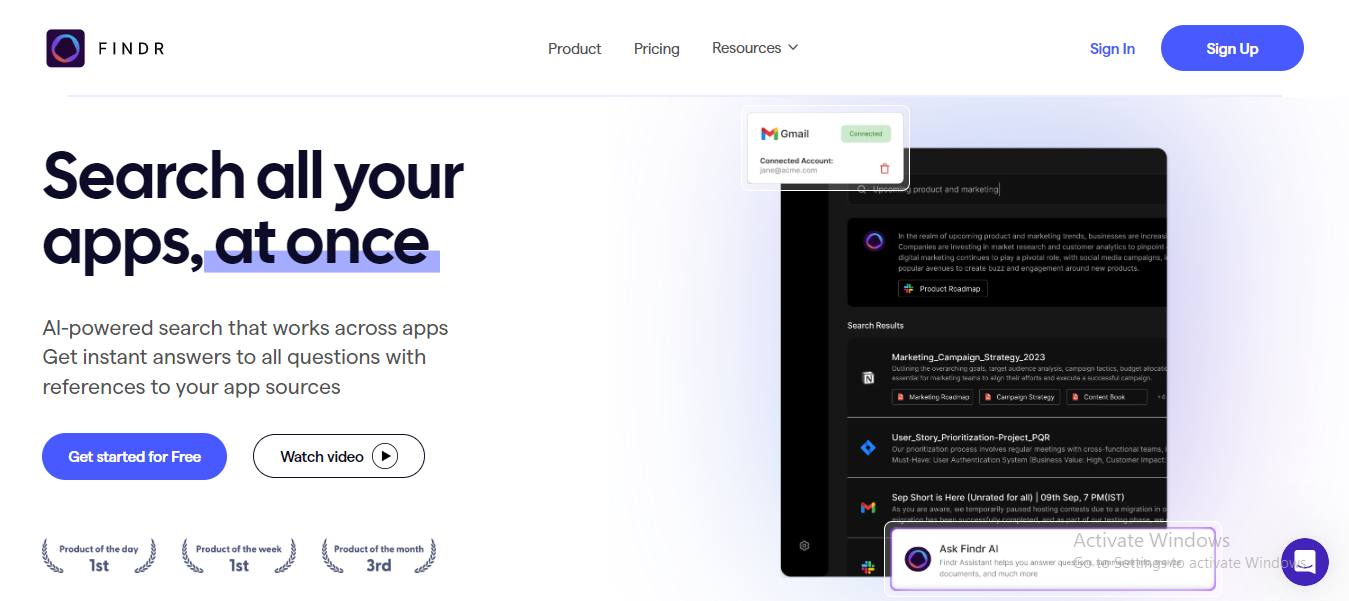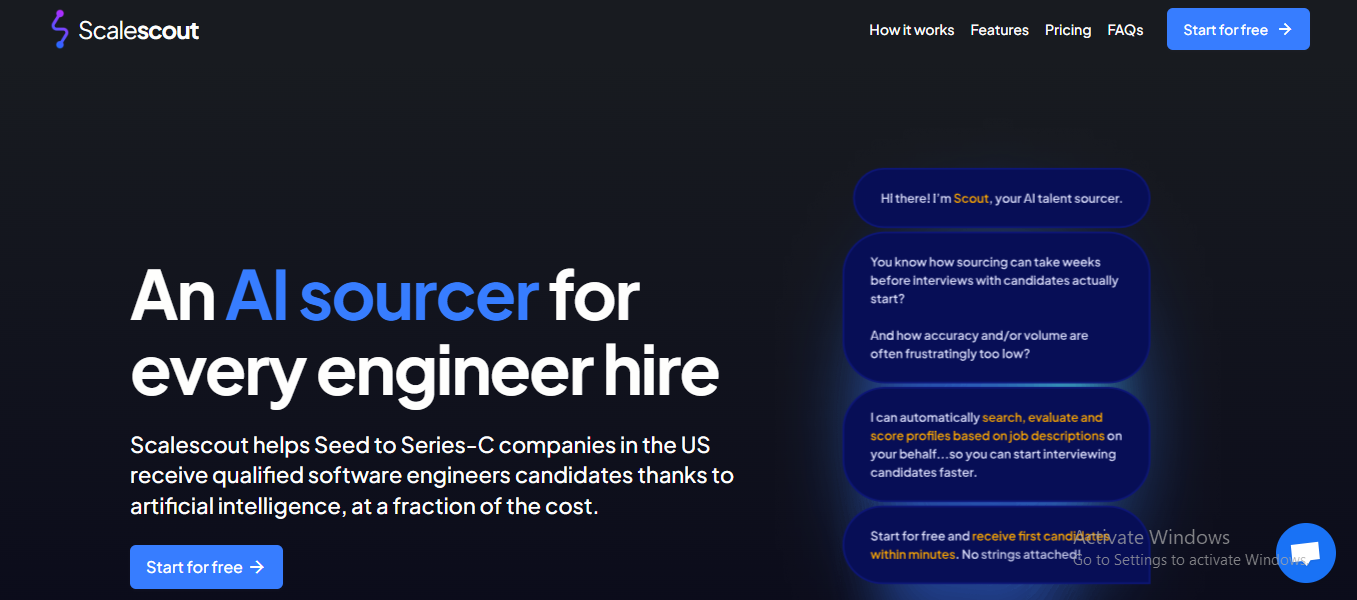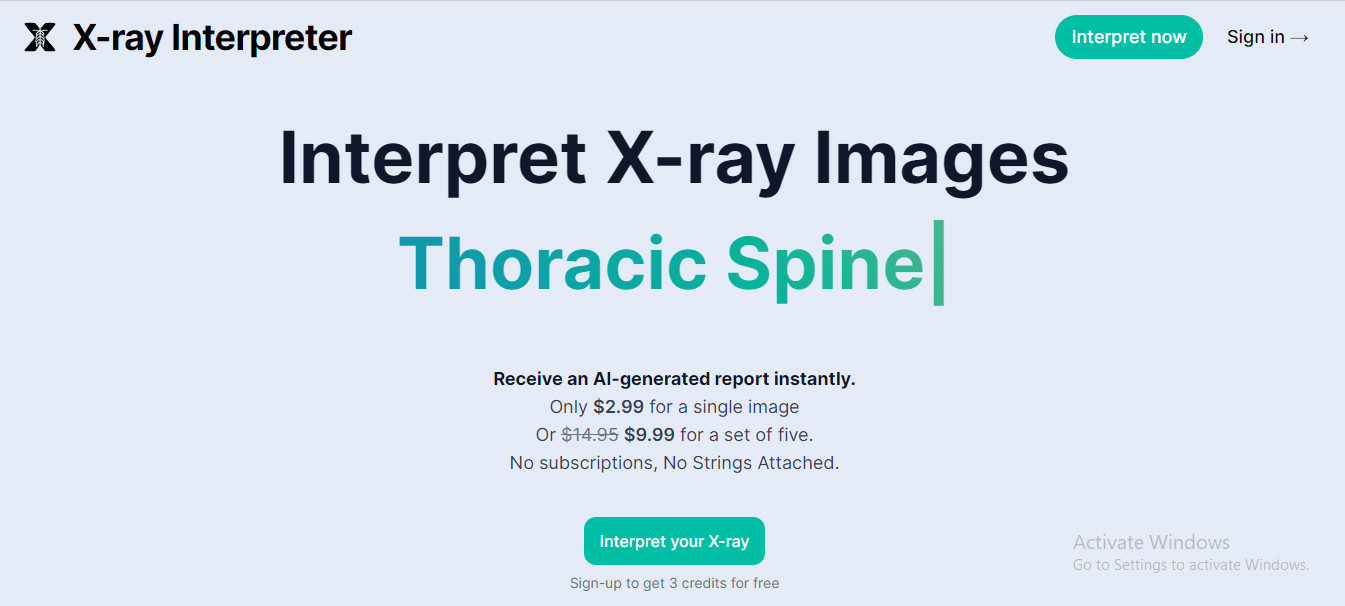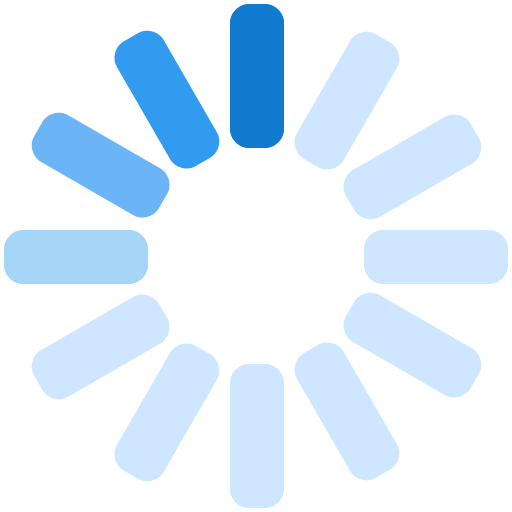What is Upscale.media?
Upscale.media is an AI-powered tool that upscales images automatically in just a few seconds. Its AI image resolution enhancer instantly converts low-quality images into high-definition masterpieces, enhancing photo quality and converting images into high-definition masterpieces. It offers advanced technology for free online image upscaling, enhancing, and sharpening, resulting in stunning and high-quality photos with its AI Image Upscaler. Upscale.media’s AI can quickly and efficiently upscale image resolutions for various file formats, including PNG, JPEG, JPG, WebP, and HEIC, for free online.
| 🌟Feature | 🚀Use Cases |
|---|---|
| 🔍Increase Resolution up to 4x: Upscale.media allows users to increase image resolution by up to four times without losing clarity, enhancing detail and sharpness for larger prints and high-resolution displays. |
📷Photographer: It is a professional tool that enhances image resolution, removes JPEG artifacts, and ensures high-quality prints and publications for professional photographers. |
| 🧹Remove JPEG Artifacts: It is a tool that effectively removes unwanted JPEG compression artifacts from images, restoring their original quality and ensuring a clean and professional appearance. |
🛒E-commerce Businesses: Upscale.media helps e-commerce businesses by providing clear, detailed product images in WebP format, enhancing the online shopping experience, and ensuring quick loading on websites. |
| 🎨Enhance Image Quality: It uses advanced algorithms to enhance the quality of images, improving contrast, color vibrancy, and sharpness, thus improving the visibility of dull or poorly lit photographs. |
✂️Graphic Designer: It enhances and upscales images for digital and print media, ensuring sharp design elements and creative image manipulation, increasing design possibilities for graphic designers. |
| 🖌️Effects and Filters: It provides a range of effects and filters to enhance images, allowing for creative expression in a vintage look, black-and-white conversion, and artistic blurring. |
✨Social Media Enthusiasts: It enhances image resolution and quality for social media fans, allowing them to post attractive photos. It offers various effects and allows for creative expression, making each post unique and engaging. |
| 💾WebP Format: It supports the WebP format, offering superior compression and quality, enabling web designers and developers to optimize website loading times without compromising image quality. | |
| 🖥️High DPI Displays: It optimizes images for high DPI displays, ensuring sharp and detailed images across various platforms, including 4K monitors and smartphones. |
Pricing:
The pricing for Upscale.media AI may vary. Typically, it offers a free version with basic features and a premium version with advanced capabilities and more tools.

How to Create an Account and how to use it?
Step 1: You have to register or create your account. You can also sign up with Google.
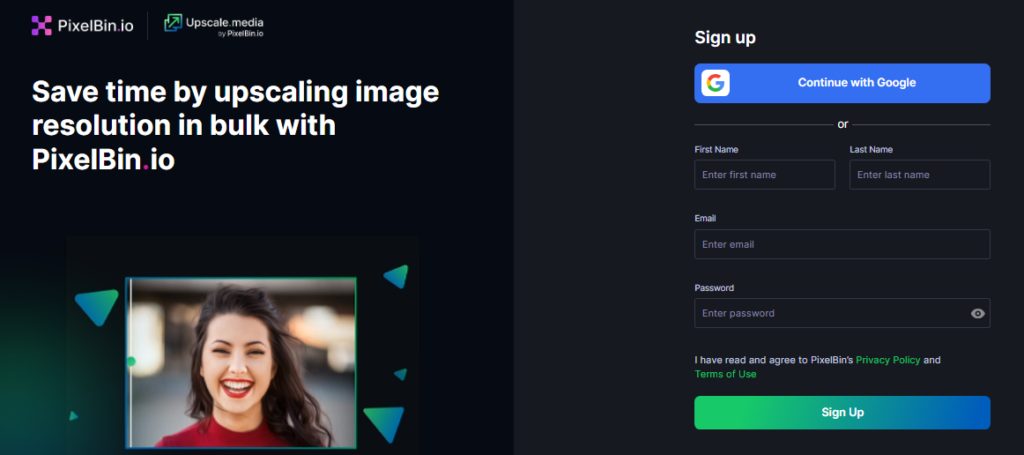
Step 2: Your account has been created and the first window that will open on Upscale.media will appear this way.
- Here you have to upload the image you wish to upscale the quality of by clicking on the Upload Image option.
- The AI automatically adjusts the image resolution upon upload, which may take a few seconds.
- After processing your image, you will see two digital upscaling options: AI upscaling to 4X and Normal upscaling to 2X.
- Once you have the upscaled and enhanced image, click on the Download button to save it.
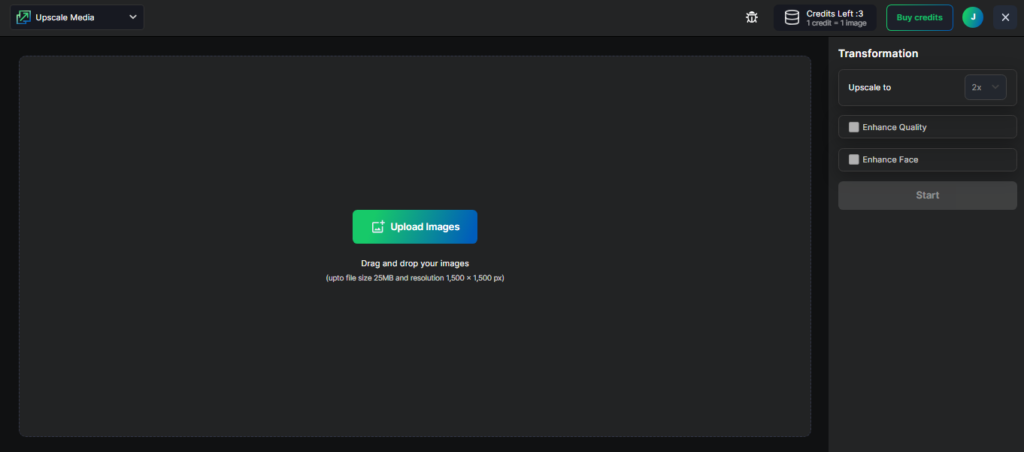

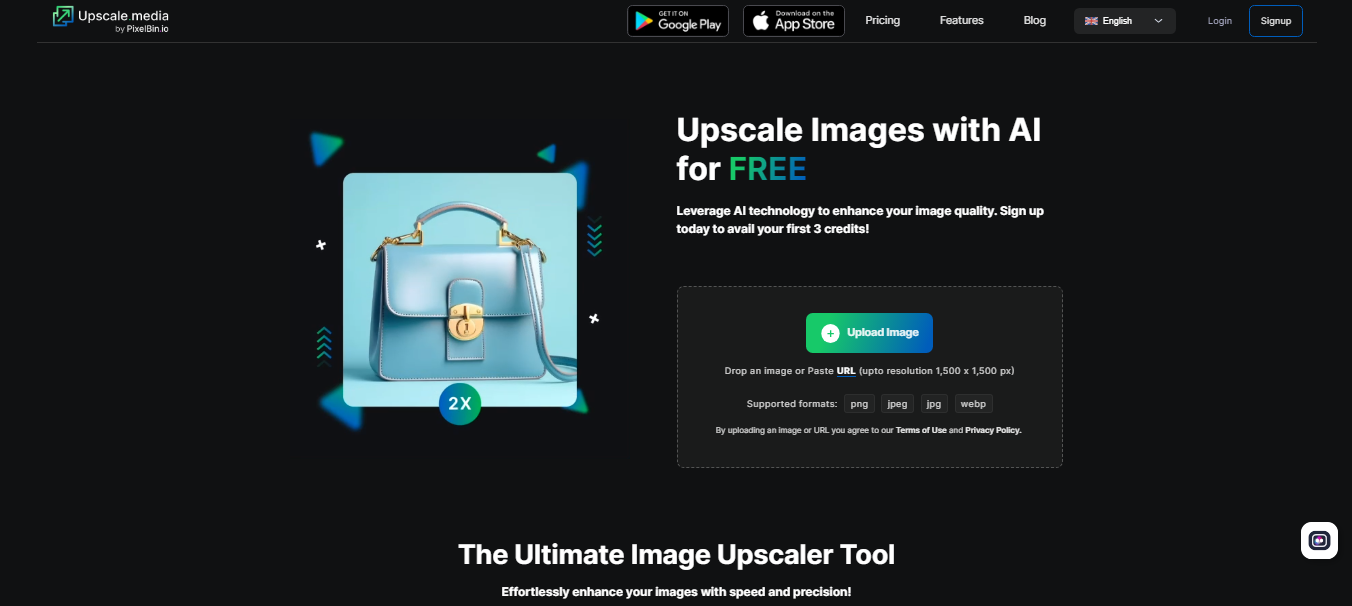
 Free
Free