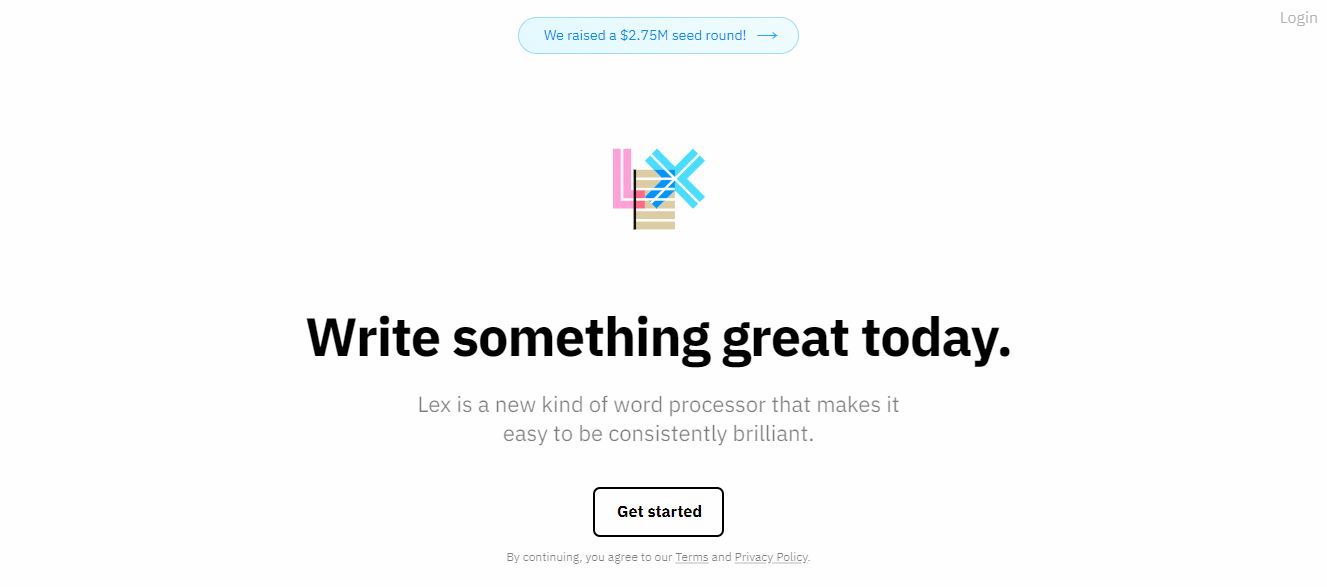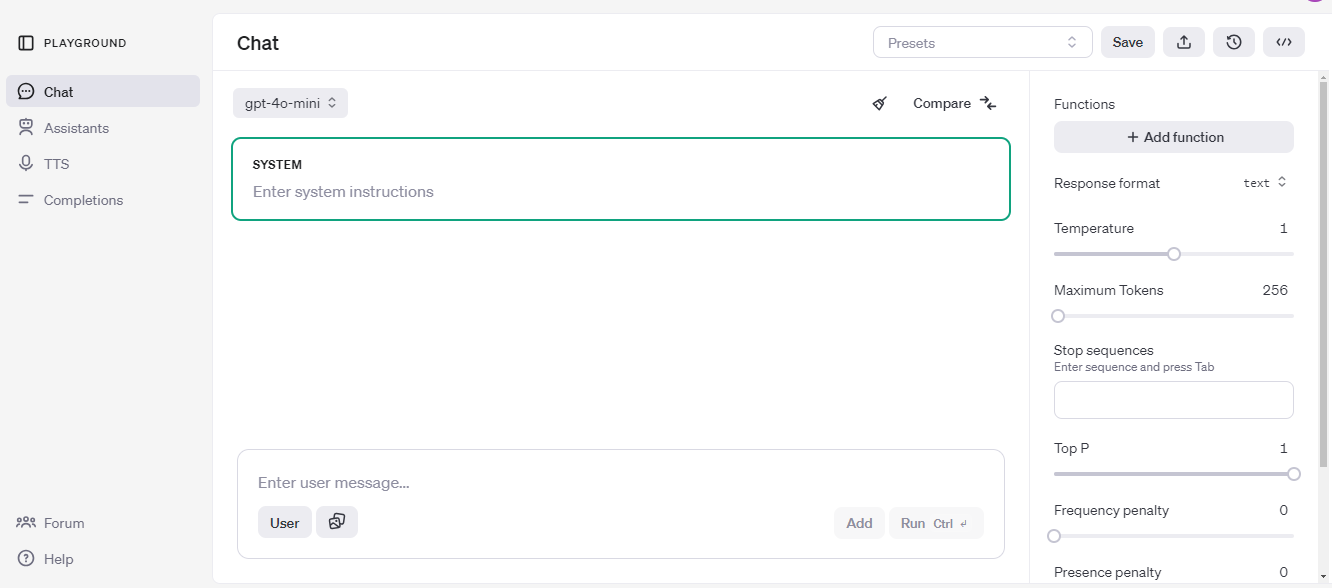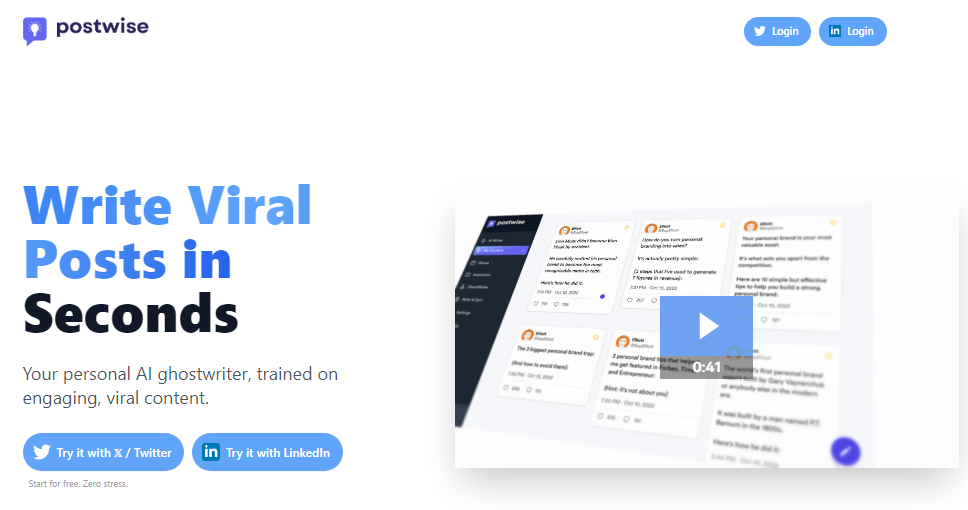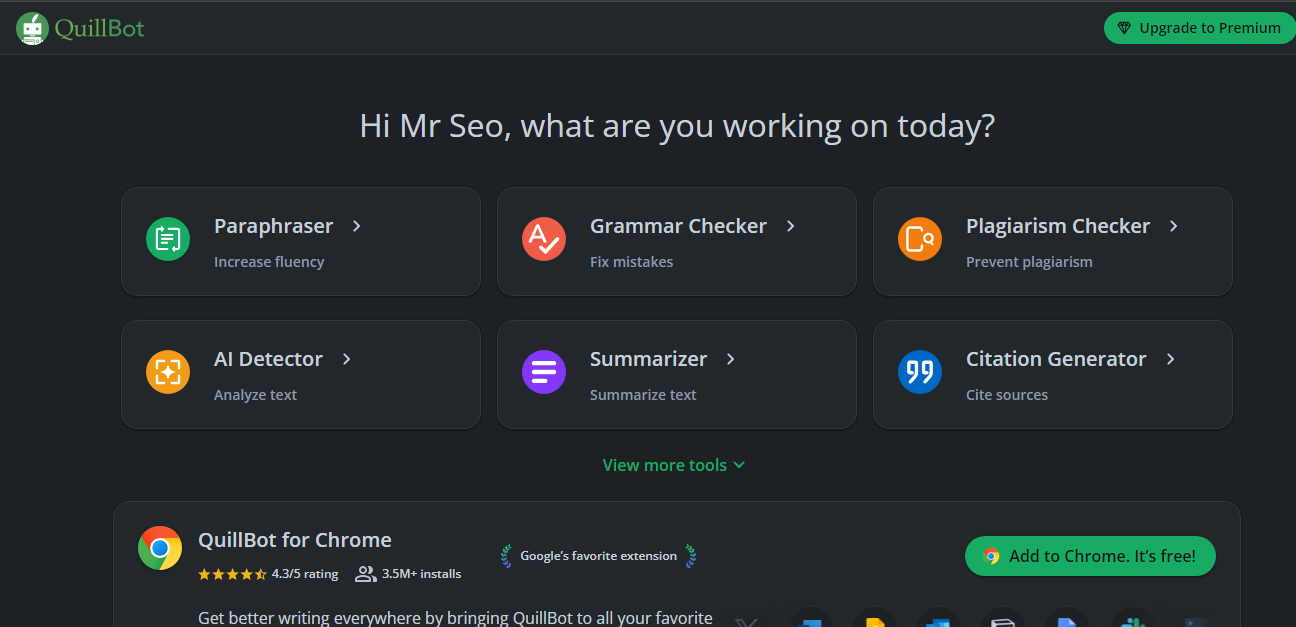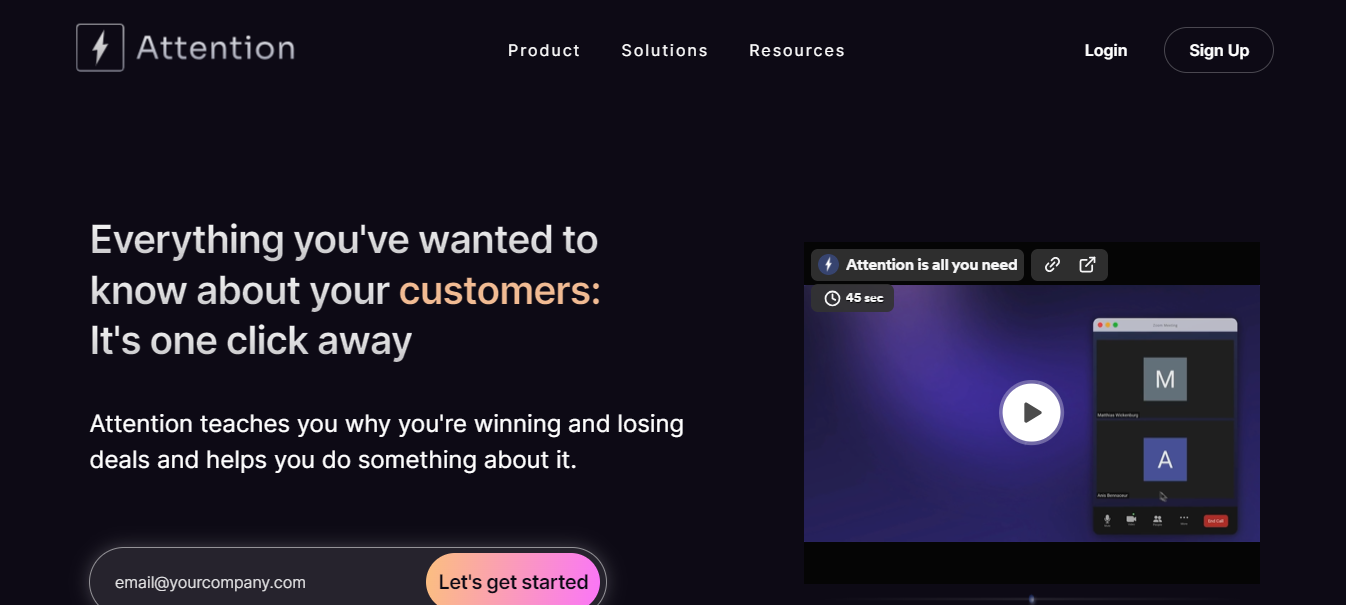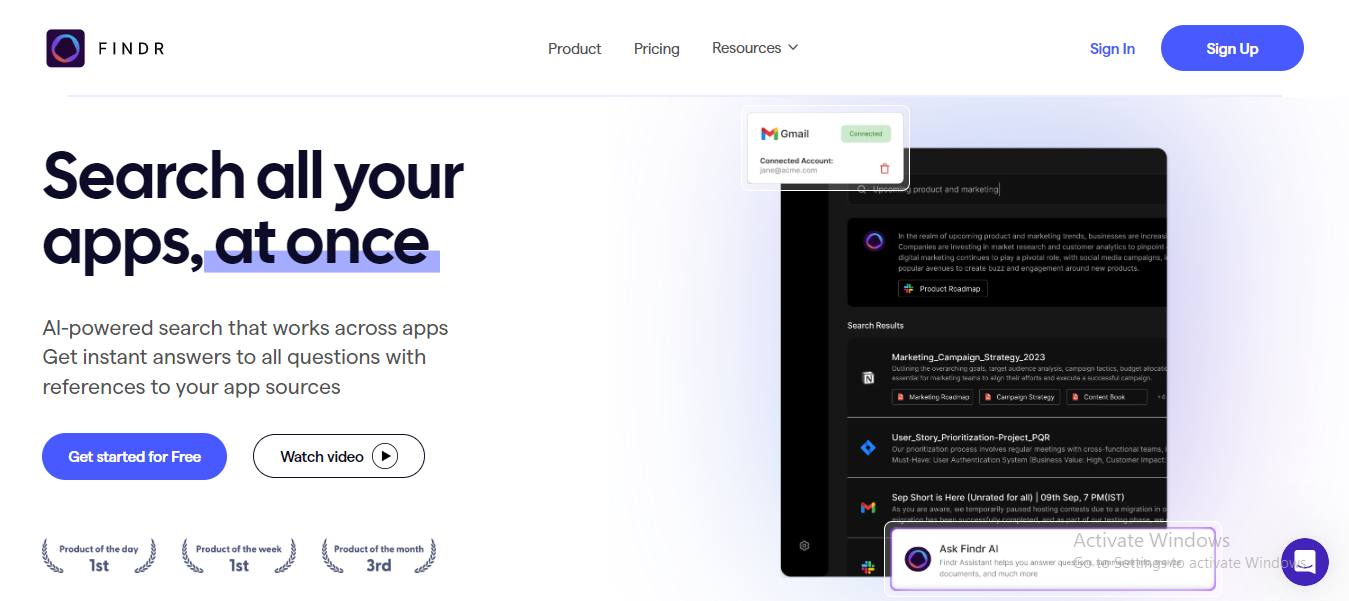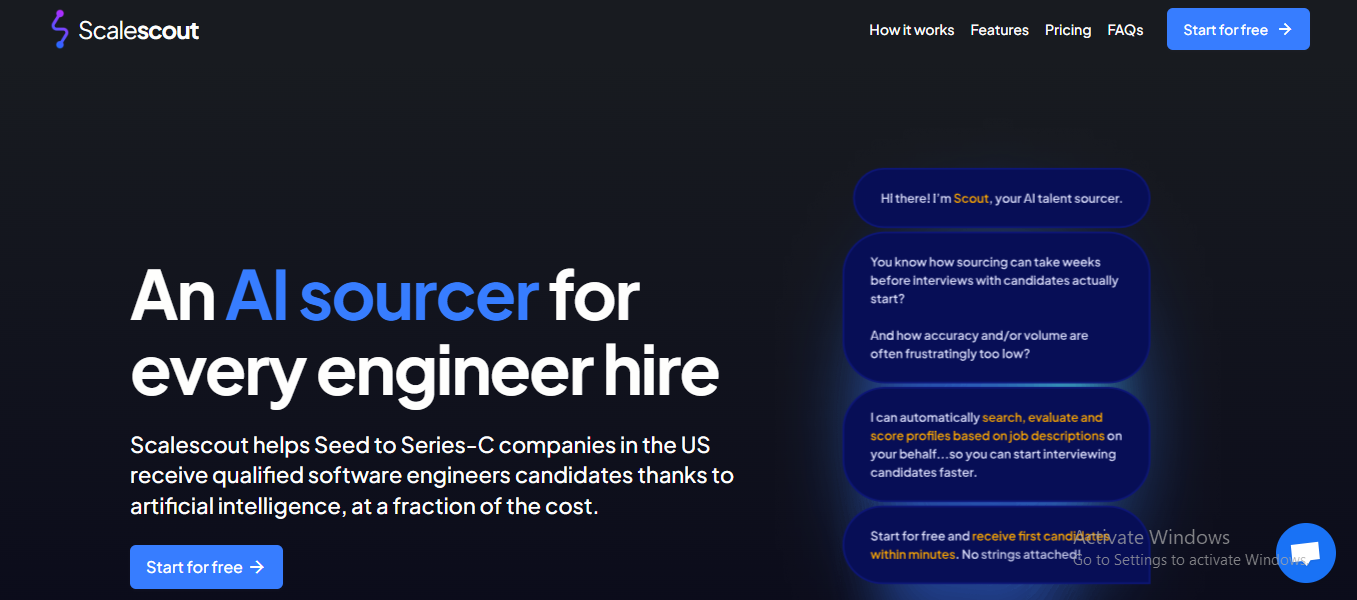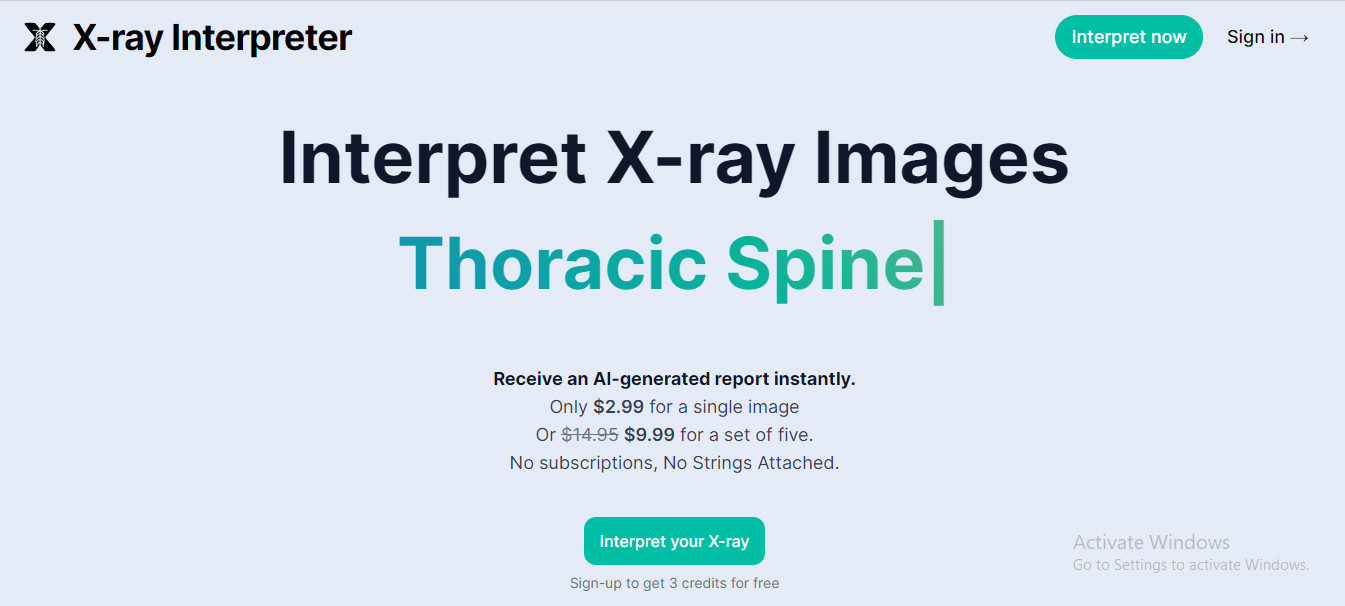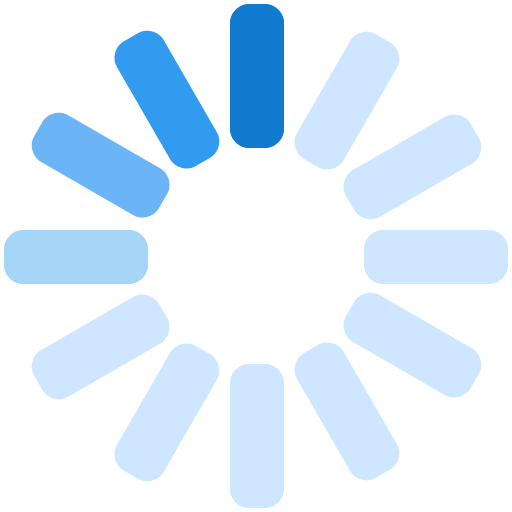What is Vance AI?
Vance AI is a cloud based platform that uses AI to automate tasks like noise reduction, image sharpening, and background removal, streamlining the image editing process for users and making it accessible and time saving. It is a user friendly image enhancement tool that enables users to upscale and enhance image quality. It can be accessed online or can be downloaded for PC use. It can improve the appearance of poor quality photos. It is simple to apply and has remarkable results.
Pricing

The online and desktop versions have a price system, with the online version you can select a credit package starting at $4.95 in this you will get 100 credits and the desktop version starts at $39.9 per month per PC.

How to Create an Account and how to use it?
Step 1: You have to register or create an account. You can also sign in with Google. After signing in, you will get up to 3 credits to try it out and decide if it meets your needs.

Step 2: Your account has been created and the first window that will open on Vance AI will appear this way. Here you can upload your blurry and old images to enhance them by just clicking on the “Start to Process” button.
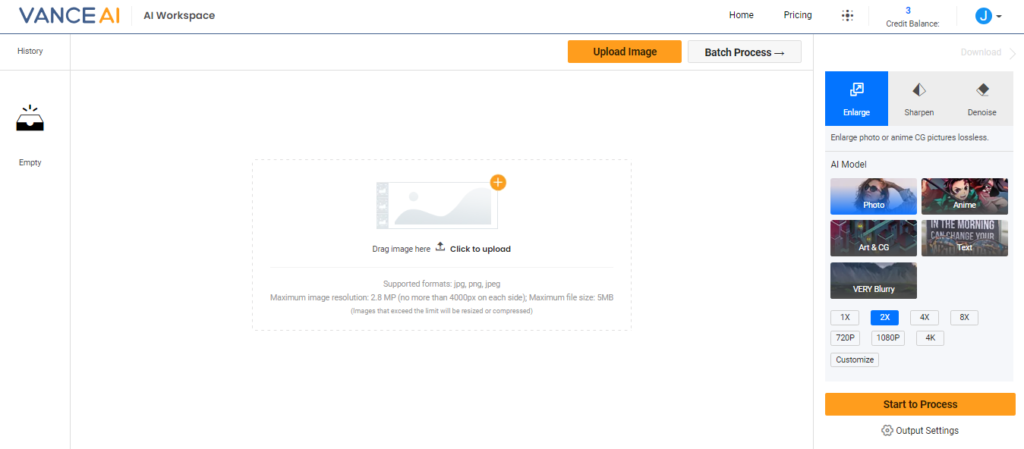
Step 3: In just a few seconds it will enhance your photo. You can see the difference between before and after photos.

FAQs

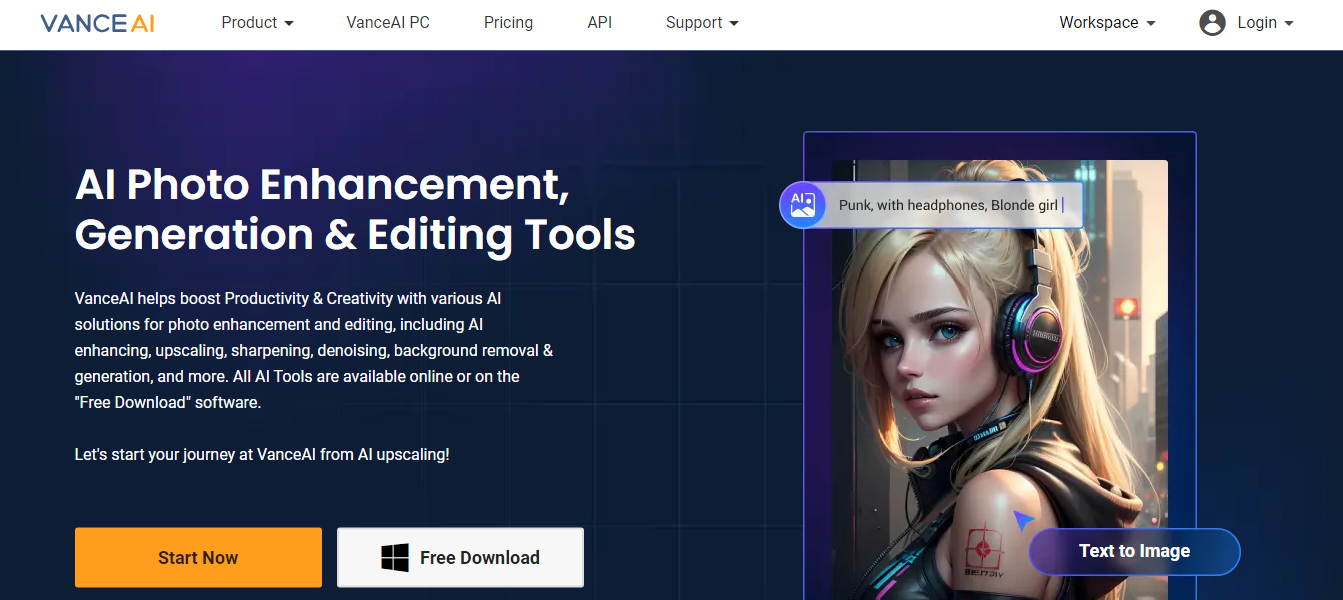
 Paid
Paid