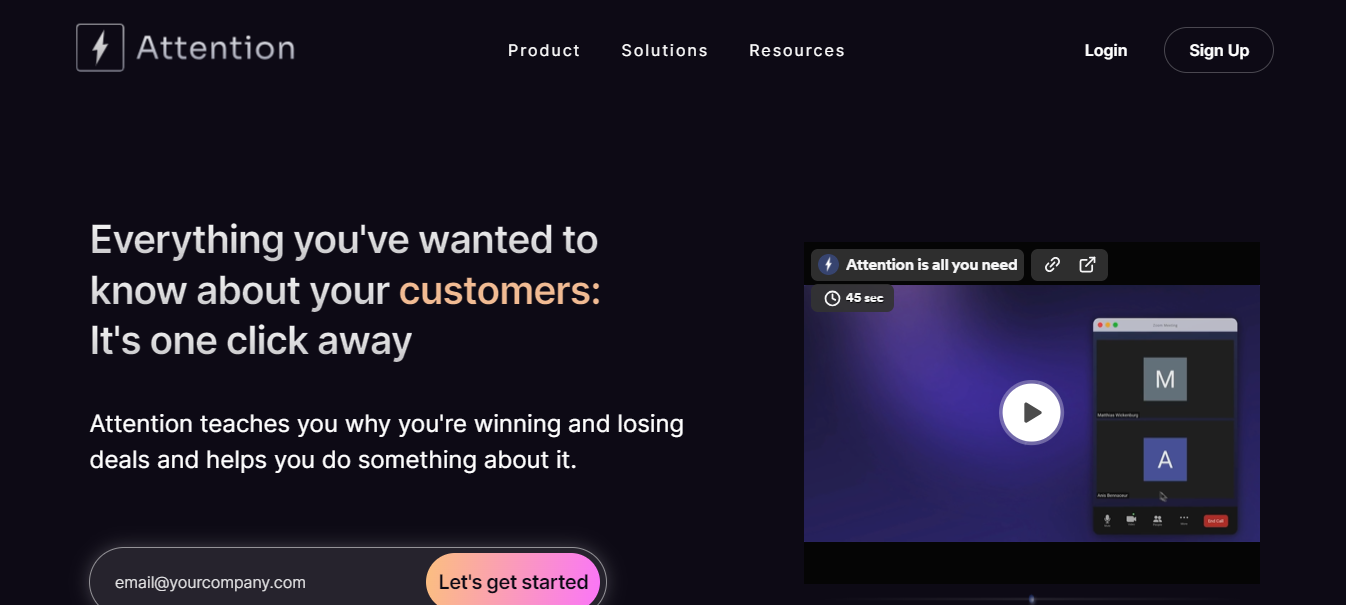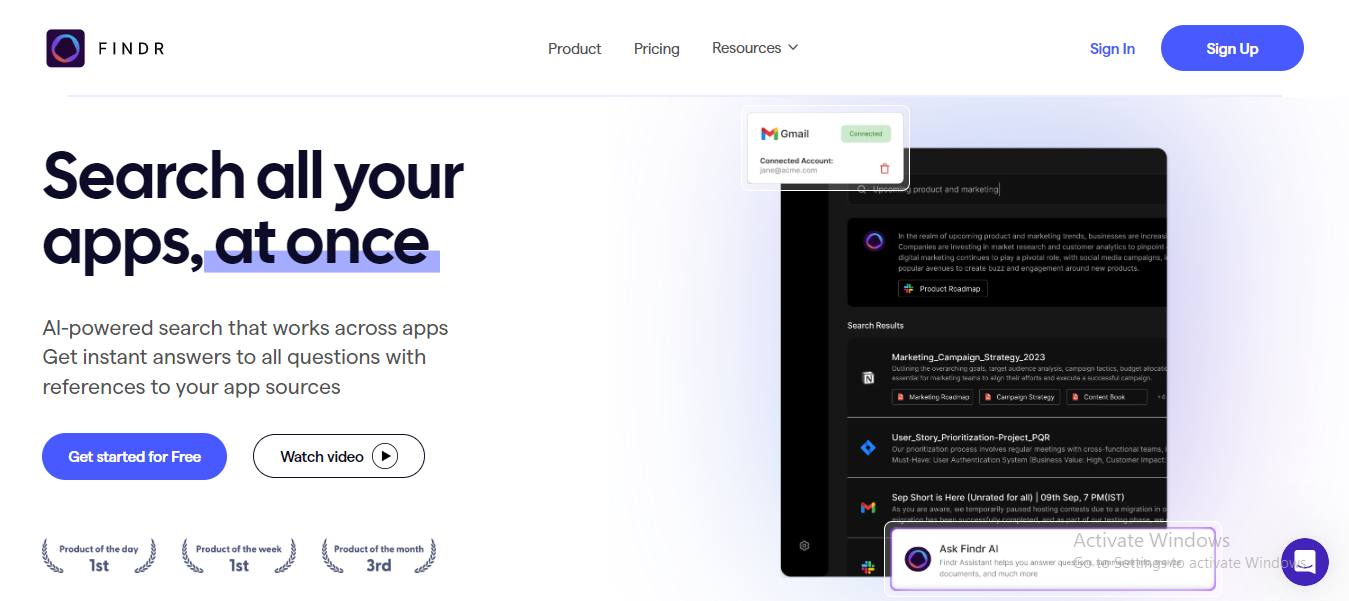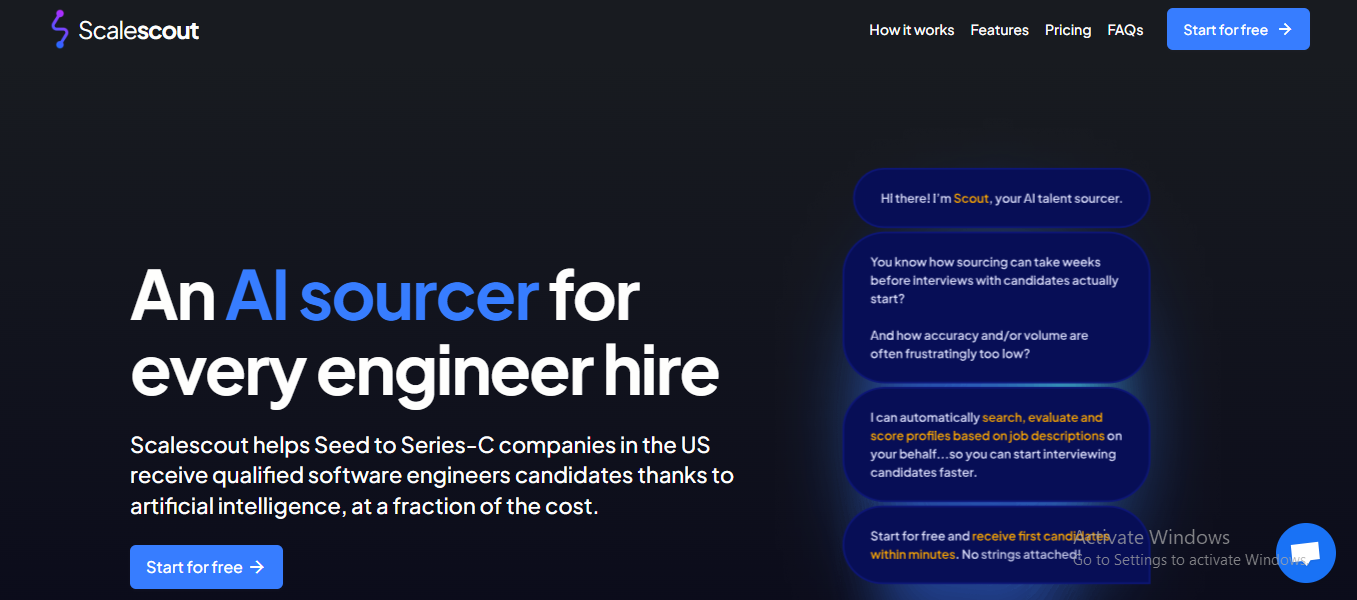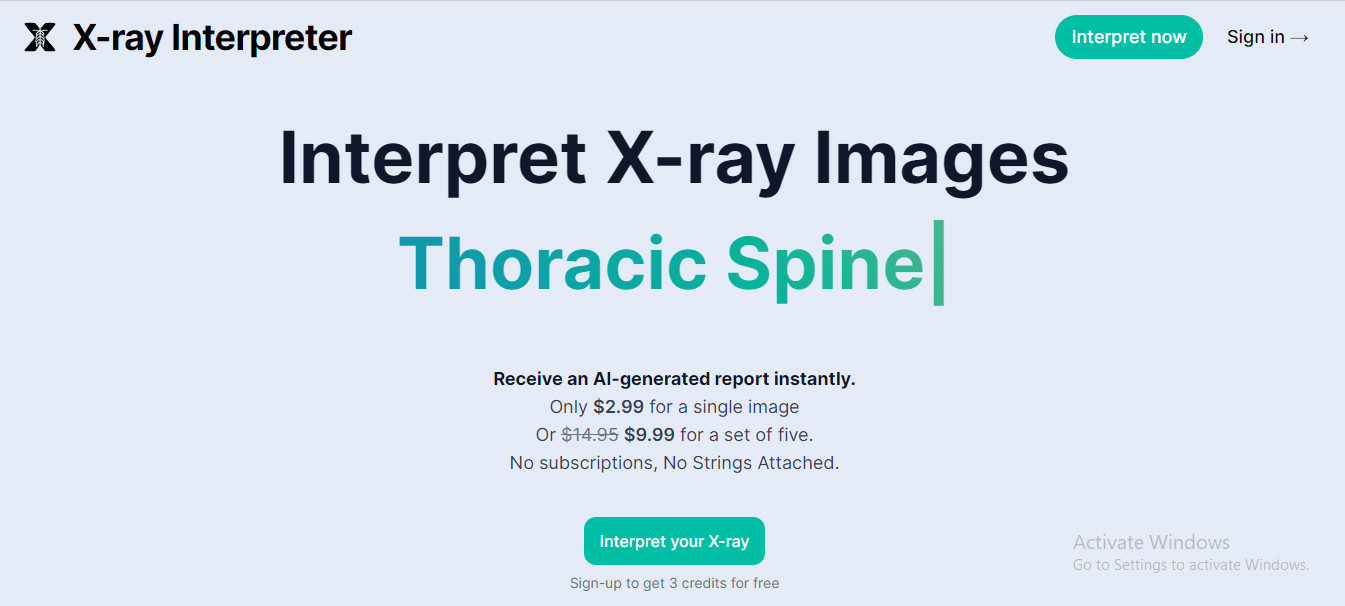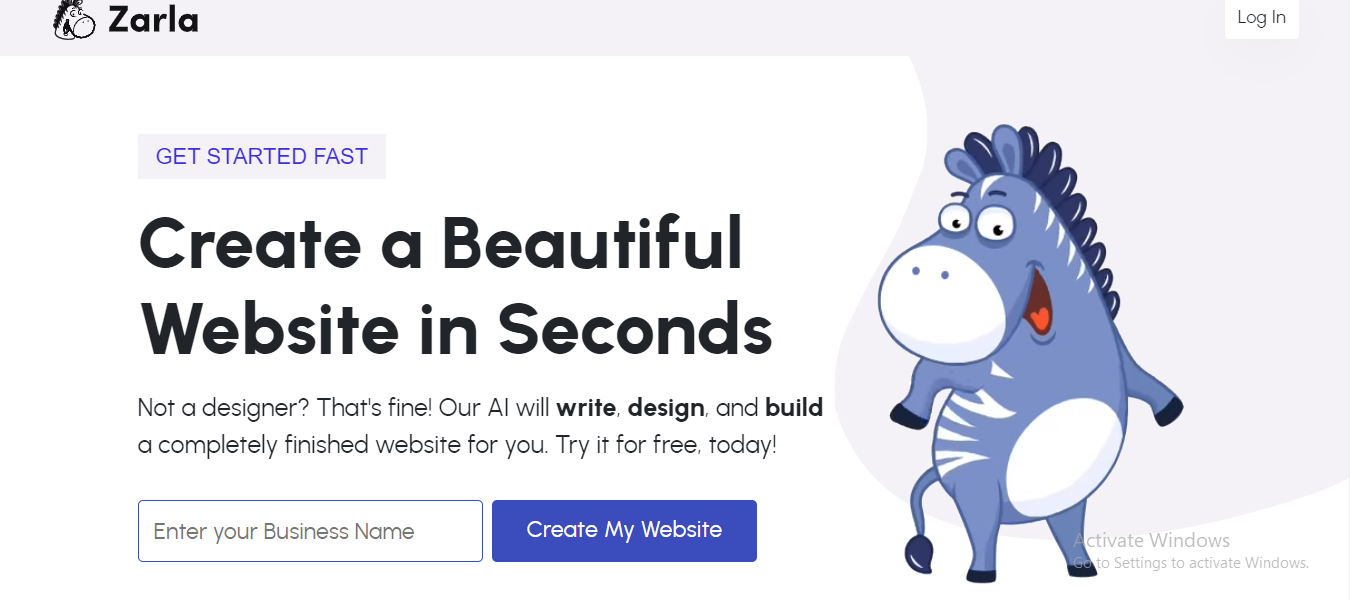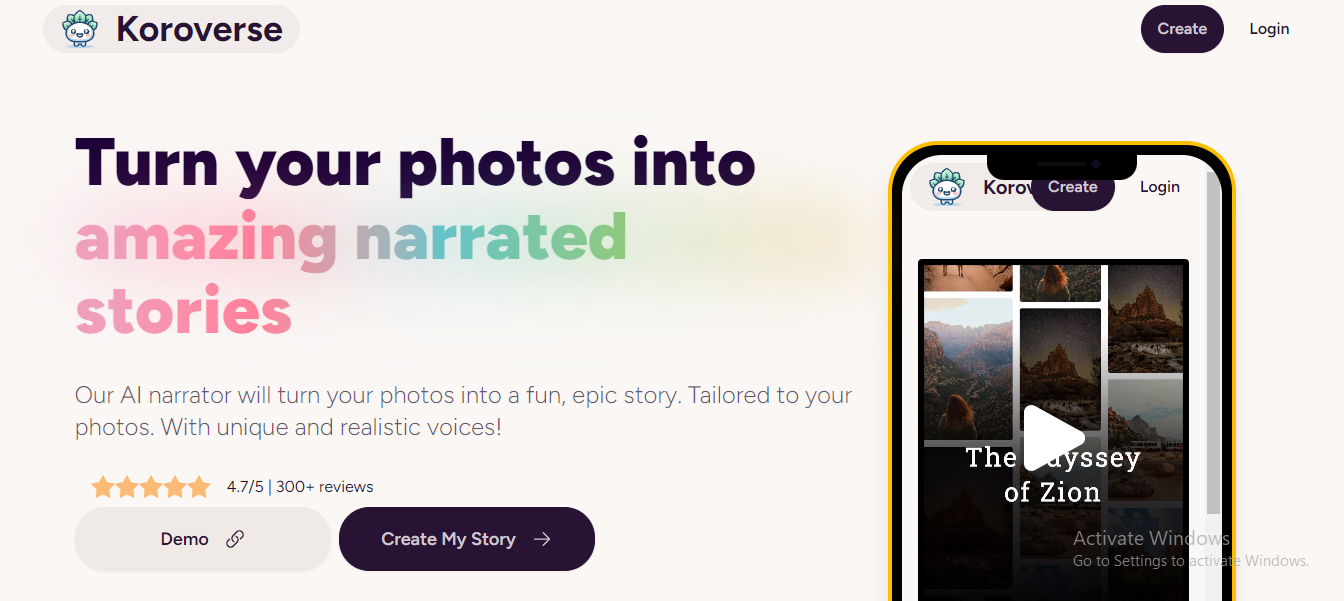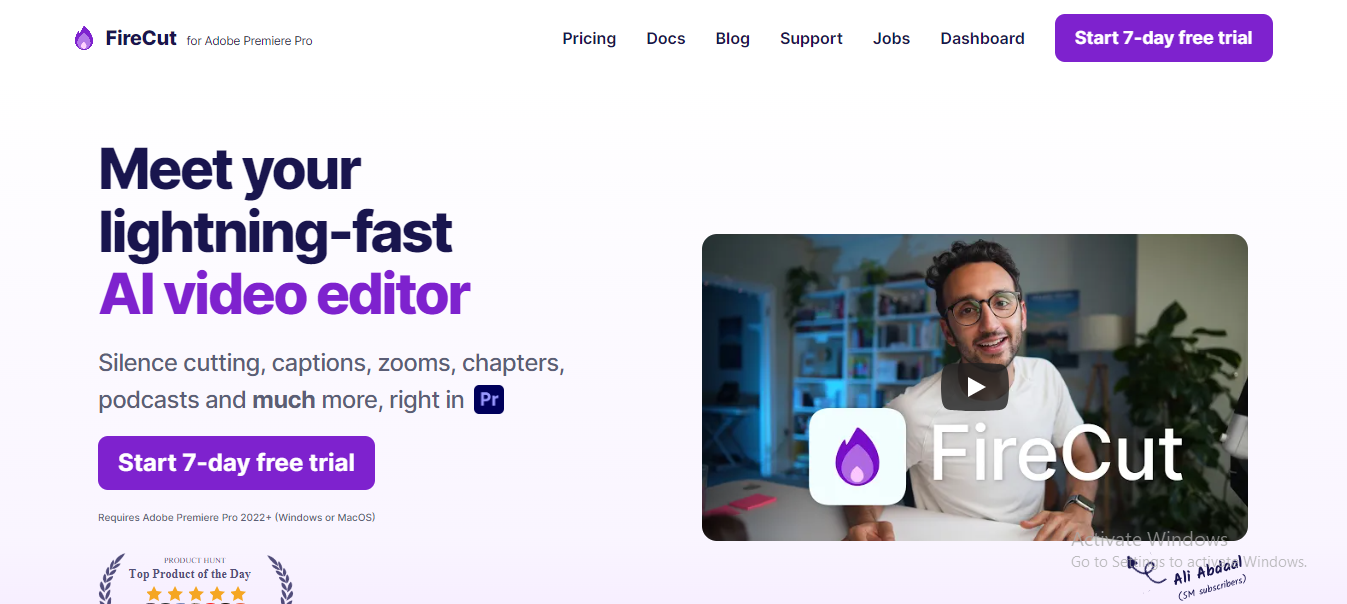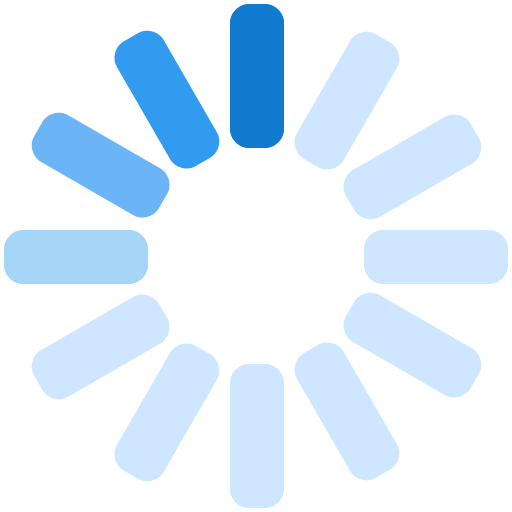What is a virtual face?
Virtual face is a unique tool that can make you look different in your video simply by using multiple clicks. It is ideal for video call conferences, streaming, or just having fun over the internet. Consider it a magical mask that can transform into anything, for example, a comical cartoon character or cool accessories like sunglasses and hats. What is even better is that all these changes can be made in real life, which means that your new appearance appears on the screen immediately. The virtual face is also very easy to use. First, tap the video beginning, select your preferred virtual appearance on Virtual Face, and voila! This tool is ideal for someone who wants to change up his or her online chats, maintain privacy, or even just test out a different look. Whether it’s chatting with friends, attending an internet meeting, or live streaming, Virtual Face ensures you do so in style.
Features
Live Background Replacement: Blurring or changing your background while on video calls provides a greater level of privacy and establishment.
Facial Expression Tracking: The application can duplicate your facial expressions even with a virtual mask on, thus providing much better dynamics and realism to interactions.
HD Quality Effects: Provides high-definition quality for all effects and masks for a sharp, professional look.
Multi-Platform Support: Works with many operating systems and accommodates multiple video conferencing platforms.
Regularly Updated Library: Update with new masks and effects regularly so that the tool is always evolving.
Interactive Elements: Some impacts include features such as reactions to specific movements or sounds.
Adjustable Intensity: Allows users to control the strength of effects, ranging from barely perceptible variations to complete transformations.
Group Call Compatibility: Effective in team conference calls where every partner can adapt their effect.
Low Latency: This is crafted with a timely response in mind so that the virtual face complements your real movements and expressions.
Simple Toggle On/Off: The ability to turn effects on or off during a call makes them flexible in terms of use.
Use Cases of Virtual face
Virtual Interviews: It allows both job candidates and interviewers be able to engage professionally while still keeping their privacy.
Remote Teaching: Fun masks or effects can be used for teachers to keep their students entertained and increase the interactiveness of online learning.
Online Therapy Sessions: If therapists and clients prefer an added degree of secrecy, they can benefit from Virtual Face for a more relaxed session.
Virtual Team Building: Virtual face can make remote team activities more informal and enjoyable, as well as promote the development of interpersonal relations.
Content Creation: Virtual-face can help bloggers and vloggers enrich their videos with extraordinary visuals that will give them an edge over the competition.
Virtual Costume Parties: Arrange a virtual party that involves Virtual-face dressing up and have attendees dress in some funny costumes to make the event even more interesting.
Privacy in Public Spaces: Concerning people who are in a shared working environment or public areas, virtual face ensures privacy.
Accessibility for Shy Individuals: Facilitates a more comfortable video interaction for the camera-shy.
Virtual Book Readings: During online readings, authors or storytellers can use thematic masks and effects as a way to bring stories alive.
Cultural Celebrations: Users can celebrate cultural events by using masks or effects related to culture during online meetings.
Pros and Cons
| Pros | Cons |
|---|---|
| Adds creativity to video calls | Limited features in the free version |
| Suitable for various online platforms | May not be appropriate for all professional contexts |
| User-friendly and easy to set up | Device compatibility varies |
| Enhances privacy for users | Requires a good internet connection |
Pricing
The free version of the tool offers users access to basic features but with limited effects. However, for those looking for more advanced features and a wider range of effects, the premium subscription is available for a monthly fee. This subscription unlocks additional functionalities and allows users to explore a greater variety of effects to enhance their experience.
Our Suggestion:
The virtual face has different ways in which people can incorporate this tool and achieve creative or private goals depending on how they want to be seen online. It is especially beneficial for live streamers and those caring about their online privacy. On the other hand, users need to reflect on whether they apply digital face modification in formal circumstances.
FAQ’s
What is the initial step when involving a virtual face in a video conversation?
After you have either installed or activated Virtual-face, select it as your camera source in the video call settings and then pick up one of two effects.
Is Virtual Face compatible with any virtual conferencing tool such as Zoom or Skype?
Most video conferencing tools are compatible with Virtual Face. Make sure that you choose Virtual-face as your camera input in the settings of the conferencing tool.
Will the effects appear natural to other participants in the call?
Yes, Virtual-face aims to deliver top performances still the quality may vary depending on your internet speed and camera resolution.
What is the speed of internet connection needed for using Virtual-face?
Virtual-face is optimized to work well even with a moderate internet connection; however, high-definition effects require a stable and strong one.
Is it possible to change between one effect and another in the middle of a call?
Yes, in the middle of your video call, you can quickly transform any other effect.
Is Virtual-face appropriate for professional meetings?
While using Virtual-face can make a meeting more creative, the appropriateness should be evaluated depending on its format and organizational culture.
Does Virtul-face incur any costs related to particular effects?
Some of them could be included in a premium package. The pricing details of that particular version of Virtual-face should be verified.


 Free
Free